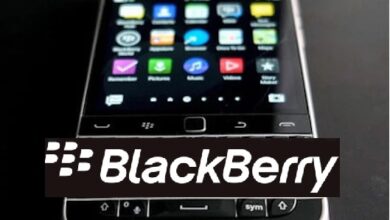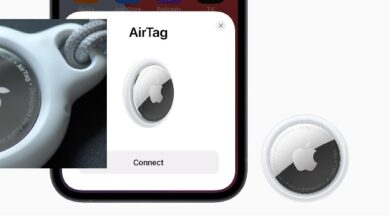Twitch Cracks Down on Fake Rockstar Scam Channel

Here is Twitch Cracks Down on Fake Rockstar Scam Channel. Recently, Twitch, the popular streaming platform, has taken strong action against a tricky channel that was pretending to be Rockstar Games. This channel called “NewsRockstar” not only posed as a trusted news source for Rockstar Games but also tempted viewers with the promise of early access to the highly anticipated Grand Theft Auto 6 (GTA 6) beta.
Twitch Cracks Down on Fake Rockstar Scam Channel
The Sneaky Scam
People are super excited about GTA 6, and they’re eagerly waiting for any news from Rockstar Games, the company making the game. In the middle of all this excitement, the “NewsRockstar” channel popped up on Twitch. They claimed to offer links to the GTA 6 beta. The tricky part was that this scam looked real, even using Rockstar’s logo.
The channel’s first and only livestream was titled “GTA6 OUT NOW! [BETA] – Early Access Beta Test – Twitch and Steam Exclusive.” This got thousands of fans tuning in, hoping to get access to the GTA 6 beta. Over 20,000 people watched before the stream got shut down.
The Deception Unveiled
Here’s how the scam worked: the scammers wanted viewers to click on a link and share their login info for their Steam accounts. If they did that, the scammers could access personal info and maybe even bank details. Surprisingly, the account that did all this was created way back in 2013. This let the channel show a verification badge, making it look as real as possible and attracting lots of viewers.
Twitch Takes Action
Twitch quickly banned the “NewsRockstar” account once they figured out the scam. Twitch, which is owned by Amazon, always tries to keep its users safe. This incident shows they’re serious about user safety.
There’s no new info about this situation right now. But this whole thing should remind everyone to be careful and make sure something is real before sharing personal info.
The scam channel, “NewsRockstar,” did a good job of looking real. They used Rockstar’s logo and even got a verification badge by creating the account in 2013. This made them look really trustworthy and helped them get lots of viewers.
The scam worked like this: they promised viewers access to the GTA 6 beta. Viewers had to click a link and give away their login info for their Steam accounts. This could’ve let the scammers get personal info and maybe even bank details from the victims.
The first and only stream from the channel was called “GTA6 OUT NOW! [BETA] – Early Access Beta Test – Twitch and Steam Exclusive.” Thousands of fans watched, hoping to get access to the GTA 6 beta. The stream was on for more than five hours before getting shut down and banned.
Twitch, which cares about keeping its users safe, quickly banned the “NewsRockstar” account when they found out about the scam. Right now, we don’t have more updates about this situation. But this should remind everyone to be careful and make sure something is real before sharing personal info. If something seems too good to be true, it probably is.
- GTA 6 reveal teased by Sony and everybody’s freaking out
- Massive GTA 6 leak gains credibility amid Rockstar’s official reveal
- How to Download GTA 6 on Mobile
- How to Download GTA 6 on PC
- XDefiant Twitch Drops: How to Get and Redeem Them
Staying Safe Online
Protecting yourself from scams like this means being watchful and well-informed. Here are some tips:
- Check the Source: Always make sure the source is real. If Rockstar Games is releasing a beta for GTA 6, they’ll probably announce it on their official website or social media.
- Be Cautious with Unofficial Links: Think twice before clicking on links from sources you don’t trust. Scammers often use these to get your personal info.
- Don’t Share Personal Info: Never give away your personal info, like login details or bank info, to sources that aren’t verified.
- Use Two-Factor Authentication: Adding this extra layer of security to your accounts can help stop unauthorized access.
- Report Suspicious Stuff: If you see a channel or link that looks fishy, tell the platform’s support team.
Remember, if something looks too good to be true, it probably is. Stay safe online!