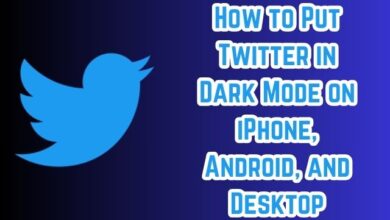How to create a LinkedIn Developers Account

In the digital age, professional networking has taken a leap forward with platforms like LinkedIn. This article will guide you on how to create a LinkedIn Developers Account.
LinkedIn, a renowned professional networking platform, has over 700 million users from more than 200 countries. It’s a place where professionals connect, share, and grow in their respective fields. But LinkedIn is not just about networking. It offers a plethora of features, one of which is the LinkedIn Developers Account.
The LinkedIn Developers Account is a feature that allows users to create applications, use APIs, and access other development features provided by LinkedIn. It’s a tool that can help you integrate LinkedIn’s powerful professional data into your applications, making them more robust and feature-rich.
Creating a LinkedIn Developers Account can seem daunting, especially if you’re new to LinkedIn or development. But don’t worry, this guide is here to help. We will walk you through the process step-by-step, ensuring you can set up your LinkedIn Developers Account with ease.
Remember, having a LinkedIn Developers Account can open up new possibilities for you and your applications. So, let’s embark on this journey of discovery and learn how to create a LinkedIn Developers Account.
Stay tuned for the step-by-step guide in the upcoming sections. Happy reading!
Understanding LinkedIn Developers Account
The LinkedIn Developer Account is a powerful tool that allows developers to access LinkedIn’s rich professional data and integrate it into their applications. It provides a range of features that can enhance the functionality of your applications and make them more engaging for users.
One of the key features of the LinkedIn Developer Account is the ability to create applications. These applications can leverage LinkedIn’s APIs to provide a more personalized and professional experience for users. For instance, you can use the LinkedIn API to enable users to sign in to your application using their LinkedIn credentials, making the sign-in process more seamless and secure.
Another significant feature is the access to LinkedIn’s various developer products. These products are designed to enhance different aspects of your applications. For example, the ‘Marketing’ product allows you to manage LinkedIn marketing campaigns, social streams, and company pages to raise brand awareness, drive quality leads, and grow your business. The ‘Sales’ product, on the other hand, integrates with LinkedIn Sales Navigator to gain exposure to sales leaders who are already engaged on LinkedIn.
The LinkedIn Developer Account also provides access to LinkedIn’s Developer Dashboard. This dashboard provides a comprehensive overview of your applications, including their usage statistics, API calls, and other relevant information. It’s a valuable tool for monitoring the performance of your applications and making necessary adjustments.
In conclusion, the LinkedIn Developer Account is a robust tool that offers a range of features to enhance your applications. Whether you’re looking to integrate LinkedIn’s professional data, create personalized experiences for users, or monitor the performance of your applications, the LinkedIn Developer Account has you covered.
Prerequisites for Creating a LinkedIn Developer Account
Before you start the process of creating a LinkedIn Developer Account, there are a few prerequisites that you need to fulfill:
- LinkedIn Account: The first and foremost requirement is to have a LinkedIn account. If you don’t have one, you can easily create it by visiting the LinkedIn website and following the registration process.
- Personal Information: You will need to provide some personal information during the registration process. This includes your name, email address, and professional details.
- Application Details: When creating a LinkedIn Developer Account, you will be asked to provide details about the application you intend to develop. This includes the application’s name, description, and the products you intend to use (e.g., Share on LinkedIn, Sign In with LinkedIn).
- Understanding of LinkedIn’s Developer Products: It’s beneficial to have a basic understanding of LinkedIn’s developer products. These include Consumer, Marketing, Sales, Recruiter Systems Connect, Learning, and others.
Once you have these prerequisites in place, you’re ready to start the process of creating your LinkedIn Developer Account. In the next section, we will guide you through this process step-by-step.
Step-by-Step Guide to Creating a LinkedIn Developer Account
Creating a LinkedIn Developer Account is a straightforward process. Here’s a step-by-step guide to help you through it:
Logging into LinkedIn: The first step is to log into your LinkedIn account. If you don’t have an account, you’ll need to create one. This involves providing some basic information such as your name, email address, and professional details.
Navigating to the Developers Section: Once you’re logged in, navigate to the Developers section. This can be found in the dropdown menu under your profile picture. Click on ‘Developers’ to proceed.
Creating a New Application: In the Developers section, you’ll find an option to create a new application. Click on this to start the process. You’ll be asked to provide some details about your application, such as its name, description, and the LinkedIn products you intend to use.
Filling Out the Application Details: This step involves providing detailed information about your application. Be as specific as possible, as this information will be used to evaluate your application. Include details about what your application does, who it’s for, and how it uses LinkedIn’s data.
Submitting the Application and Waiting for Approval: Once you’ve filled out all the necessary details, you can submit your application. LinkedIn will review your application and, if approved, you’ll receive an email with further instructions.
Remember, creating a LinkedIn Developer Account is a crucial step in leveraging LinkedIn’s powerful professional data. So, take your time and make sure you provide accurate and detailed information in your application.
In the next section, we will explore the LinkedIn Developer Dashboard and its features. Stay tuned!
Understanding the LinkedIn Developer Dashboard
Once you have successfully created your LinkedIn Developer Account, you will gain access to the LinkedIn Developer Dashboard. This dashboard is a comprehensive platform that provides a high-level overview of your applications and their performance.
The LinkedIn Developer Dashboard displays every tracked metric and Key Performance Indicator (KPI) from your applications. This includes usage statistics, API calls, audience engagement, conversions, and the general Return on Investment (ROI) of your applications. These insights can help you understand how your applications are performing and where improvements can be made.
In addition to performance metrics, the dashboard also provides access to LinkedIn’s various developer products. These products, such as Consumer, Marketing, Sales, and Learning, can enhance different aspects of your applications.
In conclusion, the LinkedIn Developer Dashboard is a powerful tool that offers a range of features to monitor and enhance your applications. In the next section, we will discuss some best practices for using a LinkedIn Developer Account. Stay tuned!
Best Practices for Using a LinkedIn Developer Account
Using a LinkedIn Developer Account effectively can significantly enhance your applications and their performance. Here are some best practices to follow:
Profile Photo: Your LinkedIn profile picture should be professional, friendly, and welcoming. It’s the first impression you make on LinkedIn, so make sure it represents you well.
Use the Right Keywords: LinkedIn’s algorithm makes your profile visible to recruiters when they search for candidates using keywords. Therefore, use keywords related to the programming languages you are proficient in.
Highlight Your Work: Be transparent about your work history. Include links to your best work projects that your clients and employers loved. This will help recruiters understand your capabilities better.
Keep Your LinkedIn Profile Updated: Keeping your LinkedIn profile updated goes a long way in getting you top job opportunities throughout your career.
Take Skill Assessments and Get Recommendations: LinkedIn offers skill assessments that you can take to showcase your proficiency in various skills. Also, getting recommendations from your colleagues or employers can boost your credibility.
Remember, a well-maintained LinkedIn Developer Account can open up new opportunities for you and your applications.
- 10 Tips to Take Professional LinkedIn Profile Pictures
- LinkedIn Profile Picture: 5 Unbeatable Tips for a Professional Look!
- New Reports Show How Ad Accounts Are Being Hijacked Thanks to Phishing on LinkedIn
Frequently Asked Questions
How do I create a LinkedIn developer account?
To create a LinkedIn Developer Account, visit the LinkedIn Developers Portal. Click on ‘Create App’, provide the necessary details about your application, and accept the terms and conditions.
Is LinkedIn developer account free?
Yes, creating a LinkedIn Developer Account is free. However, accessing the LinkedIn API may require a paid subscription, although there is a free tier that includes up to 100,000 requests per month.
Is there a LinkedIn for developers?
Yes, LinkedIn offers a Developers Portal where developers can access LinkedIn’s APIs, create applications, and access other development features. It’s a tool that can help you integrate LinkedIn’s professional data into your applications.
Can anyone use LinkedIn API?
To use the LinkedIn API, you need to be a LinkedIn Partner. This means you, the developer, and your associated business will need to navigate through administrative processes for approval. There is a free tier that includes up to 100,000 requests per month.
How do I create a developer account?
The process varies depending on the platform. For instance, to create a Google Play Developer account, you need to sign up, accept the Developer Distribution Agreement, pay a registration fee, and choose a developer account type. For an Apple Developer account, you simply accept the Apple Developer Agreement. Microsoft and Meta also offer developer accounts.
Do LinkedIn creators get paid?
LinkedIn creators do not get paid directly by LinkedIn. However, they may earn money through brand deals. The pay will vary depending on their agreement with the brand.
How do I create a free LinkedIn learning account?
Some libraries offer free access to LinkedIn Learning. You can also get access to free LinkedIn Learning courses through LinkedIn’s coronavirus resource hub.
Is it hard to create a LinkedIn account?
Creating a LinkedIn account is simple and only requires an email address and a few minutes of your time. However, making your profile stand out and effectively using LinkedIn’s features may require more effort.
Conclusion
In this guide, we’ve walked you through the process of creating a LinkedIn Developer Account. We’ve covered everything from understanding what a LinkedIn Developer Account is, to the prerequisites for creating one, and finally, the step-by-step process of setting up your account. We also explored the LinkedIn Developer Dashboard and shared some best practices for using your new account.
Remember, a LinkedIn Developer Account is a powerful tool that can enhance your applications and open up new opportunities. So, start exploring and make the most of your LinkedIn Developer Account. Happy developing!