Samsung Maintenance Mode Protects Private Data
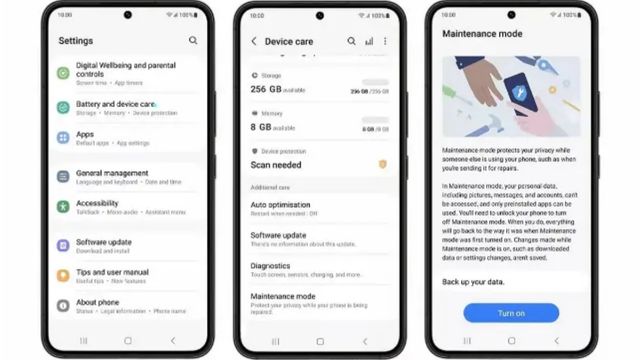
Samsung revealed a brand-new Samsung Maintenance Mode for its Galaxy devices on October 25, 2022. When sending their Samsung devices in for repairs, the function enables users to restrict access to data including images, messages, documents, and contacts that are stored on the device.
Once enabled, the repairer is unable to access the owner’s files or recover user-installed programs. All Galaxy Store applications installed by the technician will be automatically removed when the owner turns off Maintenance Mode, along with any other data or accounts.
Despite being necessary, smartphones also have access to a lot of our data, including our documents, movies, and vital statistics. Data security is always a concern when you hand over your smartphone to a service center manager for repair.
To solve this problem, Samsung is releasing an update that safeguards your private information while you leave your device at the repair shop.
The update adds a new Maintenance Mode to the Settings app that enables you to set up a second user account on your smartphone before handing over the phone to ensure that none of your sensitive information is accessible. By opening the Settings app, selecting Battery and Device Care, Enabling Maintenance Mode, and Rebooting your Device, you can activate Maintenance Mode.
Your Samsung Galaxy phone will reboot into a new home screen with factory settings when you do so. The repairman will be allowed to use the phone for testing and diagnostics but won’t be able to access your contacts, photographs, videos, or installed apps.
When the repairman returns with your phone, you can exit maintenance mode and log in using your account to remove all the data and accounts established during the repair. The technician will also uninstall every app they installed.
There is just one condition. To activate the Maintenance Mode, the phone must be functional. You’re out of luck if the touchscreen stops functioning or the display malfunctions.
How to turn on Samsung Maintenance Mode
- Access Settings.
- Press the Battery and device care button.
- In the Additional care area, scroll down and select Maintenance Mode.
- Restart your phone.
As previously stated, you require a phone from the Galaxy S21 or Galaxy S22 series, running One UI 5 or later. Go to Settings > About Phone > Software Information to view your phone’s details.
When Maintenance Mode is activated, neither the repairman nor anyone else you’ve given access to your device will be able to access your images, documents, messages, or user-installed apps.
“Everything from family photos to credit card information is on our phones. Seungwon Shin, Samsung’s VP and Head of the Security Team at Mobile eXperience Business, said, “With Maintenance Mode, we are providing further assurance that Galaxy customers can preserve their privacy, even if they hand their phone to someone.
Maintenance Mode coming soon
Starting, Maintenance Mode will be rolled out over the next few months on a few smartphones running One UI 5. In 2023, it will be made accessible to additional Galaxy smartphones.
Samsung tested the feature back in July 2022 in Korea before launching it in China in September.
We’ll discuss when Maintenance Mode is accessible locally at a later time.
- How to unlock a Samsung phone
- Samsung Flex Note Is The Folding Laptop Of Our Dreams
- Upcoming Samsung Galaxy F13 Expected Features
Conclusion
Before handing over their phone to a technician, owners can set up a second user account on their phone to prevent access to installed apps, documents, and media. This is known as maintenance mode. For select Galaxy devices running One UI 5 or later, the feature will be gradually rolled out over the coming months, according to Samsung.
How do I use Samsung mobile maintenance?
Your phone is maintained to ensure that it is operating at its best.
Click the Settings button.
Click Device Care after scrolling down.
Tap Optimize Now to carry out general maintenance.
Tap Done once the maintenance has been completed.
What is Samsung clean-up?
Improve the performance of your gadget by clearing its memory. Swipe to and select Battery and device care from Settings. To stop running background apps and clear up memory, select Memory, then select Clean now.
What does Device Maintenance do?
You can access the device’s information and view its current performance in detail using the device maintenance tool, which was formerly known as Smart Manager on prior versions of Android. supplying details on the RAM, storage, battery, and system security of your device.
Is the Samsung cleaner app safe?
Its name refers to a scam that targets Android users. A number of fraudulent websites advertise the plan. By stating that users must continue viewing web information in “safe mode,” it tries to deceive people into downloading, installing, and/or buying dubious software.
Is smartphone cleaner safe?
Yes, an Android cleaning program is necessary to keep the device’s speed and efficiency up to par. Additionally, a cleaning program will protect it from infection and routinely clear the rubbish. Smart Phone Cleaner is a fantastic program that not only keeps your phone safe but also cleans all the rubbish.






