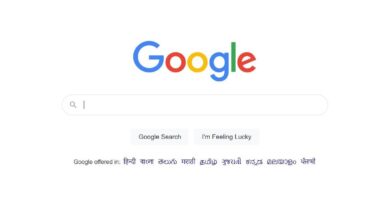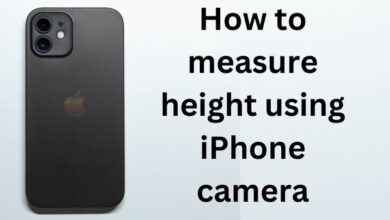How to Hide Someone On Snapchat

How to hide someone on snapchat? More ways than we can count have been opened up by the social media realm. It makes it possible for us to connect with anyone, anywhere in the world, and share our experiences. Only a select few people have come to understand the power of that alone.
When we consider these things, we see what a blessing being a part of such a vast network may be. However, social networking has both benefits and drawbacks, just like most other things. While it might teach you a ton of new things, it can also occasionally make you feel annoyed and uncomfortable.
The word “blocking” alone has a tendency to conjure up the worst possible scenarios. On social networking networks, you don’t necessarily have to block someone for the worst possible cause, though.
Some users may occasionally choose lower involvement or find a certain person’s texts or messages bothersome. Technically speaking, these are not good grounds to block someone, however blocking happens a lot because people don’t know how to handle these circumstances.
Are you a social media user who frequently encounters such things online and is helpless to take any action other than blocking the offending party? You’ve come to the right place if Snapchat is the source of your issue.
This blog post will describe what it’s like to block someone on Snapchat, explain how to block someone without blocking them, and go over some other Snapchat hiding options.
Continue reading to learn more about them all.
If You Block Someone on Snapchat, Can They Find Out About It?
Let’s first discuss blocking and why it can be troublesome before discussing various methods you can use to conceal someone on Snapchat without blocking them.
First and foremost, you need to remember that blocking someone without a good cause on a social media platform is impolite in person.
In many circumstances, it might also give the impression that you are trying to keep anything from them or hiding something from them. Therefore, think about whether you want to give someone the wrong impression before you digitally block them.
Let’s say you’ve already blocked someone on Snapchat; will Snapchat let them know they’ve been blocked? Not at all, no. Snapchat doesn’t send out such notifications since it values its users’ privacy greatly. So, how else are kids going to learn?
The easiest approach to do it is to type their username into the Snapchat search field and get the response “No User Found.” They can’t be certain because this might also occur if you cancelled your account.
How to Hide Someone on Snapchat Without Blocking
Let’s get one thing out of the way right away: there are a number of situations in which you could wish to conceal someone on Snapchat without trying to block them. It can be that you want to keep your talks private or that you are sick of their Snapchats but are hesitant to tell them.
Whatever the issue is with this person, there are approaches to solve that don’t include blocking them.
You will learn about various options in this part so that you can choose the one that best suits your needs.
Let’s get going.
Method 1: Remove from Chat Page
Are you having a private conversation with someone that you don’t want your overly curious siblings or friends to overhear?
The best and simplest way to accomplish it is to immediately after each conversation with this individual, clear all previous ones. Even though it might seem like a lot of work, it actually works fairly well.
In addition to deleting any traces of your talks with this person (except from any snaps or messages you saved freely), clearing your interactions with them also moves them to the bottom of your Chat page.
This implies that even if someone were to discover your unlocked Snapchat, they would still need to scroll all the way to the bottom of the page to find this person’s name. And since the conversation will be empty when they open it, nothing will be accomplished.
Maintaining your privacy sound like a good idea to you? Let’s then explain how to do it; it’s really fairly easy.
- On your phone, launch the Snapchat app.
- You will be taken to the Chat page if you tap the Chat icon at the bottom.
- The individual whose chat you want to erase can be found here.
- Once you’ve located their name, long-press on their Bitmoji till you see a menu of options that you can choose from. The fifth spot belongs to Select the More.
- You’ll be taken to a different list where the first three possibilities are highlighted in red and the rest are printed in black.
- Clear Conversation will be the fifth item on this list. Once you press it, you will be prompted again to confirm your decision; select Clear, and you are now set to go.

Remove from Friend List
Do you receive a lot of Snapchat snaps and videos throughout the day? Such conduct can exhaust anyone, regardless of your relationship with them or your attraction to them.
Don’t give in if this is occurring to you and the thought of blocking them becomes more and more enticing. Instead, you can choose to delete them from your friend list. By doing this, you may avoid their relentless Snapchat nagging without feeling horrible about it.
- Launch the Snapchat app, then sign in with your account.
- In the top left corner of the screen, tap the Profile Avatar symbol.
- You can scroll down to the My Friends option on your profile page when it takes you there.
- Locate the friend whose profile you wish to delete, long-press on their name, and select the More option.
- then choose the option shown with a red asterisk to remove the friend.
Unless you accept their request or send them one later, this individual is now safely off your friend list. And you can be confident that Snapchat won’t let them know what you did.
Is The Person Harassing You? Report Them
You must all be familiar with the idea of cyber-harassment at this point. The prevalence of abuse and harassment on the digital platform has grown along with the development of the worldwide network.
And social media sites are frequently where it all comes together. Do you experience a similar issue on Snapchat?
Simply blocking someone won’t do anything to stop them from harassing, threatening, or abusing you if they are a stranger or even someone you know.
Who knows what they might do to someone else on Snapchat if you just block them and leave it at that. Reporting them to Snapchat is the best way to prevent it from happening.
You’ll need to repeat each step from the previous part up until you open the list with Report written right at the top of it in order to accomplish this. When you choose the Report option, Snapchat will ask you why you’re flagging this user and then send you to a different website.
In order to respond to this query, Snapchat offers you five options:
- They are a pain.
- They were hacked.
- improper or nasty snaps
- They’re posing as my spam account.
You won’t be prompted to provide any additional justification if you select the first or third choices. To get to the bottom of it, Snapchat will ask you to be more precise if you choose options 2, 4, or 5. Select reasonable responses, and when prompted to clarify, be succinct and straightforward.
Once you’ve filled it out and hit “Submit,” they won’t be able to contact you on the app again for all time, and the Snapchat support team will also investigate their account.
How to Hide Best Friends on Snapchat
While some individuals don’t give the designations of friends and best friends on Snapchat much thought, others think it’s really essential and can even be picky about it. You won’t hear the last of it if that person is a friend of yours and you aren’t Best Friends with them on Snapchat.
What if we told you that by simply altering your best friend’s emoji on your Snapchat Chat tab, you could stop the entire argument? Do you think that is a wise plan? If you said “yes,” then let’s show you how to use the app.
Your bitmoji may be found in the top left corner of the page when you open Snapchat on your phone. After selecting it, your profile will be displayed. On this page, locate and select the Settings option on the top right. You will be taken to your Settings page, which has a lengthy number of settings divided into eight sections.
WHO CAN… is the third subheading on this page. Customise Emojis is the eighth choice in the list of 10 alternatives that follows it. You may edit the emojis for your Super BFF, BFFs, Besties, BFs, Mutual Besties, Mutual BFs, and Snapstreak on the Custom Friends page after clicking it.
Choose an emoji that you’d want to use.
Conclusion
In general, when we hear the phrase “hindering somebody,” we imagine the worst possible uses for it. Nevertheless, the justification for obstructing someone via online entertainment platforms doesn’t always have to be the worst possible one.
Some customers may occasionally prefer less commitment or find a particular person’s messages unpleasant. The lack of knowledge on how to handle these situations frequently results in impeding, despite the fact that these are not appropriate reasons to do so.
Frequently Asked Questions (FAQs)
On Snapchat, can a buddy be hidden?
Tap the gear icon in the top-right corner of your profile page once it has loaded to access Settings. Open “View My Story” by scrolling down. Put “Friends” in place of “Everyone.”
On Snapchat, how can you conceal who took the photo?
You’ll get a list of the people you’ve taken pictures with, along with a “X” next to their usernames, if you touch “Clear Conversations.” To hide any discussions, press the X. In the same menu where you deleted the discussion, you also have the option to “block” the individual.
What happens if we Snapchat someone?
On your phone, your conversational history with them will vanish, but it will remain visible on your ex-phone. friend’s Therefore, they will still be able to see any communications that you have stored. But you won’t be able to see such messages.
Are there any hidden messages on Snapchat?
The company went on to say that this functionality was ideal for delivering messages that contained private information or photographs that only the intended recipient should see. Open a 1-to-1 conversation with the person you want to message as usual, then select “secret chat” from the menu at the top of the conversation.