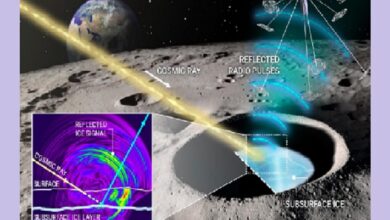What is A VPN Kill Switch
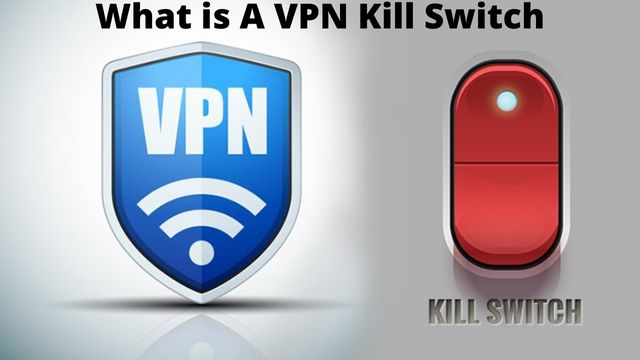
What is a VPN kill switch? If your VPN connection drops, a VPN kill switch is a feature that immediately disconnects your computer, phone, or tablet from the internet.
What is A VPN kill switch
This implies that, even if your VPN stops working, there is no possibility of your IP address and other private information being disclosed. Your internet connection’s security and anonymity won’t be compromised as a result.
The kill switch option is frequently turned on by default in VPNs, but you are always free to deactivate it. Even if your VPN isn’t connected, you can still use the internet normally if you turn it off. However, if you enable it, if your VPN connection drops, you won’t be able to send any data via your internet connection.
A kill switch is essential for complete protection for individuals who want to utilize a VPN service to the fullest. However, not all VPNs available on the market provide this option or include a shoddy one.
NordVPN is one of the finest VPNs with an excellent kill switch. In reality, it provides two different kinds of kill switches: one for individual apps and one for the entire system. With NordVPN, nobody can watch what you do online because of prying eyes.
How does a VPN kill switch work?
In order to function, a VPN kill switch must continuously monitor your connection, identify problems, limit your access to the internet, and then immediately restore your connection once everything is secure.
Here is a more thorough explanation of how VPN kill switches operate:
- Monitoring: A VPN kill switch keeps track of any status or IP address changes made to your connection to your VPN server.
- Detecting: When a change potentially prevent your VPN from functioning properly, the VPN kill switch will immediately notice it.
- Blocking: Depending on the kind of VPN you’re using (more on that later), your VPN kill switch may either prevent specific apps or your entire device from connecting to the internet.
- Restoring: Without your intervention, your VPN kill switch will automatically restart your internet connection as soon as the problem is fixed.
It’s important to keep in mind that even though some VPNs have a kill switch, the feature might not always be reliable or function as it should. Finding VPNs with a kill switch option that are effective is crucial for this reason.
When does a VPN kill switch activate?
- If your VPN server is having connectivity problems and your internet is not linked to it.
- if you choose to alter your VPN server.
- if you have erratic network connections, such as when utilizing free WIFI.
- If your computer updates overnight, reconnects to the internet, and uses your VPN without first opening it.
- In the event that you begin using a new firewall and neglect to include an exception for your VPN, the firewall will obstruct your VPN.
- If someone uses your device while it’s on loan and restarts it without turning back on your VPN.
Types of VPN kill switches
System level VPN kill switches and application level VPN kill switches are the two different forms of VPN kill switches.
System level VPN kill switch
A system-level VPN kill switch notifies you when the VPN service is terminated. Then, it transmits the data to your device to stop it from using your WIFI or mobile data to access the internet.
When enabled, a system level VPN kill switch entirely disables your computer’s ability to access the internet until the VPN connection is established again or the network adapter is reset. Because of this, it is particularly successful at preventing IP leaks.
Setting up an active VPN kill switch is really simple. All you will likely need to do is check a box on your VPN if it isn’t already turned on by default.
Application level VPN kill switch
Although an application-level death switch protocol may not seem as secure as a system-level kill switch, because it is only applicable to the programmes you choose, it is probably the preferable choice.
It functions by allowing you to select the precise apps that you want to prevent from establishing an internet connection when the kill switch is activated.
To secure your data in the event of a VPN connection failure, the apps you’ve chosen will thereafter cease to function. If you wish to conceal your IP address when using specific apps, this is really helpful.
Because you have more control over how the switch functions, it is more adaptable than the current VPN kill switch.
The most popular applications for a VPN application level kill switch are:
- Browsers, such as Chrome or Firefox
- Email apps, such as Gmail and Outlook
- Video calling apps, such as Skype and WhatsApp
- Torrent client, such as uTorrent and Vuze
Why should you use a VPN kill switch?
Even the most dependable VPNs occasionally have connectivity issues. Additionally, if you depend on a VPN to safeguard your sensitive data, you’ll probably want an additional safety precaution to safeguard your data in the event that your VPN malfunctions. This will ensure that you always have the amount of security and privacy you desire.
Your last line of defence to ensure that your IP address is never revealed is a VPN kill switch. In the event that your VPN is down, it also ensures that no one can access your unencrypted data.
Who should use a VPN kill switch?
For the majority of people, a brief interruption in your VPN connection may not be catastrophic, but certain people require this level of privacy constantly. Additionally, the following individuals must employ a VPN kill switch:
- Journalists and activists who don’t wish to be found.
- Users of peer-to-peer file sharing software who require IP address masking
- Anyone with access to sensitive information who can’t afford to have their security compromised, such as lawyers or social workers.
- Users of torrents that want to remain private.
Risks of using a VPN without a kill switch
A VPN is a terrific tool for protecting the privacy and security of your online activity. VPNs aren’t perfect, though. Your IP address and sensitive information may get exposed if your VPN connection drops, as we’ve already mentioned.
Some of the greatest dangers of utilizing a VPN without a kill switch include the following:
- If your VPN connection stops, your ISP (and possibly the government) may be able to view what you are doing online or access your IP address until your VPN is back up and running, leaving you vulnerable.
- Free Wi-Fi is frequently insecure, making it risky to use. Hackers have easy access to public Wi-Fi hotspots and connections in cafes, hotels, and train stations.
- Your data will be especially vulnerable if your VPN drops while you’re connecting to an unsafe network.
- Your location would be revealed via your public IP address, which can be used to determine where you are. If you’re an activist, journalist, or blogger, this is more of an issue. Using a VPN without a kill switch puts your
How to choose the right kill switch VPN?
Although many VPNs include a kill switch option as part of their service, having one is useless if the VPN’s performance is subpar. After all, you don’t want your data to be compromised as a result of a subpar service that you paid for.
Therefore, the following factors should be taken into account while choosing a VPN provider:
- Dependable kill switch that may be modified
- The performance of the gadget is unaffected.
- Superior security measures
- No-logs policy audited
- Support for key operating systems
Conclusion
If your VPN connection abruptly fails, a VPN kill switch quickly disconnects you from the Internet. Even if the VPN is turned off, the feature acts as an additional layer of security, securing your data and maintaining your anonymity.
Once you activate the kill switch, it constantly checks on your VPN connection to look for any modifications that might have an impact. Once the VPN is back up and running, it bans certain apps or the entire system from accessing the Internet before reestablishing the connection.
You need a VPN that can provide all-encompassing, top-notch protection if you’re concerned about maintaining your online anonymity. Therefore, picking one with a trustworthy kill switch is essential because it is the last resort for maintaining your IP address.
People May Ask
Q- How is a VPN kill switch tested?
- Checking the functionality of your VPN kill switch is very simple. Just adhere to the steps below:
Start your VPN and establish a server connection - Use the internet to browse websites, send emails, or download torrents.
- Use your firewall to block the VPN programme, but keep accessing the internet as usual.
- If your internet stops functioning, the kill switch is operating as it should.
Q- Can a VPN kill switch be turned off?
A- Most VPN kill switches are usually set to be activated. However, disabling it is as simple as going to your VPN’s Settings, looking for the Kill Switch or Network Lock button, and turning it off.
Q- How trustworthy is a kill switch for an excellent VPN?
A- The use of kill switches can be done in a variety of ways. Using drivers and priority or a firewall rule could accomplish this. The implementation will have the most impact on the failure rate, thus you should opt for a VPN service provider with high-quality software.
Q- Is it bad to leave a kill switch on all the time?
A- It isn’t. In actuality, it is the one means by which you can guarantee that none of your traffic ever travels via unreliable tunnels. This implies, however, that the reliability of your VPN service provider will have a significant impact on your Internet connection.