Private IP vs Public IP: How are they different?
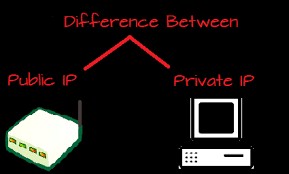
Telecommuting and home office are here to stay, so understanding how your Internet security settings work is essential. Knowing the difference between your public and private IP is a crucial first step in establishing the security of your home network. Read on to find out what you can do to make your connection more private and secure, like using a VPN.
What is the difference between public and private IP addresses?
Public IP addresses are used when interacting with the Internet, while private ones operate with a local network. Both public and private IP addresses allow devices to communicate with each other.
In a typical network, the router uses a public IP address to identify you to the rest of the Internet and thus ensure that emails, websites, streaming content and other data reach you correctly.
Within that network, there are likely to be several different devices. The router assigns each one a unique private IP address, in order to be able to send data to the specific device that requests it. Devices on the same network use private IP addresses to communicate directly.
What is a public IP address?
A public IP address is the outside (public-facing) IP address that your Internet Service Provider (ISP) assigns to your router. The router uses this public IP to access the Internet. Other computers on the Internet use your public IP address to communicate with devices on your network.
The public IP address identifies your device on the Internet, and you cannot connect without one. In a typical home network, the router serves as the intermediary between your computer and the Internet, handling all connections on behalf of the devices on your network.
Imagine an address on an envelope. You can see the building address as the public IP address. Once the letter reaches the building (your router) who opens it? The name or apartment number on the envelope is the private IP address. It allows the router to know which of the devices on its network should receive the information.
What is an external IP address?
An external IP address is the IP address that works outside of your local network and allows you to connect to all other public IP addresses in the world. In other words, an external IP address is the same as a public IP address. The other public addresses it communicates with are called remote IPs.
When you see someone mention only an “IP address”, they probably mean the public one. This occurs when talking about static vs. dynamic IP addresses, for example.
Public IP address ranges
All public IP addresses fall into one of the following predefined address ranges. There are many more public IP addresses than private ones. Public IP address ranges look like this:
- 1.0.0.0 – 9.255.255.255
- 11.0.0.0 – 126.255.255.255
- 129.0.0.0 – 169.253.255.255
- 169.255.0.0 – 172.15.255.255
- 172.32.0.0 – 191.0.1.255
- 192.0.3.0 – 192.88.98.255
- 192.88.100.0 – 192.167.255.255
- 192.169.0.0 – 198.17.255.255
- 198.20.0.0 – 223.255.255.255
All IP addresses in the 10.x.x.x format are excluded from this list, so you can infer that any IP address beginning with 10 is private. We’ll dive deeper into private IP address ranges in a moment.
What is my public IP address?
It’s easy to find out the public IP address that your ISP has assigned to you. Just open Google and search for “What is my IP address?”. Sometimes the ISP may change your public IP address. Don’t worry, it’s normal.
Although the user cannot change their public IP address, they can hide it behind another IP address using a VPN (virtual private network).
Why should I hide my public IP address?
If you hide your IP address behind a VPN, no one will be able to see what you do online. This way, your ISP won’t be able to monitor your online activity and perhaps sell this information to advertisers or give it to the government. In addition to encrypting all your Internet traffic, IP address hiding is one of the main advantages of using a VPN.
A VPN encrypts your public IP address and hides your online activity from ISPs, governments, hackers, and anyone trying to access your personal information.
Another benefit of hiding your public IP address is the ability to unblock previously unavailable websites and content. When a streaming website thinks you are in another country, it shows you the selection of content available in that country, not your country of origin. A VPN also prevents the ISP from tracking your online activity and consequently limiting your Internet access for content reasons.
What is a private IP address?
Private networks and routers assign a private IP address to the devices that connect to them. A private IP address allows the router to properly direct Internet traffic within the network, as well as allowing devices within a network to communicate with each other.
When you use the Internet, you send and receive data using your public IP address, and the router then passes that traffic to your device using the private IP address. This process of exchanging between public and private IP addresses is called Network Address Translation (NAT).
Imagine a house or a building where many people live. We can liken this house to a network, each one of the people who inhabit it being a device. When a letter arrives at the building, the recipient’s name or apartment number acts as a private IP address and determines who ultimately receives the letter.
What is a local IP address?
“Local IP address” is another way of referring to a private IP address. Devices on a local area network (LAN) communicate with each other using local IP addresses; for example, when your router sends data to your smartphone. The router automatically assigns a local IP address to any device that connects to it.
What is an internal IP address?
“Internal IP address” is another way of referring to a private IP address and is used strictly for computers that interact on a LAN (for example, at a home or business). Internal IP addresses are useful because they allow many computers to use the same external IP address.
Why do we need private IP addresses?
The limited number of IPv4 addresses led to the practice of sharing the same external IP. We will all end up switching from IPv4 to IPv6 in the next few years and will soon stop using IPv4 addresses. Each computer will have its own public IP address and NAT will no longer be necessary for the computers to connect to the Internet.
- Best IP Booters of 2022 for PSX4
- How do I find the IP address from an Xbox Live Gamer tag?
- Best IP Trackers for Xbox Similar to xResolver
And then what will happen to private IP addresses? Internal IP addresses and local networks will continue to be useful, so these addresses cannot be expected to disappear forever. In the meantime, some say it might be a good idea to disable IPv6, at least until all the issues are resolved.






