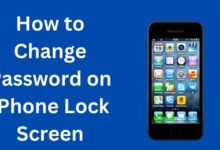How to turn off new Twitter Refresh sound effect

A step by step guide on How to turn off new Twitter Refresh sound effect or WTF is up with Twitter’s new refresh sound?
Millions of individuals use Twitter, a social media network geared toward microblogging, every day.
Twitter differs from other social media platforms mostly due to two features: the character restriction for tweets and the list of “trending topics.”
The ‘trending topics’ feature makes it simple for consumers to discover recent, pertinent content. The Twitter algorithm aims to determine hot topics based on user preferences.
Both specialized applications and web browsers are used to access Twitter. The programs often get regular updates that add new features, make adjustments, and correct bugs.
However, not every user appreciates modifications made to Twitter. The Refresh sound effect on the new Twitter app appears to be the cause of this right now.
Reactions to the new Twitter “efresh sound effect are equal Some people like this sound and some people don’t like this sound.

Many Twitter users reportedly find the new Refresh sound effect “annoying,” “irritating,” “weird,” and even “scary.”
The novel sound resembles a little bird, it appears. Every time a user manually refreshes their timeline, it manifests (not when it automatically refreshes).
The effect sounds more like a computer effect, which is surprising because it attempts to mimic a natural impact.
There are some users who dislike the new Twitter Refresh effect, but there are also those who appreciate it.

- Twitter Tests Adding Hashtags to Communities
- Hacker presents 5.4mn Twitter account particulars for $30K
- How to Get Followers on Twitter
How to turn off new Twitter Refresh sound effect
In light of the foregoing, if you are one of those who dislikes the new sound effect, we have you covered since we will demonstrate how to turn it off.
It should be noticed that the menus for the Twitter apps have a rather hidden option. That explains why a lot of users have trouble finding it.
How to disable or turn off the new Refresh sound effect Follow these Steps
Step 1: Open “Twitter App”
Step 2: Go to “Settings”
Step 3: Then Click on “Settings and privacy”
Step 4: Click on “Accessibility, display and Language”
Step 5: Then click on “Display”
Step 6: Now Turn off “Sound Effect” button
Step 7: Turn off or disable new twitter refresh sound effect 1