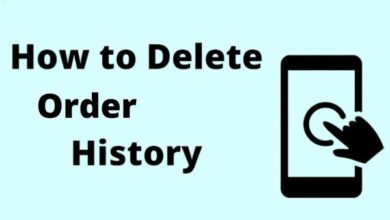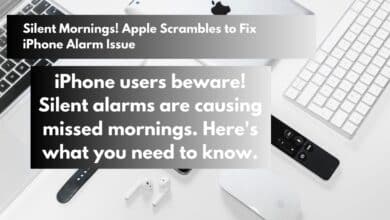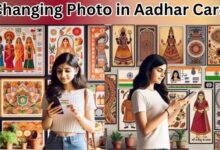Are you looking for how to check your phone 5G compatible- 5G has arrived. Airtel has introduced 5G Plus services in eight cities: Delhi, Mumbai, Chennai, Bengaluru, Hyderabad, Siliguri, Nagpur, and Varanasi. Reliance Jio and Vi are also preparing to introduce 5G services. Reliance Jio is reportedly testing True 5G in Mumbai, Delhi, Kolkata, and Varanasi.
However, not all devices are 5G network ready.
How to check your phone 5G compatible?
Here’s how to see if your phone is 5G capable–
Step 1: Open your smartphone’s Settings app.
Step 2: Select the ‘SIM card and mobile data’ option.
Step 3: Choose a SIM card
Step 4: In the SIM info and settings menu, look for the ‘preferred network type.’
Your device is compatible if 5G is indicated as the recommended network type.
Here are several options for Airtel customers.
Airtel customers can also use the app to check for 5G compatibility. A 5G banner will appear on an updated Airtel Thanks. People can use the alerts to see ‘Airtel 5G Plus is LIVE in India’ as well as check for 5G compatibility in their area.
- How to Activate 5G Network on Your Smartphone
- How to Disable or Turn off 5G on an iPhone
- Here are 10 ways that 5G could change your life
A user in the neighbourhood of a 5G city who has set 5G as the preferred network on their device can access the 5G network.
The Airtel Thanks app displays a list of 5G-enabled phones from brands such as Apple Realme, Xiaomi, Oppo, Vivo, OnePlus, and Samsung.