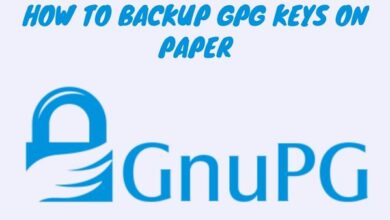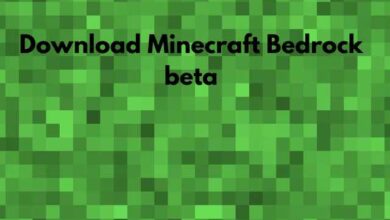Amazing Four iPhone tips and tricks to make your life easier. The iPhone is relatively simple to use, regardless of your level of experience. Even your grandparents will be able to pick up and learn how to utilize the fundamental features of the iPhone thanks to how easy it is to navigate and become acquainted to iOS. Nevertheless, even though the iPhone is a rather user-friendly gadget, there are a few things you should be aware of in order to get the most out of your new system. So, whether you have purchased an iPhone 14 Pro or iPhone SE, here are some pointers to remember.
Four iPhone tips and tricks to make your life easier
Clean up your home screen
There is a programme called App Library that automatically arranges your applications into named categories to make them simpler to access since no one loves an iPhone home screen that is disorganised. The concept is that finding apps should only take a few taps and swipes. App Library is for you if your home pages are frequently filled with apps. The very last home screen is where you may access App Library; simply keep swiping left to do so. You are not need to arrange this screen. Little four-square boxes will contain all of your apps. It is simple to add an app from the App Library if it isn’t already on your home screen.
Simply click and hold an app icon until the context menu appears, then select “Add to Home Screen” from the menu.
- How to live share a YouTube video in Google Meet
- Apple’s iPhone can also predict if it will rain in next hour
- iPhone 14 series gets iOS 16.0.3 update with more bug fixes
Stop apps from tracking your location
On your iPhone, the majority of third-party applications you download track your behaviour and preferences for marketing purposes. In truth, certain applications can access your personal data, but happily, the iPhone gives the option to disable those apps from tracking your whereabouts. Simply open the Settings app on your iPhone, hit “Privacy,” and then choose “Location Services.” By flicking the button at the top of the screen, you may completely disable location services. However, this will also make vital functions like your weather app and Maps inoperable. You may view a list of specific applications that can monitor you. Any that you don’t wish to share your location with can be toggled off.
Turn off mobile data when not in use
It’s simple to exceed your monthly mobile data allotment if you don’t have an unlimited plan or aren’t always within range of a Wi-Fi connection. Therefore, it is advised to disable mobile data while not in use. You may easily enable or disable mobile data on iOS using a simple setting. Open the Cellular data option on your iPhone by going to Settings and selecting Cellular. Toggle Cellular Data on or off by tapping the toggle button on the Cellular screen.
Take a screenshot on your iPhone
Do you need a second copy of your utility bill or a duplicate of your train ticket? It’s simple to preserve a second copy of crucial papers by taking a screenshot. In actuality, taking a screenshot on an iPhone is simple. Whether your iPhone has a Home button or not determines whether you can take a screenshot. To capture a screenshot on newer iPhones with Face ID, just press and hold both the volume up button and the side button to the right of the screen simultaneously.
You must press the Home button while holding down the side button on any older models (iPhone 8 and older) that still have a physical button on the front of the phone.
When you snap a screenshot, the screen will “flash” briefly. The screenshot will then show up in both the Screenshots album and your camera roll.
Where is iPhone tips?
Open Settings and choose Notifications. Toggle Allow Notifications on by tapping Tips below Notification Style. Select settings for the place and format of tip alerts, the timing of their appearance, and more.