How To Invite Friends On Minecraft Dungeons?
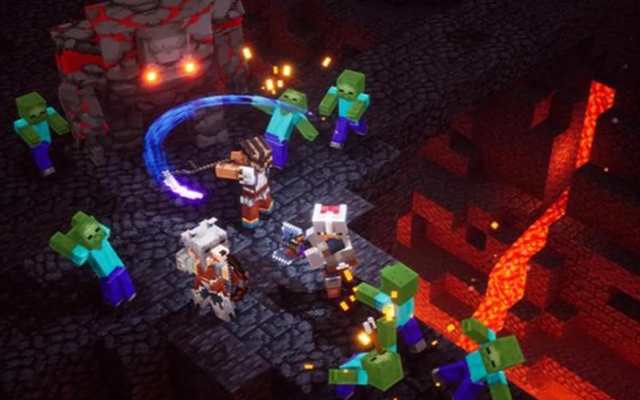
Are you looking for How To Invite Friends On Minecraft Dungeons And Is It Possible To Join Random Sessions? Minecraft Dungeons is a popular dungeon-crawling game developed by Mojang Studios and Double Eleven. It allows players to explore dungeons, defeat monsters, and collect loot with friends. If you’re new to the game, you might be wondering how to invite friends to play with you or if it’s possible to join random sessions. In this article, we’ll cover all the information you need to know about inviting friends and joining random sessions on Minecraft Dungeons.
How to Invite Friends on Minecraft Dungeons
Inviting friends to play with you on Minecraft Dungeons is a straightforward process. Here are the steps you need to follow:
Step 1: Launch Minecraft Dungeons Launch Minecraft Dungeons from your game library or desktop icon.
Step 2: Select “Online Game” Once you have launched the game, select the “Online Game” option from the main menu.
Step 3: Select “Friends” From the “Online Game” menu, select the “Friends” option.
Step 4: Choose Your Friend Select the friend you want to invite from your friend’s list. If your friend is not on your list, you can invite them to the game by sending them an invitation link.
Step 5: Send Invitation Once you have selected your friend, click on the “Invite” button to send them an invitation to join your game. Your friend will receive the invitation on their Minecraft Dungeons account.
Step 6: Wait for Acceptance Your friend will need to accept your invitation to join your game. Once they have accepted your invitation, they will be able to join your game session.
Is it Possible to Join Random Sessions?
While you can invite friends to join your game session, it is not possible to join random sessions on Minecraft Dungeons. This is because the game does not have a matchmaking feature that allows players to join random sessions. However, you can still join public games by joining a multiplayer game hosted by someone on your friends’ list or by entering the game code of a public game.
Joining a Multiplayer Game Hosted by a Friend
To join a multiplayer game hosted by someone on your friends’ list, follow these steps:
Step 1: Launch Minecraft Dungeons Launch Minecraft Dungeons from your game library or desktop icon.
Step 2: Select “Online Game” Once you have launched the game, select the “Online Game” option from the main menu.
Step 3: Select “Friends” From the “Online Game” menu, select the “Friends” option.
Step 4: Choose Your Friend Select the friend whose game session you want to join from your friend’s list.
Step 5: Join Game Session Click on the “Join Game Session” button to join your friend’s game session.
Entering a Game Code for a Public Game
To join a public game, you will need to enter the game code of the game you want to join. Here’s how to do it:
Step 1: Get the Game Code Ask the game host for the game code of their public game session.
Step 2: Launch Minecraft Dungeons Launch Minecraft Dungeons from your game library or desktop icon.
Step 3: Select “Online Game” Once you have launched the game, select the “Online Game” option from the main menu.
Step 4: Select “Join Game” From the “Online Game” menu, select the “Join Game” option.
Step 5: Enter the Game Code Enter the game code provided by the game host and click on the “Join Game” button to join the public game session.
FAQ
Q: Can I play Minecraft Dungeons on my own?
A: Yes, you can play Minecraft Dungeons on your own. The game offers both single-player and multiplayer modes.
Q: How many players can play Minecraft Dungeons?
A: Minecraft Dungeons supports up to four players in online co-op mode. This means that you can play with up to three of your friends in a single game session.
Q: Can I play cross-platform on Minecraft Dungeons?
A: Yes, Minecraft Dungeons supports cross-platform play. This means that you can play with friends who are on different platforms, such as Xbox, PlayStation, Nintendo Switch, and PC.
Q: Can I join a public game without a game code?
A: No, you cannot join a public game without a game code. This is because Minecraft Dungeons does not have a matchmaking feature that allows players to join random sessions.
Q: Can I invite friends who are not on my friends’ list?
A: Yes, you can invite friends who are not on your friends’ list by sending them an invitation link. The link can be generated from the “Online Game” menu.
Q: Can I invite friends to play with me on Xbox Live or PlayStation Network?
A: Yes, you can invite friends to play with you on Xbox Live or PlayStation Network. Minecraft Dungeons supports cross-platform play, which means that you can play with friends who are on different platforms.
- 5 dumb ways to die in Minecraft (2023)
- 5 best biomes for survival in Minecraft 2023
- How to download Minecraft 1.19.4 pre-release 1
Conclusion
Minecraft Dungeons is a fun game that can be played with friends in online co-op mode. Inviting friends to play with you is a simple process, and cross-platform play makes it easy to play with friends who are on different platforms. While it’s not possible to join random sessions, you can still join public games by joining a multiplayer game hosted by someone on your friends’ list or by entering the game code of a public game. With this information, you should be able to easily invite friends to play with you on Minecraft Dungeons and join public games.






