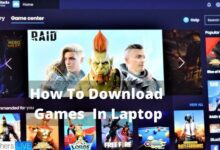How to Unban TikTok Account 2022
How to Unban TikTok Account 2022- This article will be very helpful for you if your TikTok account has been banned and you’re wondering how to unban it.
Like any other social media site, TikTok has its own set of guidelines and regulations to provide a fun and safe environment for all users. You will be removed from the platform if you persistently break community rules. And this is less on TikTok’s end than either the server problem or the too many tries error.
You can contact TikTok support to get your account reactivated if you have been permanently banned or shadowbanned on the platform for any reason or no reason at all. In this post, we’ll go through how to have your account unbanned.
Can you get back banned TikTok Account
Yes, You can get back your temporary banned Account but can not unbanned the permanent banned Account.
Types of Tiktok Bans
Shadow-banning by TikTok
One of the most frequent methods used by TikTok to block an account’s exposure is this. It only limits how many people see your material and may occur if a person has overburdened the site with postings.
Go to your account’s statistics area and look at the source of the shadow-ban on TikTok. Your account may have been subject to a shadow ban if the “For You” section has restricted viewing. A shadow-ban on TikTok typically lasts 14 days.
Banning from Live Streaming or Commenting
TikTok may limit your account if you made a bad statement during a prior live stream or submitted an inflammatory comment. It’s good to know that these limitations won’t last very long. For a while, you most likely won’t be able to comment or broadcast live (around 24-48 hours).
Temporary Ban
The TikTok platform has the right to temporarily ban account if you have committed a major policy violation. Check your profile in the app to see how TikTok might ban your account. You would see a “-” symbol in lieu of your followers, following, etc., and notice that the account has been temporarily suspended.
Permanent Ban
This is TikTok’s harshest ban since it permanently suspends or banned your account. If you have repeatedly broken the rules and have received several reports from other users, it may result in a permanent suspension. You will always see a prompt saying that your account has been permanently disabled when you open TikTok and visit your profile.
How to get your Banned TikTok Account back?
There are a couple methods to get your TikTok account restored, even if it has been blocked. Here are some straightforward recommendations to assist you in getting over the TikTok ban:
Wait for the ban to be lifted
I would advise waiting if your account has a shadow ban or you have been prohibited from leaving comments. Usually, these temporary restrictions would be automatically withdrawn after a day or two.
Get the TikTok app from third-party sources
TikTok has been taken down from the Play Store and App in various nations. Visit third-party sites to download TikTok without a ban APK to get around this.
First, open the security settings on your phone and turn on the option to download programmes from unofficial sources. You may now use any trustworthy website, such as APKpure, APKmirror, UptoDown, or Aptoide, and download the TikTok APK without being banned on your phone.
Get in touch with TikTok
You can also appeal to TikTok if you believe that they erred in banning your account. To do this, open the TikTok app and select “Report a Problem” under Settings > Privacy and Settings > Support. You may write about the problem and request that TikTok unban your account here.
How to Unban TikTok Account 2022
TikTok will ban your account if you regularly break its community rules. For publishing content that encourages bullying, drugs, alcohol, nudity, or sexual content in any form, TikTok may ban you.
If you break the community rules for the first time, TikTok will issue you a warning through the app. Depending on the seriousness of the violation and prior infractions, you may be temporarily banned for a period of time (usually between 24 hours and one week) after your first offence. Your account could be permanently suspended if you commit many offences.
You can wait off if the restriction is temporary until the suspension ends. During this time, you won’t be able to post a video, comment, modify your profile, or send a message on TikTok. Meanwhile, you may let TikTok know if you believe your account was blocked in error by submitting an appeal.
Here is how to appeal the TikTok ban:
- Open TikTok App
- Click the Profile icon.
- Click on Three lines.
- Click on Settings & Privacy,
- Scroll down and click Report a Problem.
- Tap Account and Profile,
- Choose the Profile Page,
- Select Other.
- Tap on Need More Help.
- Create a report.
- Click on Appeal or Report.
You will next have to wait for TikTok to consider your appeal and respond. Typically, TikTok responds to your appeal within one to five business days. You will have access to your account again if TikTok accepts your appeal.
- Activate the notification.
- Press Appeal.
- Pay attention to the directions given.
It is one technique to recover or unbanned your TikTok account that has been permanently suspended. Once TikTok has reviewed your appeal and responded, you will have to wait. Although the likelihood of having your account restored is remote, it’s worth a try.
You have two options if you didn’t receive your account back: watch TikTok without the app (without an account - on a PC) or register for a new account. TikTok may also disable your device as part of a permanent ban, which will prohibit you from signing up for the service again in the future. Therefore, you must use a different device if you want to establish a new account on TikTok.
- How to Unfollow Someone on TikTok
- How to see who favourited your TikTok?
- How to Turn Off Age Protection on TikTok?
How To Contact TikTok About Banned Account
If TikTok has banned you, you can appeal the decision by contacting TikTok support. You may either do it using the app or by sending an email with your TikTok login to business-[email protected]. We’ll guide you through how to use the app to achieve it.
- Open TikTok
- Click on the Profile icon.
- Click on the three lines icon.
- Click On Settings & Privacy
- Scroll down and click on Report a Problem.
- Tap on Account and Profile
- Choose the Profile Page,
- Choose Other.
- Tap on Need More Help.
- Create a report and Click on Appeal or Report.
You will need to wait for TikTok to assess your appeal and respond when it is finished. Your appeal is typically answered by TikTok within one to five working days.