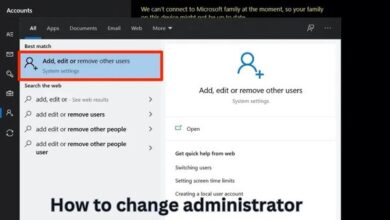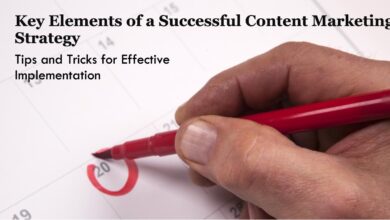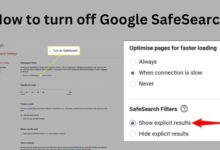How to Transfer Visa Gift Card to Venmo

Venmo is an American Mobile payment app that helps people to send and receive their payments Safely and Socially. So, how to transfer a Visa gift card to Venmo?
In the starting, Venmo was offered as a free peer-to-peer payment service. Venmo, Serves as a platform for two people in its basic form- the one who wishes to transfer money and the other one who will receive it.
Although adding a bank account or credit card to Venmo is simple, most customers have trouble adding gift cards. The majority of the cards are prepaid ones that might or might not be connected to your account.
Only network-branded credit and debit cards are supported by Venmo. Therefore, you can also link any network-branded gift cards you may have.
While there is no direct way to transfer a Visa gift card to Venmo, some third-party services such as Prints4sure may offer solutions to help you convert your gift card into a Venmo-compatible payment method.
On the smartphone platform Venmo, you can deposit money into your account and make payments. The app’s ability to accept gift cards as payment is a plus. You can give your friends and family gifts on special occasions by using the site.
We have covered the specifics of how to transfer money from visa gift card to Venmo in this article. Let’s start!
How to Add Gift Card to Venmo
If you want to add the gift card to Venmo, Follow the steps given below:
- Open your Venmo Account
- Log in to Account
- Search for Settings
- Below the settings menu, search for “Payment methods”
- Under this, you will find two options: “Bank Account” and “Cards”
- Now click on the cards option
- Enter the required information for a gift card.
- Such as gift card number, expiry date, security number or CVV, Zip code, etc.
- Now finally you will be able to add your gift card to it.
After covering the steps mentioned above, Your gift card will be added to your account and you can easily use it for your good purposes.
How to transfer Visa Gift Card to Venmo
Any Visa card would be used as a debit card by Venmo. How to add Visa gift card to Venmo, you have to follow the given steps:
- Just open the Venmo App
- Now Log in to the app, with your credential
- On the three lines, Click on Settings
- You will find different preferences in the settings menu
- Tap on Payment Methods, which is at the second number while you go down through the options.
- By scrolling down to the payment method menu, click on adding a bank or card.
- Tap on the card which would be the second option in the menu
- Click on the information on your prepaid card
- Now click on the camera button next to the card number to add an image of the card.
- It will auto-add the other information
- Since the card is not officially registered to any of the addresses, you can simply add your zip code details.
- Just tap on the add card button
- Wait for the card to be added to your account.
How to use Visa Gift Card to Venmo balance
The Visa gift card is simple to add to your Venmo account. You can easily call the Venmo card representatives to find out why the pop-up appeared if you receive a warning about fraudulent adds.
You must transfer the money to your bank account after adding the Visa gift card to your Venmo balance in order to deplete your Visa card.
How to add a Vanilla Gift Card to Venmo
Let’s define it first before we go into the specifics of adding a Vanilla gift card.
What is a Vanilla Visa Gift Card
It’s a Visa gift card that functions like any other prepaid gift card and is intended to reward individuals, such as employees, by providing them with worthwhile incentives in the form of Vanilla gift cards. It is a prepaid Visa Cum debit or credit card.
Follow these steps to add a Vanilla Gift Card to Venmo:
- Open the Venmo app on your phone
- Log in to your account
- Click on menu
- Now tap 3 vertical dots in the menu on the phone
- Under these preferences, just click on Payment methods
- You will find 2 options here: A Bank account and A Card option
- Click under the Card option
- Now fill in the details about the Vanilla Visa Gift Card like CVV, expiry date, etc.
- You can also click an image of the blank card to auto-fill your details available on the card.
- At last, Click “Add Card” to add it to your Venmo account
Pros and Cons of Adding a Vanilla Visa Gift Card to Venmo
| Pros | Cons |
| It can be used anywhere that accepts Visa cards. | It cannot be used with cash on hand or in ATMs. |
| Allows you to gift cards that have some remaining value to other people. | It cannot be used to ongoing expenses. |
| A chargeable amount up to $1.15 per card may be loaded without additional fees. | You can sell the gift card online or off, or you can just get the money transferred to your Venmo account if you can’t cash it out. |
| It accepts loading in amounts ranging from $20 to $500. | ——————————– |
How To Add Prepaid Visa Gift Card To Venmo
Follow the steps below:
- Just activate your Visa Gift Card with the required information
- After activation, you will be able to transact.
- Just open the Venmo app in the browser
- Login to Venmo account
- Click on the menu options on the mobile app
- Click on Settings options
- Search for the payment method and just click it
- Now there is 2 options available: bank account and card
- Click on the Card option
- Now you will have to add important credentials about the card
- Fill Prepaid Visa Gift Card details on it
- Once check again, info given by you is right or not
- Finally, click on the Add option to link Visa Gift Card with the Venmo App
A prepaid Visa gift card works just like any other regular prepaid card at banks, retail locations, online retailers, and everywhere else that accepts these cards.
- Like Mastercard, American Express, Discover, and other credit cards, it is a Visa card.
- Acts during transactions like a standard debit or credit card.
- Primarily used as a gift card.
- By signing up with your card, you can even add money to the Visa gift card from your bank account. It does not permit transactions in any other case.
How to add money to Venmo from Debit Card
Follow the procedure to add a Visa Debit Card to Venmo:
- Firstly register yourself with a card provider from whom Visa Debit Gift Card you have got.
- Activate the card
- Open Venmo app
- Log in to your Venmo account
- Click on menu
- Tap Settings
- Now click on the Payment method
- Choose Card option
- Fill in all details of the card that have been required
- Click on Add option
Now that your card has been added, you can start making purchases.
A Visa debit gift card must first be linked to your Venmo account in order to be added to the account. By following the steps, you can add cards like Visa gift cards, AMEX gift cards, or vanilla gift cards, to name just a few.
How to add Target Visa Gift Card to Venmo
Follow the steps below:
- Open Venmo app
- Link bank account
- Verify your account for a safer side
- Now log in to the Venmo app
- Go to settings
- Tap on manage balance or payments method
- Add your all credentials
- Now your Visa Gift Card
- Your card added to the Venmo app
A Target gift card can be used to purchase a variety of items from target.com in Target stores. This card is also valid at Target retail locations. It’s quite easy to link this Visa gift card to your Venmo account.
How To Add Master Gift Card To Venmo
Here are the steps to add your Master Gift Card to Venmo:
- Create a Venmo account in the Venmo app
- Open your Venmo account
- Log in to your account
- Tap on the settings button
- Check payment methods
- Click on the cards option
- Choose cards from the menu
- Fill necessary details of the Mastercard Gift card
- Such as Gift card number, expiry date, security code, CVV, and Zip code.
You might occasionally discover a charge for, say, $0 to $1. It is a temporary authorization to make sure the information entered is accurate. Your account is then updated so you can use them once more. But if it persists, you can get in touch with your bank to figure out what’s wrong.
A Mastercard gift card can be used wherever in the United States and other countries where debit cards are accepted as forms of payment. Anywhere where it is accepted, you can swipe it! Both online and offline payment methods are supported by a MasterCard.
How to add A Visa Card to Venmo Zip Code
Without the zip code, it is impossible to enter the cardholder’s information. You must provide the correct billing information before using the card to make a purchase anyplace in the business, whether it be online or offline. All of this information can be found on the back of the card or occasionally on the cover card.
To activate your visa card, follow these steps:
Visit the legally correct website and enter your card information there.
- The URL to activate, the billing address, the phone number, and other information are all on the back of the card.
- Just include the website address when asked for the address.
- Please refrain from looking for such information online because there are plenty of con artists and fraudsters out there who may easily steal your money without you ever realizing it.
Mention the address or the zip code:
- Following the activation of your card, update with the zip code.
- You can see the correct billing address and zip code if you receive it via mail or another method.
- However, before using it as a regular Visa card, you must update it with the code and your address if it was a gift from you or something else.
- You can also change the PIN on your gift card. Keep in mind that it just facilitates credit transactions; it cannot be cashed anywhere.
Important Note:
- Don’t forget to change your Visa gift card’s current billing address.
- Check the websites from where you acquired your card, whether it was a Visa card, Mastercard, etc., as this information is located on the back of the card.
- When prompted, provide your home zip code.
How to add funds from Visa gift card to Venmo
Once the Visa gift card has been connected to Venmo, you can quickly move money from the card to your Venmo account by moving money from the card to your bank account, which will regard the card as a component of your Venmo account and facilitate the transfer.
Can Visa gift cards be added to the Cash App?
Given that the Cash app does not support prepaid or gift cards, Visa gift cards cannot be added as a payment method. A pop-up message stating that prepaid cards are not supported by the Cash app appears when users attempt to add the gift card.
Can I Use Venmo With A Prepaid Card?
Yes, you can link prepaid cards to Venmo by starting with the simple steps and procedures!
How do you enter the code for a Visa gift card?
- Add a Visa gift card code to the Venmo account, which consists solely of the 16-digit card number, CVV code, and expiration date.
- You can enter your gift card number, expiration date, security code (CVV code), security code, and zip code after clicking Settings and selecting the Get Ready to Pay tab.
Can I use a Visa gift card to pay using Venmo?
Yes, you can add a network-branded Visa gift card to your Venmo account since the service only accepts cards that are commonly used in the United States. comparable to Mastercard, plain gift cards, etc.
Can a Visa gift card be used on Venmo?
Yes, the same way you add a Visa gift card to your account, you may add a Visa gift card to Venmo.
Conclusion
Transfer funds from a Visa gift card to your Venmo balance, which is a simple way to transfer funds from a Visa gift card to your bank account. Additionally, it is possible to transfer funds from your Venmo account to your bank account.
People May Ask
Q- Why is my Visa gift card incompatible with Venmo?
A- Due to the lack of available cash or to avoid fraud, Venmo may reject a gift card or prepaid card. Venmo explicitly mentions that one of the requirements for using a prepaid or gift card is that the card must be registered in your name.
Q- Can money from a prepaid card be transferred to Venmo?
A- Any network-branded prepaid card, such as a Mastercard, Visa, American Express, or Discover card, that is registered in your name is compatible with Venmo. Prepaid gift cards like Vanilla gift cards are also accepted by Venmo.
Q- Do Vanilla gift cards work with Venmo?
In fact, you can use them everywhere that accepts Mastercard and Visa.