How to Protect Your Router from Hackers
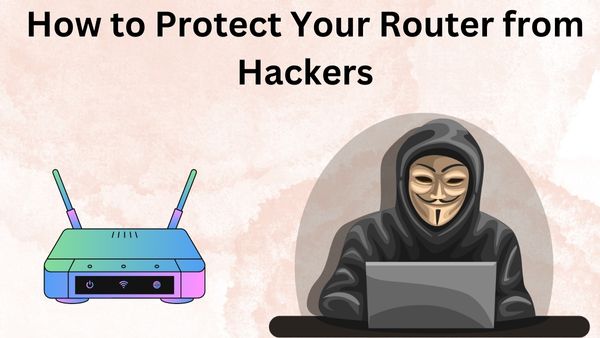
Gone are the days when you would use an antivirus to protect your devices from malware and viruses. Today, internet security is more than just installing antivirus software. As hackers have become smart enough and use the latest technology to dodge some security protocols.
Since routers are key components to our home Wi-Fi connection, they have become hackers’ targets. Because once your router is hacked, the third party can carry out malicious activities and get you in trouble.
Most of us are familiar that our routers are vulnerable devices and can be hacked quite easily. But, it is also important to know the ways via which you can fix a hacked router.
Four Steps to Fix a Hacked Router
Follow the four steps listed below if you notice the signs of a hacked router.
Step 1: Disconnect the Router from the Internet
If you notice that your router has been hacked, then immediately disconnect it from the internet. Simply unplug the router from the Ethernet cord, as disconnecting the router will stop hackers’ hacking progress.
Step 2: Reset Your Router
Make sure you reset your router by unplugging your router and plugging it back after at least 3- seconds. Once it’s done, ensure you change its credentials so hackers cannot manipulate it further. A good solution is to use a password manager, as it can generate a strong password. Moreover, hackers cannot easily crack the system-generated password.
Step 3: Update Its Firmware
Visit the router’s admin panel and update its firmware. Updating the router’s firmware ensures that it is protected from cyber threats.
Step 4: Use a Secure Internet Connection
If you are not using a secure connection, your router will be hacked frequently. You should subscribe to a trustworthy ISP like Windstream Internet. It offers advanced security features to protect your devices from cyber-attacks. Its Security OTG software can protect you from viruses such as Trojans, ransomware, malware, and so on. If you want to subscribe to its services, click here.
6 Router Protection Tips
Once you have followed the steps, you still need to be diligent so it cannot be hacked again.
Use Antivirus Software
There are several antivirus software in the market, but you should only use the premium ones. Good antivirus software can clean your devices in case malware gets downloaded. It also alerts you if threats arise, so you stay informed about viruses or malware attacking your devices. Therefore, with antivirus software, you can protect your several devices even if your router gets hacked.
Take Advantage of Guest Networks
Several smart devices require an internet connection. So, if the hacker manages to penetrate your network, they can hack all your internet-connected devices. Use a guest network by connecting some of the devices to it. This way, you can prevent hackers from hacking your multiple devices.
Create a Unique SSID
The Service Set Identifier (SSID) is the wireless name of your routers. Most of us use the default SSID created by the manufacturer, and this can create internet security issues for us. Therefore, you should change it because anyone within the range can see this name and search the internet for login credentials.
Install a VPN
Your router is identifiable because of its IP address. So, once your router has been hacked, it is likely to be hacked again because of the same IP address. As hackers can identify your network and can try hacking it again. So, use a VPN to encrypt your IP address and your online activities from hackers.
Turn Off WPS
Wi-Fi Protected Setup allows you to connect your devices to the internet by entering a PIN as opposed to using passwords. This is not secure because most hackers can easily decode the PIN. So, turn WPS off and always use a secure SSID and password.
Do Not Click Strange Links
When your router is hacked, the hacker tries to send infected links so that they can gain access to your devices too. So, no matter how curious you are to see where the link redirects you but do not click. Because you are likely to download malware into your system.
Conclusion
The word hacking has become a buzz in recent years because every device you use can be hacked. Hackers can easily spread malware from your smartphones to your router to every vulnerable device. You can suffer from financial loss or your sensitive information could be sold to the dark web. So, use the ways mentioned above to protect your router from being hacked in the future.
- iPhone Hacker: How to Remotely Hack an iPhone in 2022/2023
- How to Remove a Hacker from my Phone
- How to Remove a Hacker From my iPhone
Can a Wi‑Fi router be hacked?
It’s absolutely possible that your router has been hacked and you are completely unaware of it. Hackers can compromise the security of your home WiFi by employing a method known as DNS (Domain Name Server) hijacking, which has the potential to do you a lot of harm.
How do hackers get into your router?
Using the default password set by the manufacturer: Hackers will access your router and modify its settings using the manufacturer’s default admin password. You should thus never use the router’s default password. You must also come up with a special SSID (wireless network name). Never use the SSID by default.






