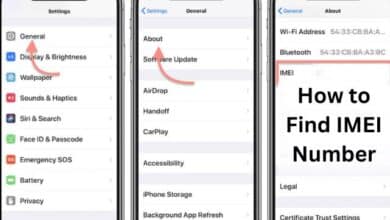How to Set Up and Use Virtual Reality Headsets for Gaming

How to Set Up and Use Virtual Reality Headsets for Gaming and Entertainment: Virtual reality (VR) headsets have revolutionized the gaming and entertainment industry by providing an immersive and interactive experience. If you’re new to VR and want to learn how to set up and use a VR headset for gaming and entertainment, then this guide is for you. In this article, we will provide you with step-by-step instructions on how to set up and use a VR headset.
How to Set Up and Use Virtual Reality Headsets for Gaming and Entertainment
Step 1: Choose the Right VR Headset The first step in setting up a VR headset is to choose the right one for your needs. There are several VR headsets available in the market, including the Oculus Quest, HTC Vive, PlayStation VR, and Samsung Gear VR. Consider factors such as cost, compatibility with your gaming system, and features before choosing a VR headset.
Step 2: Set Up the VR Headset Once you have chosen the VR headset, the next step is to set it up. The setup process may vary depending on the type of VR headset you have chosen. In general, you will need to connect the headset to your gaming console or PC, install any required software or drivers, and configure the settings.
Step 3: Calibrate the VR Headset Calibrating the VR headset is an essential step that ensures a comfortable and immersive experience. Follow the instructions provided with your VR headset to calibrate it. This may involve adjusting the distance between the lenses, setting up the guardian system, and measuring your IPD (inter-pupillary distance).
Step 4: Start Using the VR Headset Once you have completed the setup and calibration, you can start using the VR headset for gaming and entertainment. Put on the headset, adjust the straps to fit your head, and use the controllers to navigate and interact with the VR environment.
Tips for Using a VR Headset:
- Take breaks: VR can be an intense experience, and it’s essential to take regular breaks to prevent eye strain and fatigue.
- Ensure a safe environment: Make sure you have enough space to move around and avoid obstacles. Use the guardian system to create a safe play area.
- Use headphones: Using headphones can enhance the immersive experience and provide better sound quality.
- Experiment with different games and experiences: Try different games and experiences to discover what you enjoy the most.
- How to play Minecraft VR on Oculus Quest 2?
- 10 Free Apps and Games to Play on Your New VR Headset
- Apples AR/VR Headset Launches in Early 2022
Conclusion
In conclusion, setting up and using a VR headset for gaming and entertainment can be an exciting and immersive experience. Follow the steps outlined in this guide to set up and use your VR headset, and remember to take breaks and experiment with different games and experiences to make the most of your VR headset.
FAQ about How to Set Up and Use Virtual Reality Headsets for Gaming and entertainment
What is a virtual reality headset?
A virtual reality headset is a wearable device that enables users to experience a simulated environment through a combination of displays, motion sensors, and audio. It allows users to interact with the virtual environment as if they were actually there.
What are some popular virtual reality headsets?
Some popular virtual reality headsets include the Oculus Quest 2, HTC Vive, PlayStation VR, and Samsung Gear VR.
What do I need to set up a virtual reality headset?
To set up a virtual reality headset, you typically need the headset itself, a compatible gaming or entertainment system, controllers, and a designated play space.
What kind of gaming and entertainment experiences can I have with a virtual reality headset?
Virtual reality headsets offer a range of gaming and entertainment experiences, including first-person shooters, puzzle games, and immersive virtual reality experiences such as exploring a virtual museum or traveling to different parts of the world.
How do I ensure a comfortable and safe virtual reality experience?
To ensure a comfortable and safe virtual reality experience, make sure to take breaks regularly, use the headset’s adjustment features to optimize the fit and positioning, and be mindful of your surroundings to avoid injury. It is also recommended to consult a doctor if you have a history of motion sickness or other health concerns.