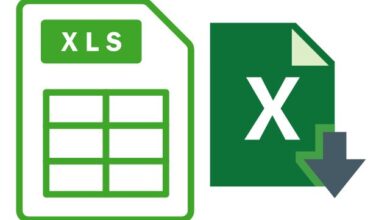How to Find IMEI Number
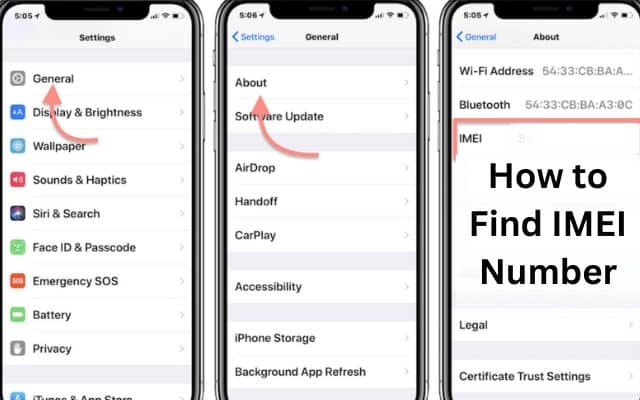
Please find IMEI number of your mobile device to ensure its authenticity and legal status. IMEI (International Mobile Equipment Identity) number plays a important role in identifying and providing essential information about mobile devices. Each mobile phone, GSM modem, or device with a built-in phone/modem is assigned a unique 15-digit IMEI number. This article aims to explain the significance of IMEI numbers, their purpose, and how to find them on various devices.
Importance of IMEI Numbers:
IMEI numbers serve multiple purposes: identifying the manufacturer checking device information like the brand or model, and even determining if a device has been reported as stolen. Additionally, IMEI numbers allow for blacklisting stolen devices, rendering them useless on networks.
Find the IMEI Number:
There are several methods to find IMEI number on a mobile device:
USSD Code:
Simplest method is USSD code. Simply dial *#06# on your device. Now IMEI number will be displayed on the screen. Remember to take a screenshot or note it down for future.
Check the Box:
You can check the IMEI number on the box your phone was sent in if it has been reported stolen or if you neglected to write it down. On outside of box, look for a sticker that has IMEI number.
Android Devices:
To find IMEI number on an Android phone:
a. Open the Settings app.
b. After scrolling down, tap “About Phone.”
c. Look for the IMEI number, typically listed under “IMEI” or “IMEI information.”
iOS Devices:
For iOS devices, you can find the IMEI number with these steps:
a. Open the Settings app.
b. Tap on “General” and then select “About.”
c. Find the IMEI number by scrolling down; it is sometimes classified under “Primary.” The IMEI number can be copied or screenshotted by tapping and holding the screen.
FAQ
Q: What is an IMEI number?
A: IMEI stands for International Mobile Equipment Identity. It is a unique 15-digit number assigned to every mobile phone, GSM modem, or device with a built-in phone/modem. The IMEI number serves as a unique identifier for the device on the network.
Q: How to Check IMEI Number?
You can normally check the IMEI number of your device by dialling *#06# on the keypad of your phone. The IMEI number will then be shown on the screen. To see if the IMEI number is printed on the original package: check your device’s settings in the “About” or “General” section.
Q: What information does an IMEI number provide?
A: The manufacturer, brand, and model of the gadget may all be determined from the IMEI number. To avoid a device from being used on networks, it can be used to determine whether it has been reported as stolen and banned.
Q: Why is the IMEI number important?
A: IMEI number is important for several reasons. It helps in identifying and tracking mobile devices, particularly in cases of theft or loss. It enables manufacturers and service providers to authenticate devices and provide support. Additionally, it plays a role in preventing the usage of stolen devices through blacklisting.
Q: How can I find the IMEI number on my mobile device?
A: There are Number of ways to find IMEI number on your mobile device:
Your device’s IMEI number can be shown on the screen by dialling *#06#.
Check the box your device came in.
Q: Can the IMEI number be changed?
A: In some cases, Technically speaking, it is feasible to alter or forge a device’s IMEI number. However, doing so is illegal in many countries and has negative legal repercussions. Altering the IMEI number is generally associated with illegal activities and is strongly discouraged.
Q: Is it possible to track a lost or stolen device using IMEI number?
A: IMEI number can be used to track a lost or stolen smartphone, thus the answer is yes. Law enforcement agencies and service providers can use the IMEI number to locate and recover the device. To the proper authorities and your service provider, you must immediately report any loss or theft after becoming aware of it.
Q: Can I use IMEI number to unlock my phone?
A: The IMEI number is not directly used for unlocking a phone. Phone unlocking typically involves obtaining an unlock code or using specialized software that is specific to the phone’s make and model. However, service providers may use the IMEI number to verify if a device is eligible for unlocking.
- How to Find Lost Phone: Tips and Tricks
- How to Track Someone Location with Phone Number
- How To Activate JIO SIM
Conclusion:
The IMEI number serves as a unique identifier for mobile devices, providing valuable information about their origin, model, and current location. It plays a vital role in various aspects, from device identification to combating theft. By understanding how to find and utilize the IMEI number, users can enhance their device security and take appropriate action in case of loss or theft.