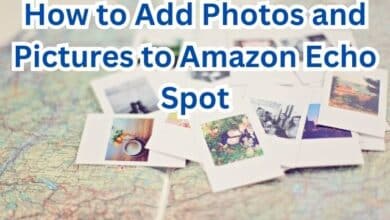How to enable JavaScript in your browser

How to enable JavaScript in your browser- JavaScript is a programming language that enables dynamic behavior on websites, such as interactive forms, dynamic styling, and animations. To take advantage of these features, JavaScript must be enabled in your web browser. Here’s a brief guide on how to enable JavaScript in popular web browsers such as Google Chrome, Mozilla Firefox, Microsoft Edge, and Safari.
How to enable JavaScript in your browser
Here are the steps to enable JavaScript in common browsers:
Google Chrome:
- Click on the three dots in the upper-right corner of the window.
- Click on “Settings.”
- Click on “Privacy and security.”
- Click on “Site settings.”
- Under “Permissions,” click on “JavaScript.”
- Turn on the toggle switch next to “Allowed (recommended).”
Mozilla Firefox:
- Click on the three horizontal lines in the upper-right corner of the window.
- Click on “Options.”
- Click on “Privacy & Security.”
- Scroll down to the “Permissions” section.
- In the “Scripts & Plugins” section, select “Allow all sites to run JavaScript (recommended).”
Microsoft Edge:
- Click on the three dots in the upper-right corner of the window.
- Click on “Settings.”
- Click on “Site permissions.”
- Click on “JavaScript.”
- Turn on the toggle switch next to “Allowed (recommended).”
Safari:
- Click on “Safari” in the menu bar.
- Click on “Preferences.”
- Click on “Security.”
- In the “Web content” section, check the box next to “Enable JavaScript.”
Why do we enable JavaScript in our browser
We enable JavaScript in our browser for a variety of reasons, including:
- Improved User Experience: JavaScript allows websites to provide interactive elements and dynamic content, such as drop-down menus, pop-up windows, and real-time updates. Enabling JavaScript in your browser ensures that these features work as intended, providing a better user experience.
- Enhanced Functionality: Many websites rely on JavaScript to provide additional functionality, such as online shopping carts, forms, and user-generated content. By enabling JavaScript, you can take full advantage of the features and functionalities offered by these websites.
- Compatibility: Some websites are designed specifically to work with JavaScript enabled. If you have JavaScript disabled, some parts of these websites may not work as intended or may not work at all. Enabling JavaScript helps ensure that you have the best possible experience when using these websites.
- Security: Although JavaScript can be used to execute malicious code, most modern browsers have security measures in place to prevent this. By enabling JavaScript, you can take advantage of these security features and protect yourself from potential threats.
In conclusion, enabling JavaScript in your browser is recommended for a better user experience, enhanced functionality, compatibility with websites, and increased security.
JavaScript cannot be enabled or disabled in a browser programmatically through code, as it is a client-side scripting language that runs in the user’s browser, not on the server. The user must enable or disable JavaScript in their own browser settings.
However, you can use JavaScript to detect if JavaScript is enabled in the user’s browser and provide a message or alternative content if it is not. Here’s an example of how to do this:
<script>
if (typeof(document.getElementById) == 'undefined') {
document.write("Sorry, your browser does not support JavaScript.");
} else {
document.write("JavaScript is enabled in your browser.");
}
</script>
In this example, the code checks if the document.getElementById function is defined. If it is, JavaScript is enabled and the message “JavaScript is enabled in your browser” is displayed. If it’s not defined, JavaScript is disabled and the message “Sorry, your browser does not support JavaScript” is displayed.
The code to detect if JavaScript is enabled in the user’s browser remains the same, regardless of the browser. However, the instructions for enabling JavaScript in the user’s browser will vary depending on the browser they are using.
Here are the links to the instructions for enabling JavaScript in five common browsers:
- Google Chrome: https://support.google.com/chrome/answer/114662?co=GENIE.Platform%3DDesktop&hl=en
- Mozilla Firefox: https://support.mozilla.org/en-US/kb/javascript-settings-for-interactive-web-pages
- Microsoft Edge: https://support.microsoft.com/en-us/microsoft-edge/how-to-enable-javascript-in-microsoft-edge-0b3f5f7f-7c3b-40b7-9c31-f6a7f4c4d1e7
- Safari: https://support.apple.com/guide/safari/manage-cookies-and-website-data-sfri11471/mac
- Internet Explorer: https://support.microsoft.com/en-us/help/3135465/how-to-enable-javascript-in-windows.
- How to Enable and Use Split Screen in Microsoft Edge
- How to Enable And Use Package Tracking in Gmail App
- How to Enable Live Activities on iPhone (iOS 16)
Conclusion
JavaScript is a client-side scripting language that adds interactivity and dynamic elements to websites. As a web developer, you may need to enable JavaScript in your browser to test certain features or functionality of your website.
JavaScript can also be used to detect if it is enabled in the user’s browser, although it cannot be enabled or disabled through code. The code to detect if JavaScript is enabled remains the same across all browsers.

![How to Convert MP3 to MP4 with Images Easily? [Free] - 12 How to Convert MP3 to MP4](https://techmodena.com/wp-content/uploads/2023/03/How-to-Convert-MP3-to-MP4-with-Images-Easily-Free-390x220.png)