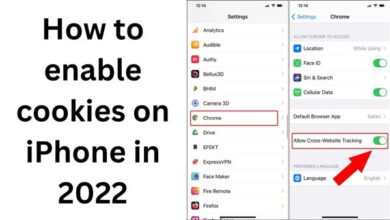How To Do SEO For Google My Business in 2022

- What Is Google My Business?
- 5 Benefits of Google My Business
- Google My Business Ranking Factors
- How To Do SEO For Google My Business ?
Every website owner is seeking for strategies to stand out in the search engine rankings. There are numerous strategies for how to do SEO for Google My Business, but there is no silver bullet.
This, like most things SEO, is a team effort. Offering customers up-to-date information like as operating hours and contact information is one method to stand out.
Google Business Profile, formerly known as Google My Business, is a good place to start. But what exactly is it, and why is it so crucial for local SEO?
We’ll get right to the point: improving your Google My Business listing is vital if you have a local business.
The website of a local firm was the most essential channel. The Google My Business listing is the second most significant.
What Is Google My Business?
Did you guys know that 97% of people are learning more about a local business online than from any other source?
As a local business owner, you really would like to make sure that your firm pops up when people are looking for local services.
That is why Google My Business is advantageous to companies of all sizes. It gives you a competitive advantage in terms of managing your web presence and attracting clients using Google search and maps to find your business.
You may also submit photographs of your products or services, access and change your business information (name, location, hours, etc.) and respond to reviews with a Google mybusiness account. This will improve your company’s exposure and engagement over time.
Google My Business is completely free, so there’s no reason not to take advantage of everything it has to offer when it comes to growing your business. The only requirement is that your company has a physical location.
How Does Seo Work for google my Business?
It’s simple to get started using Google Business Profile; simply create an account and identify your business.
After you’ve filled in your information, Google will send you a physical postcard to the address you’ve provided. They provide this card to verify that you are the owner of the company stated at the address.
There are certain exceptions; some firms can be vetted over the phone or by email. Google provides a page dedicated to checking your verification status.
Once authenticated, you may fill in all of the relevant details and monitor the performance of your listing. You can also obtain frequent reports on the number of impressions, clicks, and subscribers your listing received over time.
It’s a terrific method to get a sense of how Google and customers view your company.
Remember that Google My Business (or Google Business Profile) isn’t a one-size-fits-all solution for local SEO. It must be used in conjunction with your other off-page and on-page SEO strategies.
You won’t likely rise the rankings if your profile is incorrect, but you won’t get there without a well-optimized site and localized content. These two things are inextricably linked.
5 Benefits of Google My Business
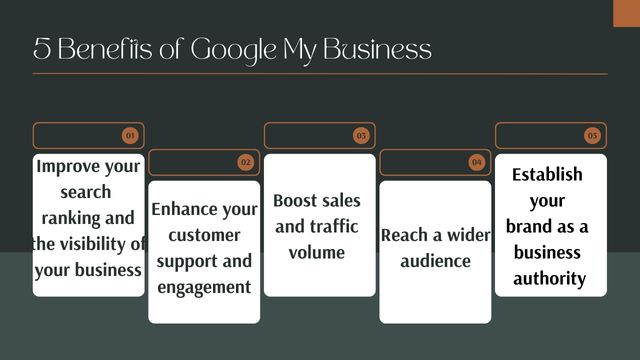
- Improve your search ranking and the visibility of your business
When a potential consumer queries for products and services your company provides using similar keywords, Google advertisements appear first, followed by Google’s local 3 pack, and finally organic results.
You have a better chance of appearing in the top three local results, Google Maps, and local finder, if you create a Google My Business profile, which will provide your business more visibility and leads.
- Enhances your customer support and engagement
As previously stated, having a Google My Business profile will allow you to respond to comments, inquiries about company products and services, and address negative or positive feedback more swiftly.
Customers are also more likely to shop with firms that are easy to contact, so having your information published makes it easier for them to call you with a query or a complaint.
- Boost sales and traffic volume
With local searches resulting in transactions accounting for 28% of all purchases, it’s no surprise that having a Google My Business account can boost your website’s traffic.
People are much more likely to click on your website for information more about you when they search for products and services that business offers and your business profile appears.
They’re also more likely to finish a goal if the landing page and CTAs are effective.
- It helps you reach a wider audience
You’ll be able to attract and engage a larger audience with an up-to-date Google My Business profile, which would be tough to achieve without running advertisements.
- Establishes your brand as a business authority
Your company’s appeal to potential clients is enhanced as a result of the reviews. A 4.7-star review, for example, indicates that your company is excellent at what it does, and as a result, people are much more likely to purchase from you.
Google My Business Ranking Factors
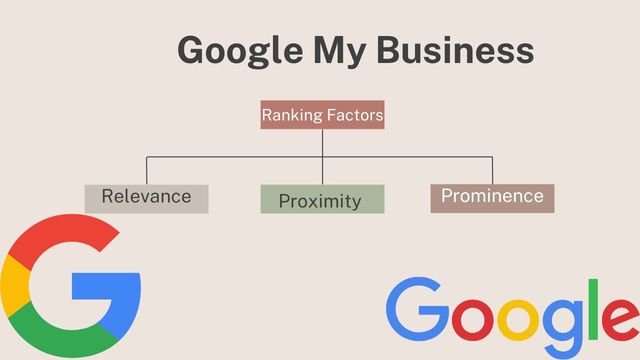
Relevance
The relevance of your business is determined by how well it matches the customer’s search intent. Is your emphasis the same as what the customer wants, or are you a little vague about what you do?
Lack of specificity does not sell or rank. Keep your focus and be as clear as possible. Google will be more likely to show your business in the search results if it knows what consumers can expect from you.
Proximity
Proximity is a well-known factor in determining how local businesses are ranked. When you think about it, it’s fairly rational. When your organization is based in Manhattan, you won’t be able to rank in a local search for (dentist New Jersey).
However, the actual method by which Google chooses which businesses to display in a local search is unknown, therefore ranking in a specific location can be difficult. Other elements also play an important influence.
It helps to state that you are located in a specific location and to demonstrate this by including local-focused material on your website. Google presents the most relevant local companies based on information about the searcher’s location.
Prominence
The activity around your listing determines its prominence; this could include the number of reviews, events, local material, and so on.
It also helps if your site has a lot of high-quality links. It’s difficult to define exactly what prominence implies, but one thing is certain: no one likes inactive profiles.
You must maintain it up to date with new photos and keep track of your reviews. As previously stated, this goes hand in hand with your website, so make sure that both listings are in sync and that you are publishing content that is relevant to your local area (s).
How to Create Google My Business Account ?
Here’s what you’ve been doing to have your business listed on Google:
- Step 1: Go to Google My Business and fill out the form.
- Step 2: Log in to your Google account, or create one if you don’t already have one (it’s best to use an email address that matches your company’s domain).
- Step 3: Double-check to see whether a company with the same name and address already exists. (If you already have a business profile for an old business at the same location, advise closing it.)
If your company does not yet have a Google profile, select “Add your company to Google.”
- Step 4: Type in the name of your company.
- Step 5: Decide on a company niche (this can be edited later)
- Step 6: Include your company’s location (Although this is optional, it is highly recommended for SEO)
If you provide delivery services, include that information as well as the areas you serve.
- Step 7: Fill in your company’s contact information (phone number, website)
If you don’t already have one, you can get a free website built for your company.
- Step 8: Choose a method of verification. Either VERIFY NOW or VERIFY LATER should be selected.
You can have your business verified via postcard, phone, or email, or you may be qualified for fast verification if you already have a Google Search Console account.
Finally, if you own many businesses in the same location, you may be qualified for bulk verification.
How To Do SEO For Google My Business ?
As a result, as a local business, you must have a Google My Business account. Beyond that, you’ll need to enhance your Google My Business profile to appear in the local pack and rank higher in local searches.
So, how can you improve your Google My Business listing so that it ranks higher in local searches or appears in the local pack?
The eight Google My Business SEO tips they recommended are shown below–

- Verify Your Business
The first step is to confirm your business with Google.
“In the mail, Google will send you a four-digit PIN that will take 14 days to arrive.
Once you receive your PIN, click to the link provided and input the PIN so that Google knows your business is genuine.”
- Fill Out Your Profile Completely
It’s time to complete your profile after you’ve validated your business. While several of the sections are optional, several of our respondents stated that all pertinent information must be provided.
“Fill out all the information Google asks for.” “It may appear easy, but it is frequently neglected. If you don’t fill it out, Google allows others, such as your competitors, to do it for you.”

Use Your Correct Business Name
Always Evolving SEO recommends that you “use your correct business name” while filling out your profile. “Don’t cram it full of buzzwords!”
“Stuffing your name with keywords appears spammy, and consumers who hear about your business from a friend may not recognise it as your listing and instead phone one of your competitors.”
“Your brand is your clear business name,” .
Read Also: How To Do SEO For Website? 10 Steps To Follow
Add Your Products and Services
“Including your products and services is a crucial component of improving your listing,” .
“From the info panel, Google My Business has a nice feature called ‘services,’ which is easily accessible.
Completing out your products and services will not only inform potential customers on what you have to offer, but it would also keep them on your profile longer, making your profile more valuable to Google than those of your competitors.”
Many individuals nowadays choose not to visit your business or even phone you to learn more about what you have to offer.
Before making a decision, they would prefer read that material for themselves. If you have that information there in your listing, it makes it much easy for your customer to make a decision.”
Add a Video
“You have the option of including a video in your listing,” . “Publish your videos on YouTube.” You will receive additional benefits from using this Google property because it is a Google property!”
Your films should be no longer than 30 seconds and no larger than 100 MB in size, with a resolution of 720p or above, according to Google.
What Google My Business Profile Information is Most Important?
If you’re not going to fill out your entire profile, at the very least make sure the most crucial data are filled out.
- Make Sure Your Profile Information Is (and Stays) Accurate
Filling out the details on your Google My Business profile isn’t enough. You must also ensure that all of the information is correct—and that it remains correct.
- “The most crucial thing you can do is double-check that all of the information on your listing is correct,” .
- “This may sound self-evident, but there are so many businesses with wrong information.”
“Google My Business listings are quickly becoming the virtual showroom for most businesses, so it’s critical to keep them updated,”.
- “Set a daily or weekly reminder to keep your information up to date if you can.”
This may seem obvious, but you’d be shocked how often we’ve discovered that this basic—yet crucial—online customer touchpoint is out of date or missing: phone number out of service, website down, email bouncing, location stated wrongly or not at all, outdated reviews, and more.
Make Sure Your Service Area is Accurate
“Google My Business results are all about local search, and local search relies around proximity and relevancy.”
- “As a result, double-check your service area.
Google is more likely to display your listing if persons searching for your type of business are within your service region.”
But, honestly, how crucial is the service area?
It’s so critical to “locate their physical locations closer to where their clients are searching for them.”
“Yes, for most businesses, this isn’t realistic, but the actual distance between your address and where your clients are searching is one of the most important local ranking variables. This is important to remember, especially if the competition is fierce.
- Ensure NAP Consistency Across the Web
It’s not enough to maintain the accuracy of your Google My Business listing. You must also ensure that it is consistent with all of the major online local directories.
“NAP (name, address, and phone number) is the most critical component of optimizing for Google My Business,” . “These particulars should be the same everywhere they’re listed.”
“Building tonnes of high-quality citations via local and niche business directories with 100 percent NAP consistency to really prove to Google that you deserve to be included in the local pack.
- “Making ensuring your NAP on Google My Business is an exact match for the listings on your website, social networks, and other directory listings,” .
- “Discrepancies are easily avoidable,”, “but they can substantially reduce the listing’s rankings.”
- “Embedding a Google Map on the contact page of your website,” . For businesses with numerous locations, repeat the process with the NAP information and map embed on each location page on the website.”
- “Using tools like Moz Local or Bright Local to discover lost opportunities while you’re striving to establish consistent local citations,” .
- Pick the Most Relevant Categories
“Choosing the appropriate service categories for a local business’s Google My Business profile is the single most critical thing a local business can do,” . “This is the characteristic that determines whether or not your listing will appear when someone conducts an organic search.”
“You can establish one primary and nine supplementary categories.” “There are approximately 4,000 categories to pick from, and the list is updated on a regular basis.”
PlePer.com is a website for assisting in category selection. “PlePer.com keeps a thorough and up-to-date list of all Google My Business categories, as well as a tool to assist you in selecting the appropriate ones.”
- “Don’t make assumptions about what your categories should be.
- Find a target term, broaden the local pack, and take note of the category for each firm that appears.
- Then do it again with at least five more keywords and variations.”
- “Using a spreadsheet to capture that data can help you discover other categories you may have ignored, or it can cause you to reevaluate your primary category.”
- “Understand your options and choose carefully, because the categories you choose influence which searches you’re eligible to rank for—and there are sometimes trade-offs for each category decision.”
- Include Semi-Professional Pictures
“Having photos is one of the most significant components of Google My Business,” . “As easy as it may appear, the image for a Google My Business listing is crucial.”
“Photos demonstrate to Google that this is a reputable company.” They give the user a behind-the-scenes glimpse at your company. They contribute to the development of trust, which is a significant component that Google evaluates.”
“If you want to increase your ranks, use semi-professional photos; the higher the quality, the better.” Have images taken of the outside and inside of your home… that “every minor aspect can help increase ranks on a Google My Business listing.”
Add New Photos Regularly
“If you’ve properly optimized your Google My Business profile and established that your NAP is consistent across all of the major citation sites, then posting new photographs on a regular basis is critical,”.
“It helps to increase user engagement, which helps with your rankings.”
“Too many firms approach Google My Business with a set-it-and-forget-it mentality. However, it’s critical to update your images on a regular basis so that you have new material to work with.
It helps to tell your brand’s story and shows that you’re still active.”
“Keep an eye on your photo engagement statistics to see how much of an impact this makes.”
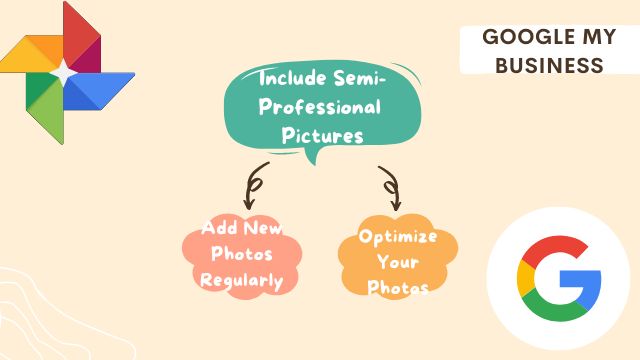
Optimize Your Photos
The best Google My Business SEO tip is to optimize your images properly—just like you would when optimizing other sorts of content.”
“One of the most underappreciated aspects of trying to rank for Google My Business is photos. Google will establish the location of your business based on the information in your images, such as alt text, titles, captions, and geotagging.”
“If you aren’t correctly optimizing your photographs, ranking for local results will be extremely difficult.”
- Get More Reviews
“Getting more reviews is the most crucial thing you can do to assist boost your Google My Business profile position,” . “Reviews will enhance your click-through rate in the search results and help you rank on Google Maps.”
“Get as many favorable ratings as possible,” . In its algorithms for determining which businesses appear first—both in Google Maps and in the local pack for web search results—Google uses both the quantity of reviews and the average star rating of reviews.”
“Reviews are the most essential ranking criteria for local businesses after location and backlinks,” .

Create a Strategy for Getting Reviews
“Every organization requires a review plan,” . “Some require patiently contacting consumers one by one and asking them to post a review, while others involve systems that perform the heavy lifting for you by making these requests automatically.”
“If optimizing your Google My Business page is a priority for you, make sure you have a review strategy in place, regardless of how you go about it.”
The greatest method to make an impression is to set up a system that allows you to collect real client feedback.
reminding your customers and vendors to leave reviews on Google My Business Add a link to your listing, explain how it will benefit your company, and tell them it would only take five minutes to complete.”
Make Sure Your Reviews Are Legitimate
“It’s critical to organically facilitate the process of receiving reviews,” . “Don’t ask a friend to create a bogus review because Google is clever enough to identify whether your reviews are genuine.”
“Search engines want people to rate you naturally, and spammers will be weeded out.” If bots don’t notice the phoney enthusiasm, searchers won’t either. “You’re not deceiving anyone,”.
Aim for Quality Over Quantity
“When asking clients for evaluations, priorities quality over quantity,” . “It’s fantastic to get a lot of 5-star reviews, but it’s even better to acquire some long, qualitative reviews.”
It’s critical to collect reviews that include relevant keywords and go further than ‘their service was excellent.'”
“Now that Google has deemed reviews with 200+ characters more valuable,” , “the objective is to not only generate positive evaluations, but also to have them include detailed phrases that describe why the place is good.”
Respond to Your Reviews
“This simple step not only demonstrates to customers that you care about their feedback and value the time they took to leave a review, but it also demonstrates to the Google algorithm that your company is involved, responsive, and active on the site.”
“Responding to reviews is an opportunity to demonstrate present and potential customers that you care about their experience with your business,” says one expert.
Reviews are also gold mines of information about service and quality, which is especially important for local businesses.”
“Responding to reviews demonstrates that you care about the community and your business, which will ideally encourage more people to visit and leave more evaluations.”
- Take Advantage of Posts on Google
Businesses can use Google My Business to produce interactive content, known as Google Posts, that display in search results.”
“Writing high-quality content can increase engagement on your profile, as well as traffic and visibility for your company.”
“Google My Business Posts have an impact on search rankings and SEO.
“Posts can link to an existing article or blog on your website, as well as events such as classes, sales, and promotions.”
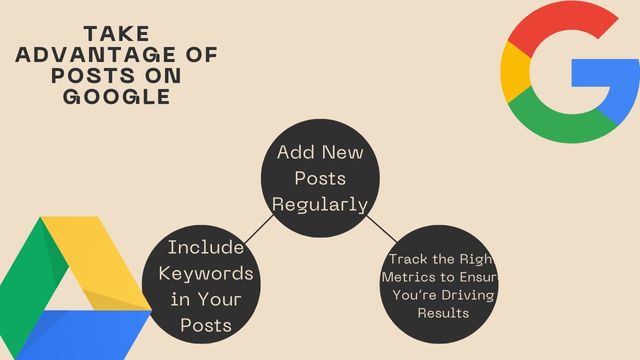
Include Keywords in Your Posts
Each post should be roughly 1,000 words long and include the keywords you want to appear for when people search on Google.
Pro tip: mentioning ‘Google My Business’ in the initial paragraph will increase the number of people who notice your post.”
Add New Posts Regularly
“Up-to-date, new, and seasonally relevant material is preferred by Google,”.
“As a result, post an update on a frequent basis, adding new images, describing what has happened recently at your organization, and so on.”
“Adding regular posts to your Google My Business profile improves the user experience and offers value,” . “As a result, businesses should post to Google My Business on a frequent basis, just like they would on any other social networking platform.”
Track the Right Metrics to Ensure You’re Driving Results
It’s great to optimize your Google My Business listing for better rankings, but it’s even better to know if the modifications you made were successful.
So, what KPIs should you keep watch of in your SEO dashboard to keep an eye on the performance of your Google My Business listing and the impact of your optimizations?
Consider creating your own unique monitoring dashboard with a sophisticated SEO dashboard software if you need a means to monitor your critical Google My Business metrics with data from other marketing channels you’re focused on, such as your website, email newsletter, and social media accounts.
Conclusion
If your consumers are looking for your local business on the internet, you must be prepared. With Google My Business, you can put vital information about your company in front of potential clients. It aids local SEO and allows you to interact with your customers more frequently. On top of that, it’s a free and useful tool for managing customer relationships and communicating important business information.
Frequently Asked Questions (FAQs)
Q- Does Google My Business have an impact on SEO?
A- Your Google My Business listing tells people where to find you and how to get there. Your local SEO will also benefit from a Google Business Profile. When users use Google Maps to search for a nearby business, a listing for a local business is more likely to surface.
Q- Is Google’s SEO service free?
A- Every digital marketer should use Google Analytics, which is one of the best free SEO tools available.
Q- Should I use Google My Business to promote my business?
A- One of the reasons GMB posts are so significant is that Google favours quality data in its search results, so ensuring you’re providing your customers what they want could help you rank higher in Google.
Q- Is Google My Business a good investment?
A- YES, whether you’re a local, regional, national, or worldwide business. Google My Business is a large and ever-growing feature in local search, which is an important part of a full digital marketing effort.
Q- Do you require a Google My Business website?
A- Google My Business isn’t used by everyone. Customers won’t be able to discover more about your company if you don’t have a website, and you won’t be on their radar. While Google has the majority of the search engine market share, other popular search engines such as Bing cannot be dismissed.