Why Do You Need A Good Background Remover For Your Images?
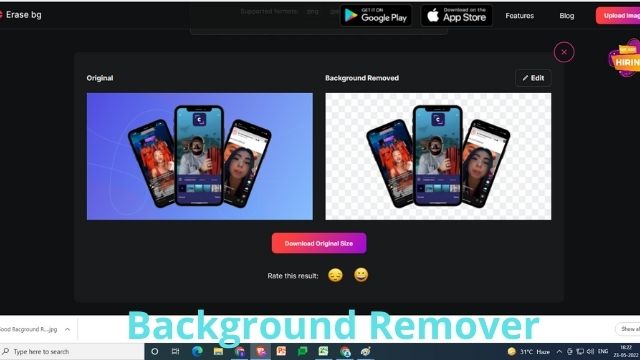
- Why Do You Need A Good Background Remover For Your Images?
- 5 Reasons You Need A Good Background Remover
- How to use background remover Erase.bg for free?
- Step-by-step procedure to remove an image background using Erase.bg:
Do you have an image that would be wonderful if the background could be removed? So do you want to know about a good background remover for your image? If you answered yes, then this article is for you.
Photos are vital in today’s digital world for a variety of reasons, whether personal or professional. They’re used to show off your company’s products, capture life’s special events, and tell various stories, among other things.
However, an undesired object, light, or even dust can sometimes detract from your flawless image, disturbing visitors.
This is where image background removal comes in handy. A Good Background Remover service is one of the most popular methods for replacing an image’s present background with a better one.
To achieve professional-quality outcomes, whether you’re a photographer, media person, marketer, or eCommerce business owner, you’ll require backdrop removal services.
However, it is a time-consuming process that beginners may find intimidating. That’s why you’ll need a powerful and good background remover.
We’ll go over five reasons why every photographer, or anyone who utilizes photos, needs a competent and good background remover to create drool-worthy shots in this piece.
5 Reasons You Need A Good Background Remover
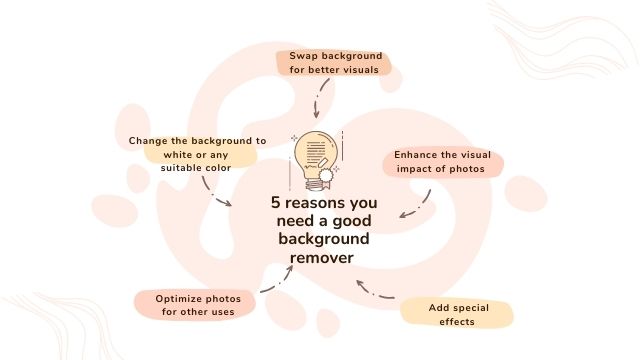
Swap background for better visuals
Do you like to pose in front of the Eiffel Tower or an enraged lion for a fun photo to share on social media? Perhaps you want to appear to be at the beach.
The first step in achieving this is to remove the original background. Once your image has a transparent background, you can replace it with a more appealing background.
Enhance the visual impact of photos
When it comes to marketing your goods, photographs are critical in conveying the message to your target audience.
In reality, if images convey the proper message to the spectator, they have a bigger effect and attract more attention.
A Good Background Remover makes this possible. When you remove the background from your photograph, you may direct your audience’s attention to the photo’s focal feature. As a result, your viewers will not be distracted by what’s behind them.
Add special effects
Do you want a beautiful image for your social media sites that will entice your followers to want to see more? You may unleash your creativity with a competent and Good Background Remover and apply special effects like shadows, reflections, textures, gradients, and patterns to make your shot stand out.
After all, it’s much easier to incorporate these effects if the previous background has already been removed.
Optimize photos for other uses
People are flocking towards online buying as eCommerce takes over the world, and photographs play an important role in promoting various products.
These photographs, however, frequently include distracting features such as people passing by or signs in the backdrop, which might divert viewers’ attention away from the goods.
With a Good Background Remover, you may remove any background from your photographs and replace it with a white or transparent one, allowing your content to stand out.
Change the background to white or any suitable color
Using a white or simple colored background can improve the aesthetics of your photographs and perhaps accent a certain section of your photograph. This is especially true of e-commerce businesses.
Because eCommerce sites have a large number of products to display, they change the backdrop color to white to save money and time during the image optimization process.
This is because photographing each product line in real-life settings takes a lot of time, effort, and money, and it’s nearly hard to prevent having strangers or unwanted objects photobomb your shots.
A basic colored background draws attention to your product and its qualities while keeping customers from becoming distracted. It can also provide depth to your image and solve a variety of design issues, such as readability and contrast.
How to use good background remover Erase.bg for free?
Erase.bg is a free AI-powered good background remover tool. It removes the backdrop from photographs, as well as social network graphics, eSignatures, company logos, and presentations, among other things.
Furthermore, it employs Artificial Intelligence (AI) to precisely eliminate background from photos. You can download the image in a variety of formats, including PNG, JPG, JPEG, and WEBP. Put your fresh photo against a selection of different backgrounds and themes.
Customize to your liking and transform your photo into amazing artwork by adding different backgrounds and cool effects.
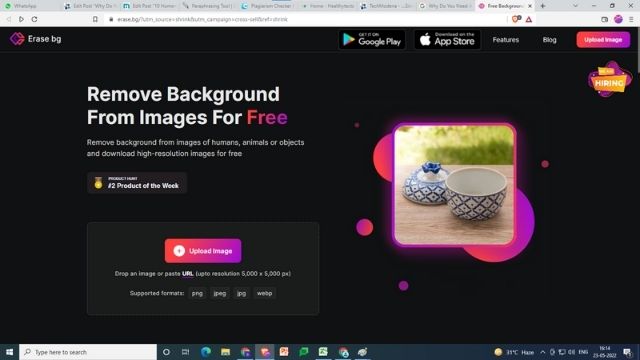
Other characteristics include:
- Optimized for a variety of purposes and scenarios
- Both Windows and Mac OS are supported.
- Automatic, quick, and simple to use
Step-by-step procedure to remove an image background using Erase.bg:
- Go to Erase.bg.
- Select Upload Image from the drop-down menu.
- Wait for the program to process your image after selecting the image from which you wish to remove the backdrop.
- When you’re finished, you’ll notice that the processed image lacks the original background.
- Finally, to save the backdrop removed photo to your device.
- Click the Download Original Size button.
Conclusion
The difference between a conventional image and a beautiful one can be as simple as removing the backdrop from a shot. However, thanks to the availability of Erase.bg, our free AI-powered good background remover tool, it doesn’t have to be time-consuming or difficult.
We hope the above persuasive reasons are enough to convince you to pick the best background remover tool for you and complete the task quickly.
Erase.bg can assist you in finding a suitable background removal app. It’s a powerful tool that anyone can use for free to consistently produce high-quality, professional photographs. Try it out right now!
Frequently Asked Questions (FAQs)
What is the point of deleting an image’s background?
The most common photo manipulation technique in post-production is background removal. Photo editors use this technique to remove unneeded and unwanted things and objects from photographs in order to make them more appealing and memorable.
What exactly does “background removal” imply?
A function in Photoshop that allows you to isolate the foreground section of an image and make the background translucent.
What is the process of backdrop removal?
The feature is based on neural networks and applies to static visual formats. The algorithm analyzes your image, separates the primary and secondary objects, and then slices the image accordingly. Choose photographs with a tonal difference between the main elements and the backdrop.
What is the process of background subtraction?
Background removal is a common technique for spotting moving objects in static camera films. The approach is based on recognizing moving objects by comparing the current frame to a reference frame, which is sometimes referred to as a “background image” or “background model.”
What’s the deal with my PNGs not being transparent?
The background of a PNG is not immediately transparent; you must manually remove it and then export the file using your image editing software before the background becomes transparent.






