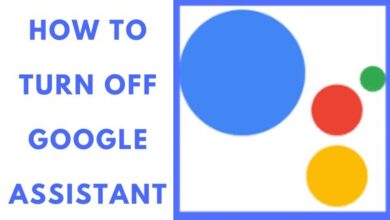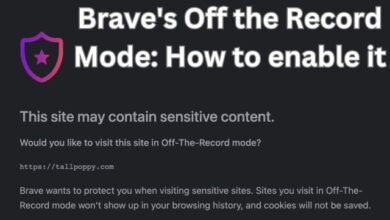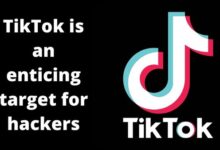How to add an admin to a facebook page 2022

Do you want to add an admin to a facebook page then proceed to the following steps.
How to add an admin to a facebook page
- Go to Facebook Business Manager
- Tap on Business tool menu.
- Tap Business Setting then people on user section and tap on Add button.
- Type email of the person and choose Employees access only.
- Once the person added , go to Account then click on pages then tap on page(you want to add admin).
- Under Add People and set permission windows, Find a person by name and select.
- Scroll on set permission sections, select admin roll under admin access. Admin can manage everything.
- At last tap on assign or invite button and finish.
Remember- Don’t give full access to anyone so they can misuse you can work together as business manager.
Types of page role
- Job manager
- Advertiser
- Analyst
- Moderator
- Editor
- Admin Role
Change Or remove someone’s Role on facebook page
Admin is only one person who can change or remove role of anyone. one more thing Admin can take action after 7 days (wait for the 7 days for removing or demoting anyone)
Remove someone’s role on facebook page
- Go to page
- Tap Setting
- Tap page role
- Tap Edit next to person name which you want to remove
- Click on remove
Change someone’s role on facebook page
- Visit page
- Tap Setting
- Tap on page role
- Tap edit to next to the person name
- Choose the another role
- Tap on save button.
- How to Monetize Facebook Page 2022
- How To Activate Facebook Dating
- How to Add Music to a Facebook Story
To assign Page roles on facebook page
Access your facebook Page.
- On your Page, click Settings at the top.
- In the left column, choose Page roles.
- In the box, enter a name or email address. From the list that appears, choose the individual.
- From the drop-down option, select Editor and then pick a role.
- Select Add, then confirm by entering your password.
Before helping you administer your Page, the person you add must accept the job.
Note: At this moment, Page roles might not apply to your Page if you don’t have any other employees.
Why can’t I add an admin to my Facebook page 2022?
Regardless of whether it is a personal profile or a business account, the person you are seeking to add as an admin for your Facebook page must have a Facebook account. Facebook pages are independent legal entities, and those who run them may not always be accessible to those who like the page.
How can I make a new administrator for my Facebook page?
If you are a Admin:
- On Facebook, tap on the top right corner.
- Click Pages.
- Click More on your Page.
- Following Edit Settings, select Page Roles.
- Then select Add Person to Page. To proceed, you might have to enter your password.
- Tap a name from the list that appears when you start typing it.
- Select a role by tapping, then hit Add.
How can I create an admin on messenger in 2022?
To add someone as an admin to your Messenger group chat:
- Open the group conversation in Chats.
- At the top, tap the group chat’s name.
- Click on See group members.
- Click Add as admin after selecting the person you want to be the admin for.
- To affirm, press CONFIRM.