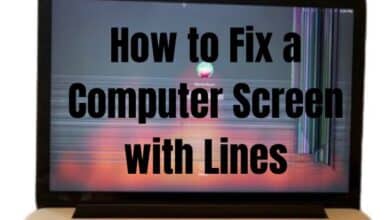10 Tips for Optimizing AMD vs Intel Performance
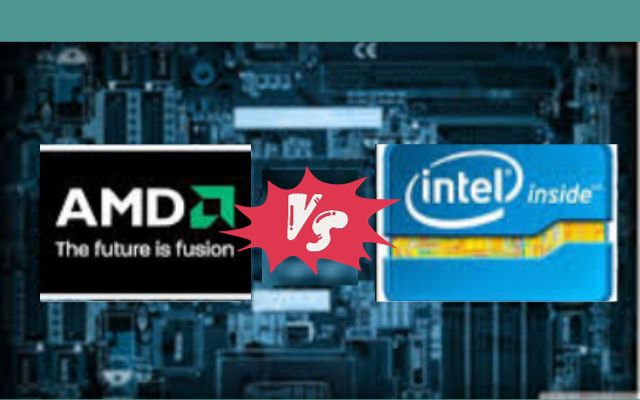
The ongoing debate between AMD vs Intel processors has been a topic of discussion among tech enthusiasts for years. Both manufacturers offer powerful CPUs, but optimizing their performance requires some know-how. In this article, we will explore ten tips for maximizing AMD and Intel processor performance.
Whether you’re a gamer, content creator, or professional seeking the best performance for your tasks, these tips will help you get the most out of your processor.
Optimizing AMD vs Intel Performance
1. Choose the Right Processor for Your Needs
The first step in optimizing performance is selecting the right processor for your specific requirements. The amd vs intel offer a range of models with varying core counts, clock speeds, and cache sizes. Determine your workload and budget to make an informed decision based on your needs.
2. Keep Your Drivers Updated
Regularly updating your drivers is essential for ensuring optimal performance. Both AMD and Intel release driver updates that include bug fixes, performance enhancements, and compatibility improvements. Visit the manufacturer’s website or use automatic driver update software to stay up to date.
3. Overclocking: Proceed with Caution
Overclocking can boost performance by increasing the clock speed of your processor. However, it should be approached with caution as it can lead to increased power consumption and heat generation. Research your specific processor model, follow proper overclocking techniques, and ensure adequate cooling to avoid damaging your CPU.
4. Optimize Power Settings
Adjusting power settings can have a significant impact on performance. In Windows, navigate to the power options and select the “High Performance” mode. This ensures that your CPU operates at maximum performance, although it may consume more power.
5. Utilize Multithreading and Parallelization
Both AMD and Intel CPUs support multithreading, allowing for simultaneous execution of multiple threads. Optimize your software and applications to take advantage of multithreading capabilities, enabling better utilization of processor resources and improved performance.
6. Upgrade Your Cooling Solution
Heat is the enemy of performance. Investing in a high-quality cooling solution, such as an aftermarket CPU cooler or liquid cooling, can help keep your processor temperatures in check. Cooler temperatures ensure that your CPU operates at its maximum potential, preventing thermal throttling.
7. Optimize Your BIOS Settings
The system BIOS contains settings that can affect the performance of your CPU. Access your BIOS settings and look for options related to CPU performance, such as CPU power management and CPU clock speed. Adjust these settings based on your specific requirements and the capabilities of your processor.
8. Keep Your System Clean
A cluttered and fragmented system can negatively impact performance. Regularly clean up unnecessary files, uninstall unused programs, and defragment your hard drive. This ensures smoother operation and prevents performance bottlenecks.
9. Monitor and Manage Temperatures
Monitoring your CPU temperatures is crucial for maintaining optimal performance. Use software tools to keep an eye on temperature levels and take necessary steps, such as improving airflow or reapplying thermal paste, to keep temperatures within safe limits.
10. Regularly Update Your BIOS and Firmware
Just like drivers, BIOS and firmware updates can bring performance improvements and bug fixes. Check your motherboard manufacturer’s website periodically for updates and follow the instructions carefully to keep your system up to date.
FAQs
Are AMD processors better for gaming or content creation?
AMD processors, such as the Ryzen series, offer excellent performance for both gaming and content creation tasks. They often provide better multi-threaded performance at a lower price point compared to Intel processors.
Can I use an AMD processor on an Intel motherboard or vice versa?
No, AMD processors are not compatible with Intel motherboards, and vice versa. Ensure compatibility by selecting a processor that is compatible with your motherboard’s socket type.
Does overclocking void the warranty on my CPU?
Overclocking is typically not covered under the warranty provided by AMD or Intel. However, some manufacturers offer special overclocking warranties or models designed specifically for overclocking.
Is liquid cooling necessary for optimizing performance?
Liquid cooling is not necessary for most users. High-quality air coolers can provide sufficient cooling for optimized performance. Liquid cooling is typically preferred by overclockers or those seeking the quietest operation.
Can optimizing power settings improve battery life on laptops?
Yes, optimizing power settings on laptops can extend battery life. Selecting power-saving modes and adjusting settings like screen brightness and sleep timers can help conserve power.
Conclusion
Optimizing AMD and Intel processor performance requires a balance of hardware selection, software configuration, and system maintenance. By following these ten tips, you can unlock the full potential of your CPU, whether you’re a gamer, content creator, or professional user. Remember to take necessary precautions when overclocking and monitor your system’s temperatures to ensure stability and longevity. Ultimately, finding the right balance between performance and reliability will provide you with a seamless computing experience.