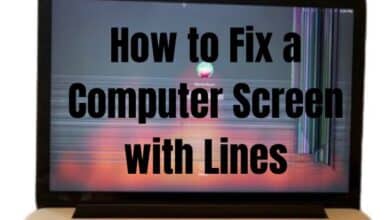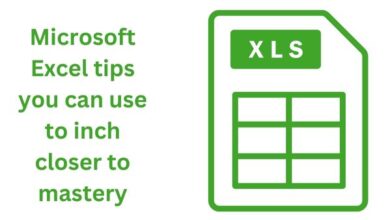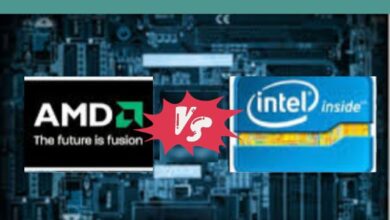Benefits of Microsoft Office 365 Migration

Benefits of Microsoft Office 365 Migration- As businesses across the globe asked employees to relocate to home offices in 2020, one of the most common business software productivity suites, Microsoft Office 365, simplified the process of letting employees securely access their applications from any device, anywhere. Now as a growing number of firms prepare to make homeworking a permanent arrangement beyond the pandemic, many more may be migrating to O365.
Office 365 is a cloud-based system rendering enough freedom to workers to collaborate with their immediate groups irrespective of where they are located worldwide. Because of this aspect, many businesses prefer Office 365 Cloud Migration as it increases productivity without any lag in getting tasks sorted.
Benefits of an 0365 Migration
There are many benefits for businesses who adopt Office 365 including:
- Cost
By migrating to the cloud, you can reduce CAPEX as well as OPEX in terms of purchasing, maintaining, powering, and cooling on-prem equipment.
You could even potentially benefit from reduced licensing costs as the move to O365 could involve transitioning away from volume licensing agreements with Microsoft to the O365 cloud-licensed version of MS Office.
- Security
While many businesses are concerned about security when migrating to the cloud, 0365 has key security features built-in, such as automatic encryption.
- Scalability
The procedure of adding users to the system is simplified with the purchase of licenses that cover multiple employees.
- Efficiencies
By adopting Office 365 you can free up the time for members of your IT infrastructure project team to focus on more strategic tasks.
- Accessibility
As employees become ever more distributed, moving to O365 allows them to access their applications and data onVirtual Desktop wherever they are and from any device. Data is also protected against tragedies, which could wipe out on-prem equipment.
- Microsoft Excel tips you can use to inch closer to mastery
- Microsoft working on affordable Windows 11 PCs dominated by ads and subscriptions
- How to import photos to Microsoft Office From your Android phone
How Apps4Rent can help you deliver a successful Office 365 migration?
Let’s face it, keeping track of vital data in spreadsheets is a risky business. Anything entered incorrectly or missed altogether can cause problems down the line. Apps4Rent automates more than 50% of manual tasks by connecting to and orchestrating all your tools, systems, and databases to:
- Create a real-time single view of all your company data, allowing you to prioritize sources and implement workflows to clean up inconsistencies and find missing data.
- Offer you a clear view of Group mailboxes and calendars.
- Delegate relationships and other interdependencies – likewise known as ‘user affinity’.
- Mailboxes and other data are on legal hold.
- Logins and SSO mismatches
- Help you understand data and folder sizes and, as a result, the time you need to allow for migration.
- Provide a User-friendly admin panel to help you to configure software applications online.
- Provide Round-the-clock coverage that includes monitoring, management, sales, and tech support through phone, chat, and email.
- Provide you with customized dashboards that let you create reports on completions and failures, compliance, and more – and share links so that stakeholders can see progress in real-time.
Conclusion
As a Microsoft Gold partner, Apps4Rent is an expert when it comes to Office 365 migration. Appps4Rent can efficiently handle the entire process from start to finish or offer timely assistance during the planning and implementation stages. Apart from that Apps4Rent even provide top-level Cloud PC Servicesand support to their customers which makes them the perfect partners to select for the service.