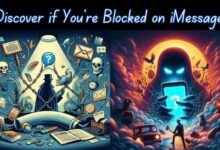How to Unfreeze TikTok Account / ID: A Step-by-Step Guide (100% Working)
Learn how to unfreeze your TikTok account with our step-by-step guide. Get back to TikTok action hassle-free! 100% working methods.

Is your TikTok account acting up, freezing at the most inconvenient times? Well, fear not! We’ve got your back. In this handy guide, we’ll walk you through the steps to thaw out your TikTok account so you can get back to wowing your audience. We’ll break down why this freezing might be happening in the first place and offer up some simple solutions to get things running smoothly again. So, let’s dive in and Unfreeze TikTok Account!
Understanding TikTok Freeze: Explained Simply
Ever found yourself unable to post on TikTok or feeling like your account is stuck in limbo? That’s what we call a TikTok freeze. It’s like hitting a roadblock on the information highway.
So, why does it happen? Well, TikTok isn’t fond of rule-breakers. If you’re caught violating their Community Guidelines or using sneaky tactics like bots or third-party apps to boost your presence, you might find yourself in a freeze zone.
What does this mean for you? It’s not just a minor inconvenience. Your TikTok experience takes a hit. Think fewer likes, limited features, and even restrictions on live streaming. Not exactly the fun you signed up for, right?
But fear not! We’re here to guide you through it. In this journey, we’ll unpack why your account might be on ice and what steps you can take to thaw it out. So, let’s get cracking and unfreeze your TikTok experience!
Spotting a Frozen TikTok Account: Easy Steps
So, you suspect your TikTok account might be frozen. Let’s find out for sure, shall we? Here’s a simple guide to help you identify if you’re stuck in the freeze zone:
Step 1: Head to your analytics section. It’s like peeking behind the curtain to see what’s going on.
Step 2: Click on “Content” and pick any video to inspect. This is where the detective work begins.
Step 3: Check out the ratio under the “for you” source. If it looks off or stagnant, it could be a sign of trouble.
Quick note: You’ll need a TikTok Pro account to access these analytics goodies. Don’t have one yet? No worries! You can easily set it up in your account settings.
So, armed with this knowledge, you can now sleuth your way through TikTok and uncover whether your account is indeed on ice. Ready to crack the case? Let’s get investigating!
Understanding Why Your TikTok Account Freezes: Keep It Simple
Ever wondered why your TikTok account hits the brakes and freezes on you? Here’s the lowdown in plain English:
Reason 1: Duplicate content is a big no-no. If you’re sharing stuff that’s already floating around TikTok town, your account might get the cold shoulder. So, think twice before hitting that repost button.
Reason 2: Steer clear of swiping videos and removing watermarks like a sneaky ninja. TikTok’s onto those tricks, and it won’t hesitate to ice your account if you’re caught red-handed.
Reason 3: Watch out for troublemakers. If your videos feature anything sketchy like shady symbols or logos linked to dodgy individuals or groups, TikTok might hit the freeze button faster than you can say “oops.”
Reason 4: Keep it clean and legal. Promoting stuff that’s against the rules or selling things that are a big no-no can land your account in hot water. TikTok’s not shy about pulling the plug if you’re breaking the community guidelines.
So, now that you know the scoop, steer clear of these pitfalls, and keep your TikTok journey smooth sailing!
Unlocking Your TikTok Account: 5 Simple Steps
So, your TikTok account’s on ice, huh? Don’t fret! Here’s your roadmap to thaw it out and reconnect with your audience:
Step 1: Spread the love. Show some TikTok TLC by engaging with other users. Drop likes and comments like confetti at a party.
Step 2: Be a content king or queen. Whip up original, eye-catching content that makes your followers go “wow!” Think outside the box and get creative.
Step 3: Give your TikTok app a little spa day. Clear its data and cache, log out, uninstall, restart your device, reinstall, and log back in. Phew, that’s a mouthful, but it might just do the trick!
Step 4: Keep an eye on the numbers. Check your analytics to see if your audience is buzzing back to life from the “for you” source. It’s like peeking into your own TikTok crystal ball.
Step 5: When all else fails, consider hitting the reset button. If your account’s been hit hard and you’re seeing tumbleweeds, starting fresh might be the way to go.
Growing Your TikTok Empire
Want to keep the freeze at bay and watch your TikTok empire flourish? Here’s the playbook:
- Be consistent with top-notch content.
- Harness the power of hashtags.
- Stay original and engaging.
- Play nice with others by interacting with fellow accounts.
Troubleshooting with TikTok
If you’re facing tech gremlins or other issues, TikTok’s got your back. Report problems by tapping into “Settings & Privacy,” hit “Report a problem,” choose your issue, and spill the beans.
Understanding the TikTok Chill
TikTok isn’t out to get you. They freeze accounts to keep things fair and square. Even big shots can get caught in the freeze if they break the rules.
Tips for a Freeze-Free TikTok Life
- Stick to the rules. TikTok’s community guidelines are your friend.
- Watch the music. Don’t use tunes you’re not supposed to.
- Keep it real. Avoid spammy follow/unfollow antics and bots.
- Comment wisely. Too much too soon might raise eyebrows.
- Police the platform. Report and block shady accounts.
- Age matters. Make sure your content is age-appropriate.
- Go easy on the engagement. Rapid-fire likes and follows can backfire.
- Get verified if you can. It adds a layer of trust.
- Speak up if things go south. TikTok’s appeals process might save the day.
So there you have it, your guide to navigating the TikTok freeze and keeping your account shipshape!
Conclusion: Unfreeze TikTok Account/ID
In this article, we’ve covered why TikTok accounts freeze and how to fix them. Stick to TikTok’s rules for a better experience. Got questions? Drop them in the comments.
FAQs: How to Unfreeze Your TikTok Account – A Step-by-Step Guide
Q: Why did my TikTok account get frozen?
A: TikTok might freeze your account for various reasons, like violating community guidelines, using bots, or posting inappropriate content.
Q: How can I unfreeze my TikTok account?
A: To unfreeze your account, try engaging with other users, creating original content, clearing data and cache, monitoring analytics, and starting fresh if needed.
Q: Can I prevent my TikTok account from freezing?
A: Yes, you can reduce the risk by following TikTok’s guidelines, avoiding spammy behavior, and creating authentic content.
Q: What should I do if I encounter issues while unfreezing my TikTok account?
A: If you face difficulties, report the problem to TikTok through the app’s settings and seek assistance from their support team.