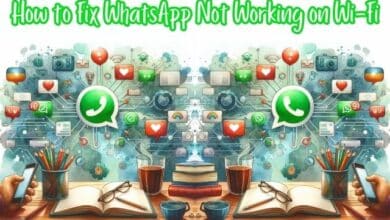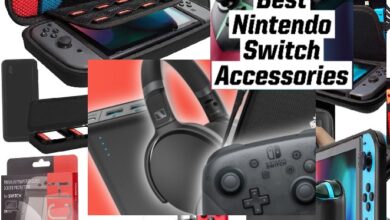Best Tips to Use Microsoft Copilot on Android and iPhone

In the rapidly evolving world of technology, the Best Tips to Use Microsoft Copilot on Android and iPhone can be a game-changer. Microsoft Copilot, a cutting-edge tool designed to assist developers, has made its way to mobile platforms, bringing a wealth of features and capabilities right at your fingertips.
Whether you’re an experienced developer or a novice just starting out, Microsoft Copilot can significantly enhance your coding experience. It’s like having a knowledgeable companion by your side, ready to offer suggestions, correct errors, and even generate code snippets based on your prompts.
But how do you make the most of this powerful tool on your Android or iPhone? What are the best practices to follow, and what pitfalls should you avoid? This article aims to answer these questions and more, providing you with the best tips to navigate Microsoft Copilot effectively on your mobile device.
From understanding the interface to leveraging the AI capabilities, from customizing settings for a personalized experience to troubleshooting common issues, we’ve got you covered. So, buckle up as we delve into the world of Microsoft Copilot, exploring its potential to transform your coding journey on Android and iPhone.
Remember, every tool is only as good as its user. With the right tips and a keen understanding of Microsoft Copilot, you can unlock a whole new level of productivity and efficiency in your coding endeavors. Let’s get started!
Understanding Microsoft Copilot
Microsoft Copilot, previously known as Bing Chat, is a revolutionary tool that leverages the power of artificial intelligence to assist users in a variety of tasks. It’s not just a chatbot, but a versatile companion that can help you draft emails, create images, plan vacations, and even assist with cooking.
The Copilot app, available for both Android and iPhone, brings the full capabilities of Copilot right to your mobile device. You can sign in with your Microsoft account and sync chats across devices, continue conversations started earlier, and use most of Copilot’s “magical capabilities” on a smaller screen.
One of the key features of the Copilot app is its ability to use Generative Pretrained Transformer 4 (GPT-4) and DALL-E 3 model for image creation. These advanced AI models allow Copilot to generate creative content and provide intelligent suggestions based on your prompts.
The Copilot app also includes a suggestion carousel that offers fresh ideas each time you use the app. This feature, along with dedicated experiences like “Designer,” “Vacation planner,” “Cooking assistant,” and “Fitness trainer,” makes Copilot a versatile tool that can assist you in a wide range of tasks.
Microsoft Copilot is more than just a chatbot. It’s a powerful AI assistant that can help you find, create, and get things done faster. Whether you’re a developer looking to streamline your coding process or a casual user seeking assistance with daily tasks, Microsoft Copilot is a valuable tool to have on your Android or iPhone.
Installing Microsoft Copilot on Android and iPhone
Microsoft Copilot, an AI-powered assistant, is now available for both Android and iPhone users. Here’s how you can install and start using it on your mobile device:
For Android Users:
- Open the Google Play Store on your Android device.
- Search for “Microsoft Copilot” in the search bar.
- Tap on the app when it appears in the search results.
- Click on the “Install” button to begin the installation process.
- Once installed, tap “Open” to begin using Copilot.
For iPhone Users:
- Open the App Store on your iPhone.
- Search for “Microsoft Copilot” in the search bar.
- Tap on the app when it appears in the search results.
- Click on the “Get” button to begin the installation process.
- Wait for the app to download and install on your device.
- Once installed, tap “Open” to begin using Copilot.
Remember, to make the most of Copilot on your device, sign in with your Microsoft account. This will allow the chatbot to display AI-generated images, for example.
Best Tips to Use Microsoft Copilot
Microsoft Copilot is a powerful tool that can significantly enhance your productivity, whether you’re a developer or a casual user. Here are some tips to help you get the most out of Microsoft Copilot on your Android or iPhone:
Tip 1: Understanding the Interface
The Copilot app interface is user-friendly and intuitive. When you open the app, you’ll see a text box at the bottom where you can type your queries. You can also tap on the microphone icon to use voice recognition. If you prefer to interact using images, tap on the camera icon. The button in the bottom-left corner lets you start a new conversation.
Tip 2: Utilizing the AI Capabilities
Copilot uses the GPT-4 language model, which allows it to generate creative content and provide intelligent suggestions based on your prompts. You can ask Copilot to write emails for you, edit images, give you summaries, and much more. To maximize Copilot’s value, frame requests clearly with sufficient context and be specific when generating images or seeking task help.
Tip 3: Customizing Settings for a Personalized Experience
Copilot lets you choose from three types of tones to personalize the response to your tastes. To access them, tap on the three-dot menu button in the top-right corner and select Show All Tones. You can then see the three conversation style options instead of the GPT-4 toggle. Choose a balance between creativity and precision based on whether you want the responses to be as imaginative as possible or as factually correct as possible.
Tip 4: Troubleshooting Common Issues
If you encounter any issues while using Copilot, try clearing the app’s cache or data in your phone settings. Make sure that your Microsoft account is signed in to the app. If the issue persists, you might need to reinstall the app.
Remember, every tool is only as good as its user. With these tips and a keen understanding of Microsoft Copilot, you can unlock a whole new level of productivity and efficiency in your coding endeavors. Let’s move on to the common mistakes to avoid while using Microsoft Copilot.
Common Mistakes to Avoid While Using Microsoft Copilot
While Microsoft Copilot is a powerful tool, it’s essential to avoid certain common mistakes to ensure you’re using it effectively on your Android or iPhone:
Mistake 1: Ignoring Updates
Regular updates are crucial for the smooth functioning of any app, and Microsoft Copilot is no exception. Updates often come with bug fixes, new features, and improvements. Ignoring these updates can lead to performance issues and missed opportunities to utilize new features.
Mistake 2: Not Utilizing All Features
Microsoft Copilot offers a range of features, from drafting emails to generating images. Not exploring and utilizing all these features can limit your experience and the benefits you can derive from the app.
Mistake 3: Not Seeking Help When Needed
If you encounter issues while using Copilot, don’t hesitate to seek help. You can clear the app’s cache, sign in with your Microsoft account, or even reinstall the app if necessary. Remember, the goal is to make your tasks easier, so don’t shy away from seeking assistance when needed.
Avoiding these common mistakes can help you make the most of Microsoft Copilot on your Android or iPhone.
Conclusion
We’ve covered a lot of ground in this guide on the Best Tips to Use Microsoft Copilot on Android and iPhone. From understanding the interface to leveraging the AI capabilities, from customizing settings for a personalized experience to troubleshooting common issues, we’ve provided you with the best tips to navigate Microsoft Copilot effectively on your mobile device.
We also discussed the common mistakes to avoid while using Microsoft Copilot. Remember, ignoring updates, not utilizing all features, and not seeking help when needed can limit your experience and the benefits you can derive from the app.
Microsoft Copilot is more than just a chatbot. It’s a powerful AI assistant that can help you find, create, and get things done faster. Whether you’re a developer looking to streamline your coding process or a casual user seeking assistance with daily tasks, Microsoft Copilot is a valuable tool to have on your Android or iPhone.
Remember, every tool is as good as its user. With these tips and a keen understanding of Microsoft Copilot, you can unlock a whole new level of productivity and efficiency in your coding endeavors. Happy coding!