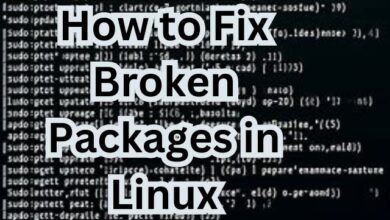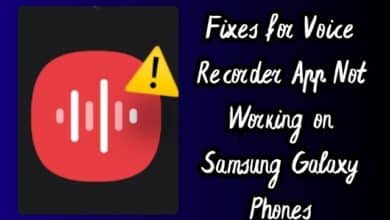Are You Blocked on iMessage? Discover if You’re Blocked on iMessage
Unraveling the Mystery of iMessage Blocking
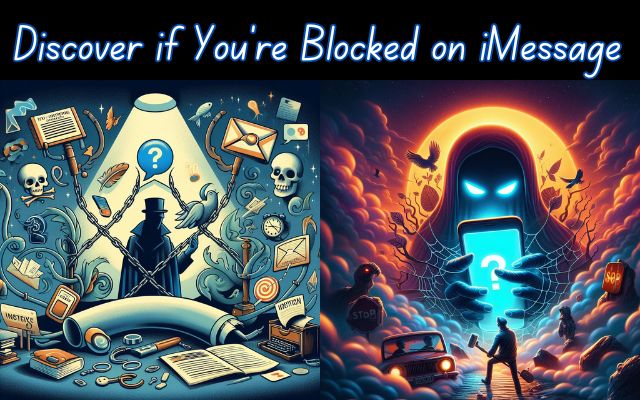
Blocked on iMessage? It’s a question that might have crossed your mind if you’ve sent a message and are anxiously awaiting a reply that never comes. In the digital age, communication has become seamless with platforms like iMessage. However, these platforms also come with features that allow users to block others, leading to unanswered questions and confusion.
iMessage, Apple’s built-in instant messaging service, is widely used for its convenience and seamless integration with the iPhone’s functionalities. It allows you to send texts, documents, photos, videos, contact information, and group messages over Wi-Fi, mobile phone internet access, or other forms of internet access to other iOS or macOS users.
But what happens when your messages don’t get the response you’re expecting? Could you be blocked on iMessage? This article aims to help you understand the signs of being blocked and how to navigate such situations. We’ll explore the indicators that suggest you might be blocked, what to do if you are, and how to prevent it from happening in the future.
Remember, digital communication is a two-way street. It’s not just about sending messages, but also about understanding and respecting the other person’s space and choices. So, let’s dive in and unravel the mystery of being blocked on iMessage.
Understanding iMessage Blocking
iMessage blocking is a feature provided by Apple that allows users to block specific contacts from sending them messages, calls, and FaceTime requests. When someone blocks you on iMessage, they won’t receive any of your calls or messages, although everything will appear normal on your end.
There could be various reasons why someone might block you on iMessage. It could be due to personal disagreements, the need for some space, or simply an error. It’s important to remember that being blocked is not always a reflection of your actions or behavior.
When you’re blocked on iMessage, Apple doesn’t send you a notification. This can lead to confusion and misunderstanding. You might find yourself waiting for a reply that never comes, questioning whether you’ve been blocked or if the other person is simply busy.
However, there are certain signs and indicators that can help you determine if you’ve been blocked. These signs are not definitive proof, but they can provide some clarity in situations where you’re left wondering.
Now, we’ll delve into these signs in detail, providing you with a comprehensive guide to understanding if you’ve been blocked on iMessage. We’ll also discuss what steps you can take if you find yourself in this situation and how to prevent it from happening in the future.
Remember, digital communication is about respect and understanding. If you find out you’ve been blocked, it’s important to respect the other person’s decision and give them the space they need. Stay tuned as we unravel the mystery of iMessage blocking.
Signs You’ve Been Blocked on iMessage
If you suspect you’ve been blocked on iMessage, there are a few signs you can look for. While these indicators are not definitive proof, they can provide some clarity. Let’s explore these signs in detail:
- Delayed Delivery Report: Normally, iMessage provides a ‘Delivered’ report beneath your message once it has been received by the other party. If you’re blocked, you might notice that this report is missing or delayed.
- No Read Receipts: If the person you’re messaging had ‘Send Read Receipts’ enabled and you suddenly stop seeing them, this could be a sign that you’ve been blocked.
- Single Ticks: iMessage uses a blue tick to indicate that a message has been sent. If your messages are showing a single tick instead of a double tick, it could mean that your messages are not being delivered, possibly because you’ve been blocked.
- Call Goes Straight to Voicemail: If your calls are going straight to voicemail or aren’t going through at all, this could be another sign of being blocked.
- Unable to Add to Group Chat: If you’re unable to add the person to a group chat, it could be because they’ve blocked you.
Remember, these signs are not definitive proof that you’ve been blocked. There could be other reasons for these occurrences, such as network issues or device problems. However, if you notice several of these signs together, it could indicate that you’ve been blocked on iMessage.
Now, we’ll discuss what to do if you find out you’ve been blocked and how to handle the situation with respect and understanding. Stay tuned as we continue to unravel the mystery of iMessage blocking.
What to Do If You’re Blocked on iMessage
Discovering that you’ve been blocked on iMessage can be a disheartening experience. However, it’s important to remember that everyone has the right to choose who they want to communicate with. If you find out you’ve been blocked, here are some steps you can take:
- Respect Their Decision: The first and most important thing to do is to respect the other person’s decision. They may have their reasons for blocking you, and it’s crucial to respect their privacy and choice.
- Self-Reflection: Use this as an opportunity for self-reflection. Consider if your behavior could have led to this situation and think about how you can improve your communication in the future.
- Reach Out Respectfully: If you feel it’s appropriate and you have another way to contact them, you might choose to reach out to the person who blocked you. It’s important to approach this conversation with respect and understanding, without demanding explanations or making accusations.
- Move On: If reaching out is not an option or doesn’t lead to resolution, the best thing to do is to move on. It’s important to remember that one person’s decision to block you does not define your worth or your ability to form meaningful relationships with others.
Now, we’ll discuss how to prevent being blocked in the future and the importance of maintaining positive digital interactions. Stay tuned as we continue to explore the world of iMessage blocking.
Preventing Future Blocks on iMessage
Being blocked on iMessage can be a tough experience, but it also provides an opportunity for growth and learning. Here are some tips to help prevent future blocks and maintain positive digital interactions:
- Respect Boundaries: Everyone has their own comfort levels when it comes to digital communication. Some people might prefer frequent messages, while others might find it overwhelming. It’s important to respect these boundaries and adjust your communication style accordingly.
- Clear Communication: Misunderstandings can often lead to conflicts. Try to communicate your thoughts and feelings clearly and respectfully to avoid any misinterpretations.
- Digital Etiquette: Just like in real life, there are certain etiquettes to follow in digital communication. This includes not spamming, avoiding inappropriate content, and respecting the other person’s privacy.
- Positive Interactions: Try to keep your digital interactions positive. This doesn’t mean you have to agree with everything, but expressing your disagreements respectfully can go a long way in maintaining healthy communication.
- Take a Break: If you find that your digital interactions are causing stress or anxiety, it might be helpful to take a break. This can provide you with some perspective and help you approach the situation with a fresh mind.
Remember, being blocked is not the end of the world. It’s an opportunity to learn, grow, and improve your digital communication skills. Now, we’ll wrap up our discussion on being blocked on iMessage and provide some final thoughts on navigating digital interactions.
Frequently Asked Questions (FAQs)
Does iMessage let you know if you’re blocked?
No, iMessage does not notify you if you’ve been blocked. However, there are certain signs you can look for, such as missing delivery reports or calls going straight to voicemail.
What is an example of being blocked on iMessage?
An example of being blocked on iMessage is when you send a message and it never shows a ‘Delivered’ report, or when your calls go straight to voicemail without ringing on the other end.
Can you send someone an iMessage if you blocked them?
Yes, you can still send messages to someone you’ve blocked, but they will not receive your messages or calls.
How do I know if I’ve been blocked on iPhone?
Similar to iMessage, there are certain signs that indicate you’ve been blocked on an iPhone, such as your calls going straight to voicemail, or the lack of a ‘Delivered’ report for your messages.
What message appears when you are blocked?
When you’re blocked, no specific message appears. However, you might notice that your messages do not show a ‘Delivered’ report, or your calls go straight to voicemail.
What message appears when someone is blocked?
When someone is blocked, they do not receive a specific message. However, they might notice signs like missing delivery reports for their messages or their calls going straight to voicemail.
How to know if someone blocked you on iPhone without calling or texting?
Without calling or texting, it’s difficult to know if someone has blocked you on iPhone. The most definitive signs of being blocked are observed through call and message interactions.
What happens when you text someone who blocked you on iPhone?
When you text someone who has blocked you on iPhone, your message will appear to send normally on your end, but the other person will not receive your message.
Will an iPhone still ring if blocked?
No, if you’ve been blocked on an iPhone, your calls will not ring on the other person’s end. They will be directed straight to voicemail.
Conclusion
In this digital age, understanding the nuances of platforms like iMessage is crucial. Being blocked on iMessage can be a confusing and disheartening experience, but it’s important to remember that it’s not a reflection of your worth.
Throughout this article, we’ve explored the signs that might indicate you’ve been blocked, what to do if you find out you’ve been blocked, and how to prevent future blocks. The key takeaway is the importance of respect and understanding in digital communication. Everyone has the right to choose who they want to communicate with, and it’s crucial to respect these choices.
If you find out you’ve been blocked, use it as an opportunity for growth and self-improvement. Reflect on your digital interactions and consider how you can communicate more effectively and respectfully in the future.
Remember, digital communication is a two-way street. It’s not just about sending messages, but also about understanding and respecting the other person’s space and choices. As we navigate the world of iMessage and other digital platforms, let’s strive to foster positive and respectful digital interactions.