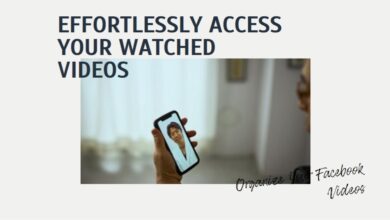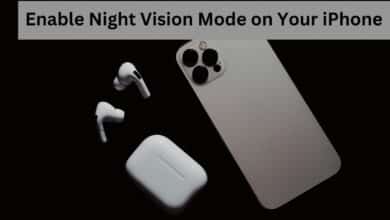How to fix Headphone Jack Not Working on Android

Headphone Jack Not Working on Android – a phrase that no music lover wants to search. But here you are, faced with this issue that’s disrupting your audio experience. This problem can be particularly frustrating, especially when you’re about to listen to your favorite song, watch a new movie, or start a phone call.
But don’t worry, you’re not alone. Many Android users have faced this issue at some point. The good news is that it’s often not a sign of a serious hardware problem. In fact, there are several fixes you can try at home before considering professional repair services.
In this article, we’ll explore various solutions to help you get your headphone jack back in working order. Whether it’s a pocket lint issue, a software glitch, or something else entirely, we’ve got you covered. By the end of this guide, you’ll be well-equipped to tackle the “Headphone Jack Not Working on Android” issue head-on.
Remember, technology is great when it works. But when it doesn’t, it doesn’t mean you need to replace it immediately. Sometimes, all it takes is a little troubleshooting to get things back on track. So, let’s dive in and explore how to fix your Android headphone jack.
Understanding Headphone Jack Not Working Problem
When your Headphone Jack is Not Working on Android, it can be a real inconvenience. But before we dive into the fixes, it’s important to understand why this issue might occur.
The headphone jack, also known as the 3.5mm jack, is a conductive connection that allows audio in the form of an electrical current to flow from your Android device to your headphones. When this connection is disrupted, you may experience problems with your headphone jack.
There are several reasons why your headphone jack might stop working. One common cause is physical damage. This could be due to dropping your phone, accidentally hitting the headphone jack, or even just wear and tear from regular use.
Another common issue is dirt or lint getting stuck in the headphone jack. This can block the connection between your headphones and your Android device, causing the headphone jack to not work properly.
Software glitches can also cause issues with the headphone jack. This could be due to a bug in your Android device’s operating system, or an issue with the specific app you’re using.
Lastly, if you’ve paired your Android device with a Bluetooth speaker or wireless headphones, the headphone jack might be disabled. Usually, when you plug in your headphones, your Android device should recognize them and everything should work as intended. However, this isn’t always the case.
Understanding these common causes can help you better troubleshoot the issue and find the right fix. In the following sections, we’ll explore various solutions to get your headphone jack back in working order.
Preventive Measures
Prevention is always better than cure, and this holds true for your Android device’s headphone jack as well. Here are some preventive measures you can take to avoid the “Headphone Jack Not Working on Android” issue:
- Avoid Physical Damage: Be careful while plugging and unplugging your headphones. Forceful actions can damage the headphone jack.
- Keep it Clean: Regularly clean your headphone jack to prevent dust and lint accumulation. Use a compressed air duster or a small brush for this.
- Check for Software Updates: Keep your Android device updated. Software updates often include bug fixes that can resolve headphone jack issues.
- Manage Bluetooth Connections: If you’ve paired your device with a Bluetooth speaker or wireless headphones, your headphone jack might be disabled. Always disconnect from Bluetooth devices when not in use.
- Use Compatible Headphones: Always use headphones that are compatible with your device. Some headphones might not work properly with certain Android devices.
By following these preventive measures, you can reduce the chances of facing issues with your headphone jack. In the next sections, we’ll explore some fixes you can try if your headphone jack is not working.
Fix #1: Cleaning the Headphone Jack
One of the simplest yet most effective fixes for a non-working headphone jack on an Android device is cleaning. Over time, dust, lint, and other debris can accumulate in the headphone jack, disrupting the connection between your device and your headphones.
Here’s a step-by-step guide on how to safely clean your headphone jack:
- Inspect the Jack: Use a flashlight to look into the headphone jack. If you see any debris, proceed to the next step.
- Use Compressed Air: A can of compressed air can be used to blow out any dust or lint. Make sure to use short bursts of air to avoid damage.
- Try a Cotton Swab: If compressed air doesn’t do the trick, try a cotton swab. Dampen it with a tiny amount of rubbing alcohol and gently swirl it around inside the jack.
- Inspect Again: After cleaning, use the flashlight to inspect the jack once more. If you’ve successfully removed the debris, your headphone jack should now be working.
Remember, always be gentle when cleaning your headphone jack to avoid causing any damage…
Fix #2: Checking Audio Settings
If cleaning the headphone jack doesn’t solve the problem, the next step is to check your Android device’s audio settings. Sometimes, the issue might be as simple as your media volume being muted or too low.
Here’s how to adjust your media volume on Android:
Press the Volume Button: Press either the volume up or down button once. A volume level bar will appear on the screen.
Open the Sound & Vibration Settings: Tap the three-dot menu icon beneath the volume level bar. A quick “Sound & vibration” setting will appear
on your Android phone screen. 3. Adjust the Media Volume: Check that your Media volume—typically symbolized by a music note—isn’t muted. Then, adjust the sliders to where you want them.
If your sound doesn’t work when using specific apps, it might be the in-app settings that are muting your sound. Some apps like Instagram, Facebook, and Reddit have a separate mute button in their video interface.
By checking and adjusting your audio settings, you can often fix issues with your headphone jack not working.
Fix #3: Trying Different Headphones
If cleaning the headphone jack and checking the audio settings don’t resolve the issue, the next step is to try different headphones. This can help you determine whether the problem lies with your headphones or your Android device.
Here’s how to test your headphones:
- Plug Your Headphones into Another Device: Connect your headphones to a different device, such as a laptop, tablet, or another phone. If the headphones work fine on the other device, the issue is likely with your Android device.
- Try Different Headphones on Your Android Device: Connect a different pair of headphones to your Android device. If these headphones work fine, the issue is likely with your original headphones.
Remember, it’s important to use headphones that are compatible with your device. Some headphones might not work properly with certain Android devices.
By trying different headphones, you can isolate the problem and figure out the best course of action. In the next sections, we’ll explore more fixes for when your headphone jack is not working.
Fix #4: Software Updates
Software glitches can sometimes cause issues with the headphone jack. This could be due to a bug in your Android device’s operating system, or an issue with the specific app you’re using. Keeping your device updated can often resolve these issues.
Here’s how to check for and install software updates on your Android device:
- Open Settings: Tap on the settings icon on your device.
- Go to System: Scroll down and tap on ‘System’.
- Check for Updates: Tap on ‘Advanced’, then ‘System updates’. If any updates are available, you’ll see them listed here.
- Install Updates: Follow the prompts to download and install the updates.
Remember, it’s important to keep your device updated not just for fixing headphone jack issues, but also for ensuring the overall performance and security of your device.
Fix #5: Factory Reset
If none of the above solutions work, you may need to consider a factory reset. This should be your last resort, as it will erase all data on your device. Before proceeding, make sure to back up any important data.
Here’s how to perform a factory reset on your Android device:
- Backup Your Data: Ensure all your important data is backed up to either a cloud service or an external storage device.
- Go to Settings: Tap on the settings icon on your device.
- Reset Your Device: Navigate to ‘System’ -> ‘Advanced’ -> ‘Reset options’ -> ‘Erase all data (factory reset)’.
- Confirm the Reset: You’ll be asked to enter your device PIN and confirm the reset.
Your device will reboot and you can set it up as new. If your headphone jack is still not working after the factory reset, it’s likely a hardware issue and you may need to seek professional help.
When to Seek Professional Help
If you’ve tried all the above fixes and your headphone jack is still not working, it might be time to seek professional help. This is especially true if you suspect the issue might be due to serious hardware damage.
Before you take your device to a professional, here are a few things to consider:
- Warranty: If your device is still under warranty, you might be able to get it repaired for free or at a reduced cost.
- Cost of Repair: Depending on the severity of the damage, the cost of repair can vary. Sometimes, it might be more cost-effective to replace the device.
- Data Backup: Before you hand over your device for repair, make sure to back up all your important data.
Remember, while it’s frustrating when your headphone jack is not working, it’s important not to attempt any repairs that you’re not comfortable with. It’s always safer to seek help from a professional.
FAQ
Why are my headphones not working when I plug them in Android?
This could be due to a variety of reasons such as a dirty headphone jack, software glitches, or physical damage to the headphone jack. Try cleaning the headphone jack, checking your audio settings, or using a different pair of headphones to troubleshoot the issue.
Why are my earphones not working when I plug them in?
Similar to the above, the issue could be with the headphone jack, the earphones themselves, or the audio settings on your device. It’s also possible that the earphones are not compatible with your device.
Can mobile headphone jack be repaired?
Yes, a mobile headphone jack can often be repaired. However, the feasibility and cost of repair would depend on the severity of the damage. If your device is under warranty, you might be able to get it repaired for free or at a reduced cost.
Why does my phone not Recognise my headphones?
This could be due to a software glitch, a dirty or damaged headphone jack, or compatibility issues between your headphones and your device. Updating your device’s software, cleaning the headphone jack, or trying a different pair of headphones might resolve the issue.
How to fix broken headphone jack?
Depending on the issue, you might be able to fix a broken headphone jack by cleaning it, adjusting your device’s audio settings, or performing a factory reset. If these don’t work, you might need to seek professional help.
How do I clean my Android headphone jack?
You can clean your headphone jack using a can of compressed air or a cotton swab dampened with a tiny amount of rubbing alcohol. Remember to be gentle to avoid causing any damage.
Why do headphone jacks stop working?
Headphone jacks can stop working due to reasons like accumulation of dust or lint, physical damage, software glitches, or compatibility issues with the headphones.
Why are my wired headphones not working?
If your wired headphones are not working, the issue could be with the headphones themselves, the headphone jack on your device, or the audio settings on your device. Try using the headphones with a different device to see if they work.
How do I know if my headphone jack is broken?
If your headphone jack is broken, you might experience issues like no sound coming from your headphones, sound coming from only one side of your headphones, or your device not recognising your headphones. If you’ve tried troubleshooting and the issue persists, your headphone jack might be broken.
- How to Fix Broken Headphones
- How to connect Bose headphones to PC?
- How to Connect Bluetooth Headphones to Phone
Conclusion: Overcoming the Headphone Jack Not Working on Android Issue
In conclusion, dealing with a non-working headphone jack on your Android device can be frustrating. However, with the right knowledge and a bit of patience, you can often resolve the issue yourself. From cleaning the headphone jack to checking audio settings, trying different headphones, updating your software, and even performing a factory reset, there are several strategies you can employ. If all else fails, don’t hesitate to seek professional help. Remember, technology is great when it works, but even when it doesn’t, there’s usually a solution at hand.