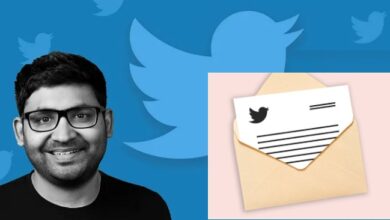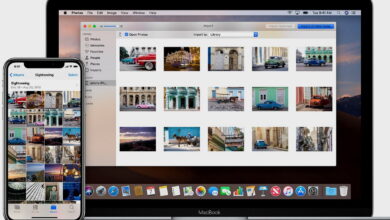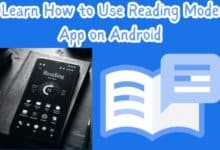The 6 Best Free Photo Editing Apps for Android and iPhone
Discover the 6 best free photo editing apps for Android and iPhone. Enhance your photos with professional tools at your fingertips.

I like using big screens for editing photos, but sometimes I need to fix or decorate a picture when I’m not at my computer. It’s surprising how much you can do with photo editing on your phone. You can do advanced stuff like masking, tone curve adjustment, adding overlays, fixing blemishes, correcting colors, and making gradients, which used to be only for computer programs.
- Masking: This allows you to selectively edit parts of the image while leaving others untouched. For instance, you can enhance only the sky in a landscape photo without affecting the foreground.
- Tone Curve Adjustments: This feature lets you fine-tune the brightness and contrast of different tonal ranges in your image. For example, you can adjust the shadows to add depth to a portrait.
- Overlays: Overlays enable you to add textures, patterns, or even other images on top of your photo. You could overlay a film grain texture to give your photo a vintage look.
- Blemish Fixing: Perfect for portrait editing, this tool helps remove imperfections like acne or wrinkles from faces in photos.
- HSL Color Correction: This feature allows you to precisely adjust individual colors in your image. For instance, you can make the greens in a landscape photo more vibrant without affecting other colors.
- Gradients: Gradients enable you to apply gradual changes in color or tone across your image. You could use a gradient to darken the top of a photo for a dramatic effect.
Here are some good photo editing apps for Android and iPhone. They let you do all the regular photo editing stuff. Some also let you store your photos in the cloud, organize them, and share them on social media. We’re not talking about apps that only do one thing like making your face look prettier or creating collages. You can find those easily on app stores, but we’re not including them in this list.
Best Free Photo Editing Apps
1. Adobe Lightroom Mobile
Adobe Lightroom Mobile is a powerful photo editing app available for both Android and iOS devices. Even if you don’t use the desktop version of Lightroom, this mobile app is still fantastic. It allows you to edit your photos extensively, even after you’ve taken them.
One cool feature is the ability to shoot photos in raw format on iPhones, which gives you more control over adjusting things like exposure and white balance. Android users can also shoot in raw with their native camera, and for some Samsung Galaxy phones, Lightroom is the default app for editing raw files.
With Lightroom Mobile, you can apply filters while taking photos, such as black-and-white. It also offers advanced features like content-aware object removal, auto selection of people and objects, and adaptive presets for enhancing portraits and skies.
The app includes basic video editing tools as well, so you can trim and edit your videos if needed. The free version of Lightroom Mobile gives you a decent set of editing tools and filters to get started. If you opt for a paid subscription, you’ll unlock even more effects, like masking, healing, and suggested presets.
Platforms: Android, iOS, web
| Pros | Cons |
|---|---|
| Easy sync with your account and images on the cloud | Limited selection of tools |
| Basic but professional editing tools | Image access restricted to shared Collections |
| Shared Collections visible online | No Android support |
| Powerful raw image processor | Subscription-based model |
| You don’t edit the original files, so if you don’t like your result or made a mistake you can always go back without damaging your originals | May have troubles with large libraries |
| Easy to learn and use | No local printing or plug-in support |
| Regular updates with new features | … |
| Loads of presets and plugins are available | … |
| Various file formats | … |
2. Afterlight
Afterlight is a powerful iPhone app for editing photos. It’s easy to use and offers many tools. The free version has basic editing features like exposure and cropping. However, the best tools are in the paid version, which includes things like tone curve editing and advanced filters.
For Android users, there’s an Afterlight app on Google Play, but it hasn’t been updated recently, so we don’t recommend it.
Platforms: iOS (recommended), Android (not recommended).
| Pros | Cons |
|---|---|
| Powerful iPhone app for editing photos | Best tools are in the paid version |
| Easy to use | Android version hasn’t been updated recently |
| Offers many tools | … |
| Free version has basic editing features like exposure and cropping | … |
| Paid version includes advanced features like tone curve editing and advanced filters | … |
3. Apple Photos
The mobile version of Apple Photos is great for editing photos taken on iPhones and iPads. It offers cool effects like Long Exposure and Bounce for Live Photos. With the iOS 17 update, it can even detect pets and dog breeds, and it includes fun stickers.
If you have a newer iPhone Pro, you can shoot in Apple’s ProRaw format, which combines the benefits of raw formats with Apple’s photography technology. This allows for more editing options like adjusting shadows and white balance.
The app has a sleek interface, typical of Apple products, and includes all the standard exposure and color adjustment tools. Apple Photos is also excellent for organizing and finding specific photos, using on-device AI to recognize objects and people.
For sharing photos, you can use Shared Albums and iCloud links.
Platforms: iOS
| Pros | Cons |
|---|---|
| Offers cool effects like Long Exposure and Bounce for Live Photos | Limited to iOS devices |
| Can detect pets and dog breeds with the iOS 17 update | |
| Supports shooting in Apple’s ProRaw format for newer iPhone Pro models, offering more editing possibilities | |
| Sleek interface with standard exposure and color adjustment tools | |
| Excellent organization and search features using on-device AI | |
| Provides options for sharing photos through Shared Albums and iCloud links |
4. Google Photos
Google Photos is a top-notch app for storing your photos in the cloud and organizing your collections. Free users enjoy a full set of editing tools, including exposure and contrast adjustments, cropping, text and drawing overlays, and new collage templates.
Subscribers to Google One get even more, such as effective filters like Dynamic, HDR, Luminous, Radiant, and Airy. Updates for Google One subscribers include Magic Edit, which uses AI to extend scenes or remove objects, and Magic Erase, which eliminates unwanted objects.
Google Photos excels at organizing pictures based on places, people, and objects. Its Memories feature reminds you of good times, selected by AI. However, note that the mobile apps don’t support editing raw camera files, though they can be viewed.
| Pros | Cons |
|---|---|
| Offers free storage for photos and videos | Limited editing capabilities compared to dedicated editing apps |
| Provides easy organization and search features | May experience occasional syncing issues |
| Allows for seamless sharing of photos and albums | Limited options for editing raw camera files |
| Includes AI-powered features like automatic album creation and facial recognition | Some features may require a Google account |
| Offers a web interface for access from any device |
5 Palarr
Polarr is a photo editing app with a vibrant community and tools for enhancing photos. It’s available on desktop, mobile, and web platforms. In addition to standard editing tools like brightness and contrast adjustments, it offers gradients, overlays, and retouching tools. Users can also access custom filters shared by the Polarr community.
The app supports tone curve editing, LUT, and raw camera files. While it has a strong cropping tool, it lacks auto-leveling. With a paid subscription, users unlock the full editing toolset, receive new content and styles weekly, and gain access to the company’s video-filter app called 24FPS.
Platforms: Android, iOS, web.
| Pros | Cons |
|---|---|
| Available on major desktop and mobile platforms | Paid subscription required for full editing features |
| Offers a wide range of editing and embellishment tools | No auto-leveling feature for cropping |
| Strong community for sharing and creating custom filters | May lack some advanced features found in other software |
| Supports tone curve editing and raw camera files | |
| Provides weekly new content and styles with paid subscription |
Platforms: Android, iOS, web.
Picsart
Picsart is a versatile photo app offering a wide range of editing tools. Alongside editing, it features social sharing and an AI text-to-photo generator. Users can join challenges, follow hashtags, and creators. Notably, it allows instant background removal and replacement with textures. However, the best editing features are available with a paid account.
Platforms: Android, iOS, web.
| Pros | Cons |
|---|---|
| Versatile photo editing tools | Best features require a paid account |
| Social sharing features and AI text-to-photo generator | Limited functionality in the free version |
| Ability to join challenges and follow hashtags | Some advanced editing tools may be overwhelming |
| Instant background removal and texture replacement | |
| Available on Android, iOS, and web platforms |
Conclusion
While mobile photo editing apps can enhance your photos, for even more power and control, consider desktop photo editing software. Check out my reviews to find one that suits your needs. If you’re into video editing for platforms like TikTok and YouTube, explore our list of the best mobile video editing apps.