Unveiling iOS 18: A Comprehensive Guide to Features and Installation
“Explore the anticipated features of iOS 18, understand its pros and cons, and get a comprehensive guide on its installation and use.”

“Unveiling iOS 18” marks the dawn of a new era in the world of technology. This latest update from Apple Inc. is not just an upgrade; it’s a revolution that redefines the way we interact with our iPhones. With a plethora of innovative features and enhancements, iOS 18 promises to take the user experience to unprecedented heights.
The anticipation surrounding the release of iOS 18 was palpable, and now that the wait is over, it’s time to delve into the details. This guide aims to provide a comprehensive overview of iOS 18, highlighting its unique features, and guiding users through the download and installation process. So, let’s embark on this exciting journey of discovery, as we unveil the wonders of iOS 18. Stay tuned!
The Wait is Over: iOS 18 Release
The much-anticipated release of iOS 18 has finally arrived, marking a significant milestone in Apple’s journey. This isn’t just another update; it’s a transformative shift that promises to redefine the iPhone experience.
The buzz surrounding iOS 18 has been immense, and now that it’s here, it’s time to explore what this new update brings to the table. From a more intelligent Siri to AI integration in the Messages app and auto-generated playlists in Apple Music, iOS 18 is packed with exciting features.
This release is not just about introducing new features; it’s about setting the stage for a future where AI takes center stage. So, let’s dive in and explore what iOS 18 has to offer.
Exploring the Features of iOS 18
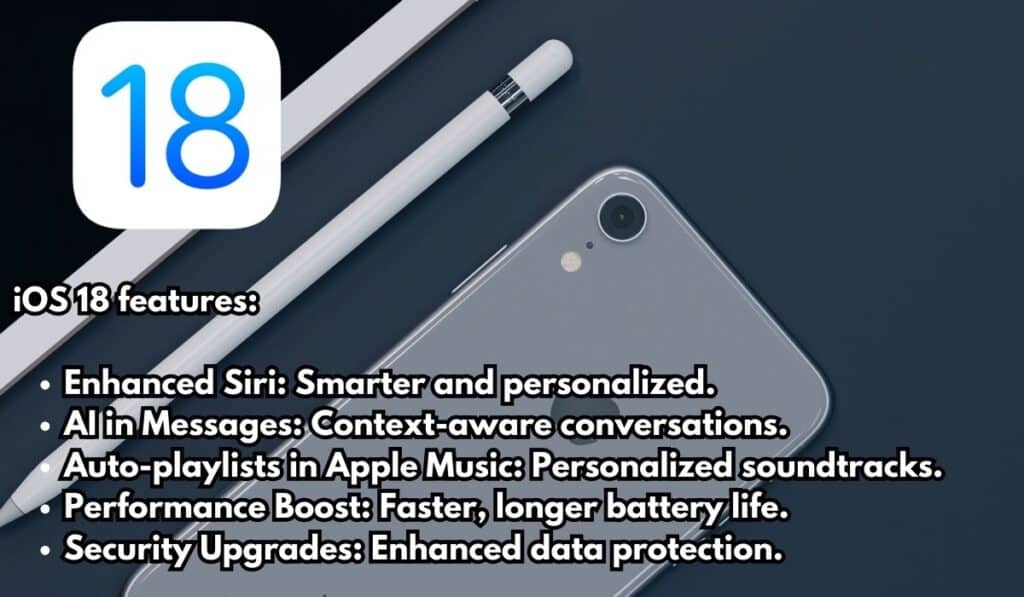
The release of iOS 18 has brought with it a host of exciting new features and improvements, designed to enhance the user experience and provide more seamless integration with other Apple devices.
One of the most notable features of iOS 18 is the enhanced Siri. The intelligent assistant is now more responsive and capable of understanding complex commands, making it easier for users to interact with their devices. Additionally, Siri now offers more personalized suggestions based on your usage patterns.
Another significant update is the integration of AI in the Messages app. This feature allows for more intelligent and context-aware conversations, making your chats more engaging and meaningful.
For music lovers, the auto-generated playlists in Apple Music are a welcome addition. Based on your listening habits, iOS 18 can create personalized playlists, ensuring you always have the perfect soundtrack for any occasion.
But that’s not all. iOS 18 also brings improvements in terms of performance and security. The operating system is now faster and more efficient, ensuring smoother operation and longer battery life. On the security front, iOS 18 introduces several enhancements to protect your data and privacy.
How to Download and Install iOS 18
The process of downloading and installing iOS 18 is straightforward and user-friendly, designed with Apple’s signature attention to detail and user experience.
To begin, ensure your iPhone is connected to Wi-Fi and has sufficient battery life. It’s recommended to have at least 50% battery or to connect your device to a charger before starting the update.
Next, navigate to the “Settings” app on your iPhone. Scroll down and tap “General,” then select “Software Update.” If iOS 18 is available, it will appear here. Tap “Download and Install” to start the process.
Your internet speed may determine how long the download takes. Once the download is complete, your iPhone will prepare the update. You can use your device as usual during this time, but avoid restarting your iPhone or turning off Wi-Fi.
After the preparation is complete, you’ll be prompted to install the update. Tap “Install Now” to begin the installation. Your iPhone will restart during this process, and you’ll see a progress bar on the screen.
Once the installation is complete, your iPhone will restart again. You’ll then be greeted with a welcome screen, signaling that iOS 18 is successfully installed. To finish the setup, adhere to the directions displayed on screen.
Remember, it’s always a good idea to back up your iPhone before installing a major update like iOS 18. This guarantees the security of your data in the event that an upgrade procedure goes awry.
User Experience: Navigating iOS 18
Navigating through iOS 18 is a breeze, thanks to its intuitive interface and user-friendly design. The new features and enhancements are seamlessly integrated, making it easy for users to adapt to the new operating system.
One of the standout features of iOS 18 is the enhanced Siri. Siri is now more responsive and capable of understanding complex commands, making it easier for users to interact with their iPhones. The integration of AI in the Messages app is another notable feature that allows for more intelligent and context-aware conversations.
The auto-generated playlists in Apple Music, based on your listening habits, ensure you always have the perfect soundtrack for any occasion. And with improvements in performance and security, iOS 18 ensures a smoother operation and longer battery life.
Navigating iOS 18 is all about exploring and discovering its many features. So take your time, play around with the new features, and make the most of your iPhone experience.

| Pros | Cons |
|---|---|
| Enhanced Siri with improved AI | The exact features are still based on rumors |
| AI features for Apple Music and iWork apps | Not all devices may support iOS 18 |
| Anticipated focus on AI improvements | Potential compatibility issues with older apps |
| Improved security and privacy features | May require significant storage space for installation |
| User-friendly interface and robust app ecosystem | Some users may find it challenging to adapt to new features |
FAQ
What are the anticipated enhancements in iOS 18?
iOS 18 is poised to introduce substantial improvements with a primary emphasis on Artificial Intelligence (AI). Speculations suggest a revamped Siri utilizing advanced large language model technology. Additionally, AI enhancements are expected across Apple Music and iWork apps such as Pages, Keynote, and Numbers. Nonetheless, it’s crucial to note that these speculations are subject to change until the official release.
Are the rumors surrounding iOS 18 substantiated?
While the accuracy of rumors cannot be guaranteed entirely, reputable sources indicate a significant focus on AI advancements in iOS 18. There are talks of Siri and various native Apple apps incorporating features akin to ChatGPT’s generative AI. However, the definitive features will only be confirmed upon the official launch of iOS 18.
What enhancements does iOS 17.4 bring for users in India?
The iOS 17.4 update introduced several enhancements catering to user experience and functionality. Notable additions include support for third-party app stores in the EU, updates to Apple Pay and NFC functionality, new emojis, reinforced security measures, Podcasts app enhancements including transcripts, and bug fixes. Moreover, it bolstered features like Stolen Device Protection, iMessage encryption, and the Battery Health menu.
What defines the core feature set of iOS?
The essence of iOS lies in its seamless user interface, intuitive navigation, robust app management, and the extensive App Store ecosystem, complemented by robust security and privacy measures. Together, these components form the foundation of a superior user experience across Apple’s mobile devices.
What characterizes iOS and its functionalities?
iOS stands as Apple’s proprietary mobile operating system, empowering users to interact seamlessly with their iPhones and iPads. Renowned for its user-friendly interface, stringent security measures, and diverse app ecosystem, iOS offers a plethora of features such as Wi-Fi, Bluetooth, and cellular connectivity, support for VPN, gesture recognition, push email capabilities, and integrated search support.
What are the highlights of the most recent iOS update?
The latest iOS update, as of my last update in 2021, was iOS 17. This update introduced a slew of new features including enhancements for FaceTime calls, tools aimed at reducing distractions, a redesigned notifications experience, bolstered privacy features, and complete overhauls for Safari, Weather, and Maps applications, among others.
Which devices are expected to receive the iOS 18 update?
Although the specific roster of devices slated to receive iOS 18 remains unconfirmed, it’s generally anticipated that iPhones ranging from the iPhone XR and XS to the 2nd-generation iPhone SE and subsequent models released up to the time of iOS 18’s launch will be eligible for the update.
Conclusion: Unveiling iOS 18
The release of iOS 18 marks a significant milestone in the evolution of the iPhone. With its host of innovative features and enhancements, iOS 18 not only improves the user experience but also paves the way for future developments in mobile technology.
As we continue to explore and adapt to iOS 18, we can look forward to a future where our iPhones are more integrated into our daily lives than ever before. The journey with iOS 18 is just beginning, and it promises to be an exciting one. Here’s to the future with iOS 18!






