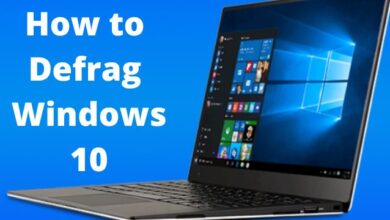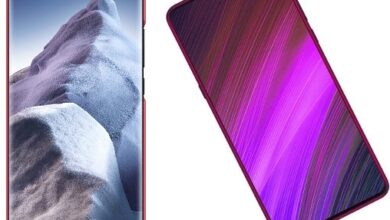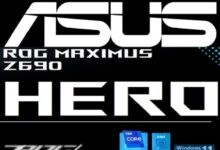PowerPoint: What is PowerPoint Used For?

What is PowerPoint Used For –
Powerpoint is a presentation software program. It is used for presentation with purpose of demonstrations, introduction, lecture, or speech meant to inform, persuade, inspire, motivate, build goodwill, or present a new idea/product. Presentations usually require preparation, organization, event planning, writing, use of visual aids
What is MS PowerPoint ?
It is a presentation package which is mostly used for making presentations. And it is created by Robert Gaskins and Dannis Austin in a software company- Forethought. It was released on April 20, 1987. It is developed by Microsoft. People love to use it when they need to explain something in a written form, graph or by pictures in school and businesses.
Because in it we can write the text, add the image, video and sound and animations as well. In this we have also two Extensions of it and that is. Ppt and. Pptx. And the minimum zooming percentage is 10 and maximum 400. Power.exe and Powerpnt opens the PowerPoint. Nowadays, we are using Powerpnt and before 2007, we were using Powerpnt.exe.

What Are Some Uses Of Powerpoint?
- It has a powerful slide show presentation.
- It has a standard component 9f the companies.
- It has MS office Suite software.
- And it is bundled together with the word, excel, and other office productivity tools.
- It uses slides to convey information rich in multimedia.
- You can send the link of your presentations to users. So, they can follow your online presentation.
- It gives the ability to share your presentation with others on the web.
- You can do custom animation.
- You can add the photos, videos and sound effects.
- You can save as a webpage.
- You can print the Presentations.
- You can embed YouTube videos.
What Are Some Main Features Of Powerpoint?
Design–
It allow us to customize the appearance and format of the slides. You can apply theme in whole presentation or in a single slide. Page setups allow us to optimize the presentation for the display size. Here, you can also use a large screen in projector with large size of font.
Animation Painter–
It is divided between slide transitions and element animation. Here, you can edit transition effects and timing. And element animation helps to add movement and sounds to the objects.
Presentation–
It is largely designed for accommodate public speaking. It comes with built-in notes function. Here, you can add presenter notes as accompanying content beside each slide. It has a rehearsal function which allows you and your team to practice and monitor the length 9f your presentation.
Read Also – What Is a VPN? – Virtual Private Network
Integration–
It is compatible with other software in the MS Office. You can refer slides into Word documents or in Excel charts within your presentation. Here, we can embed the videos in presentations very easily.
Video Editor–
It is provided video clips. Here, we can trim the video and make it small/short according to your choice/need.
Insert Vectors–
It helps to boost the sharpness of scalable vector graphic (SVG) pictures.
Lide Shows With The Digital Pens-
In it we can use a compatible digital pen like a wireless remote with free presenting experience. And it is very easy to use.
Morph Transition–
It is a tool which brings morph effects for sleeker transition.
Text Highlighter–
It has a text highlighter tool which is look a like MS Word.
3D Models–
Ithasmanyfeaturesfor graphics like inserting 3D models. It helps to make a simple3D model in your presentation. Users can rotate the 3D model maximum 360 degree.
Remove The Background Of Images–
Here, you get the facility to remove the background of the images which makes the image heavy.
Inserting And Recording The Media-
Here, you can add narrative elements in your presentations. PowerPoint 2019 has built-in recording for audio, video etc. You can find these options in ‘Media’ section.
Time Collaboration-
PowerPoint makes it easy in 2019 to share and collaborate with other presenters. And you can also see that who is working on which page because indicator is showing that.
What Is The Disadvantages In Powerpoint?
- In it some speakers create slides. So, they have something to present rather than outlining, focusing and organizing.
- The liner function of PowerPoint slides forced the presenter to reduce complex subjects.
- Here, the basic equipment required to present.
- It is reducing complicated messages to simple bullet points and in a elevates style over substances.
- It gives the illusion of content.
- In many cases, the medium shows the message aside.
- It requires a computer and projection equipment to display the slides.
What are the types of PowerPoint?
PowerPoint presentation slides are divided into three types: text, visual, and mixed slides.
What is the purpose of PowerPoint in the classroom?
PowerPoint presentations are utilized in a variety of industries because of their ability to organise and structure material, produce a consistent framework, and deliver images to the audience. Educators frequently utilize this style of presentation in their classes to assist students through a lecture.
What exactly is PPT in the classroom?
with the assistance of PowerPoint presentations Large LEDs can be used in place of projectors in small classes. A projector is recommended for large courses. The projector must be cleaned and serviced on a regular basis. A teacher should use PPT to improve the effectiveness of his or her instruction.
How do you save a PowerPoint presentation?
Click FILE > Save, navigate to a folder, type a name for your presentation in the File name box, and then click Save. You can save your work as you go.