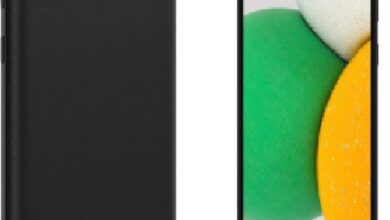Snapchat Launches Snapchat Web App for users
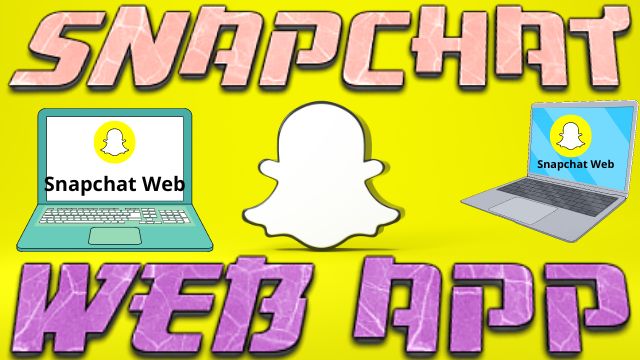
Snapchat is now launching a Snapchat Web App for desktop browser based version for subscribers of Snapchat premium version.
Snapchat is one of the only social networking sites that is only available on the mobile device, but now that is about to change.
With the launch of Snapchat web app on Monday, Now users will be able to carry on their chats from any of the device, according to snapchat.
This new Online app will enable phone and video chats in addition to chat functionality on Snapchat Plus, a new paid membership service.
What is Snapchat Web App
A number of key features of mobile based snapchat app are now available on web based Snapchat app, which has a desktop user experience.
Instead of holding up a phone, users can take part in video chats on their desktop by using a webcam and microphone.
Additionally, messaging is also available, offering users another method to chat with their Snapchat Friends.
Although they are not yet available, Snapchat promises to offer lenses shortly.
The inability to generate and publish content to your main story is what Snapchat for the Snapchat web browser is missing. Only messaging is allowed in this version.
Features of Snapchat Web App
The new Web app will include:
- A range of different options
- Chat reactions
- Chat reply
- Snaps will disappear after 24 hours
- Same web views counting
- Add lenses into the format
Snapchat Web App now Available on Snapchat Plus
Users of Snapchat have been waiting years for a method to utilize the app on devices other than their phones. But the bad news is that since Snapchat for web is presently only accessible to Snapchat Plus Subscribers, the majority of them will have to continue waiting.
Last month, the company unveiled Snapchat Plus. A $3.99 monthly premium subscription to Snapchat Plus is available.
When it first launched, Snapchat said it would offer users ” a selection of exclusive, experimental and pre release features.” Snapchat web browser seems to be the first App to offer such a unique functionality.
How Can I Use Snapchat Web
What is Snapchat web browser interface like?
You must first sign up for Snapchat Plus, which is accessible in the US, UK, Canada, Australia and New Zealand, in order to utilize Snapchat for the Web version.
The monthly cost varies according on the nation, but new customers are given a seven day free trial.
Once you have signed up:
- Go to web.snapchat.com
- Log in with your account to access Snapchat web on desktop browser.
Why Bring Snapchat To Desktop
Among many Social media apps, Snapchat has been the longest standing survivor without a desktop equivalent.
Regular users have no access to the desktop interface, which is odd considering other social media apps like Instagram and TikTok offer PC version.
While some of the users may have expressed a desire to use Snapchat on a Desktop version, the main motivation for its rollout at this time is probably financial.
Snapchat is under a lot of pressure to increase sales. Snap stock price fell 43% in May when the firm informed shareholders that it was not hitting its revenue goals.
Since then Snapchat Plus has been released and further subscription based features will undoubtedly follow.
Having a new test environment for new features has advantages beyond simply increasing income. It is a great approach to learn which features are worth spending money on.
Id all subscribers find Snapchat on the Snapchat web Browser to be popular, it might eventually be made available to all users. On the other hand, it might not work, in which case company will know to focus their efforts elsewhere.
If users are interested enough in these services to pay a subscription, we will know more at Snapchat’s ensuing earnings call.
How to Sign up for Snapchat Plus
If you want to use the feature early, here we are providing steps to sign up for Snapchat Plus:
- Firstly open Snapchat app on your phone
- Click on your profile picture in the top left corner..
- If your account has access to Snapchat Plus, you will see a banner just below your name.
- Just click on the banner
- Choose your subscription- $3.99 for one month, $21.99 for six months or $39.99 for a year.
- Then click on Start 7 day free trial.
- Complete Signing up by selecting a form of payment.
In addition to Snapchat for the Web, Snapchat Plus allows you to know who rewatched your Stories, pin a buddy as your Best Friend Forever, and view Ghost Trails. A black star badge will appear next to your display name, and you can modify the app icon.
- How to Make Money on Snapchat Spotlight
- How To Increase Your Snapchat Score Fast
- How to Turn on Dark Mode in Snapchat
- How to Recover Snapchat Streaks
Can I run Snapchat on Chrome?
Snapchat may be downloaded and installed as an app for your Chromebook, or you can use the Google Chrome web browser to access it online.
How can I use Snapchat online without downloading the app?
You don’t need to download an emulator to use Snapchat fully in a web browser—just join in with your preferred web browser to manage your account on Snapchat. Go to the Snapchat website and select the “Log in” link.
Conclusion
In any case, all users will eventually be able to view Snapchat on the web; however, individuals in Australia and New Zealand will soon be able to do.
Currently only available on Chrome, Snap is working to introduce support for additional browsers so that users will have more options for connecting with friends via the app.
People May Ask
Q- Is there a Snapchat website version?
A- You’ll be happy to know that Snapchat can be used online even though the software is accessible on iOS and Android. All you need is an appropriate Android emulator and a reliable Snapchat web browser. Snapchat may not allow you to completely test it out in a browser, but if you download the Snapchat web app, that won’t be a problem.
Q- Can Snapchat be used on a computer?
A- Once you’re in Snapchat, you may view your friends’ Snaps or send one if your Windows PC or Mac has an internal or external webcam (needed).
Q- In Chrome, how do I access Snapchat?
1) On your Chromebook, go to the Google Play Store.
2) To find the app, type “Snapchat” into the search field of the Play Store and click Enter.
3) A screen with Snapchat visible at the top should appear.
Q- Is Snapchat compatible with Bluestacks?
A- Snapchat is not supported by the most recent Bluestacks (Bluestacks 3). For whatever reason, Snapchat’s creators won’t let it run on the most recent Bluestacks release. Use of the earlier Bluestacks version is the straightforward answer to this.