How to Dial an Extension on iPhone
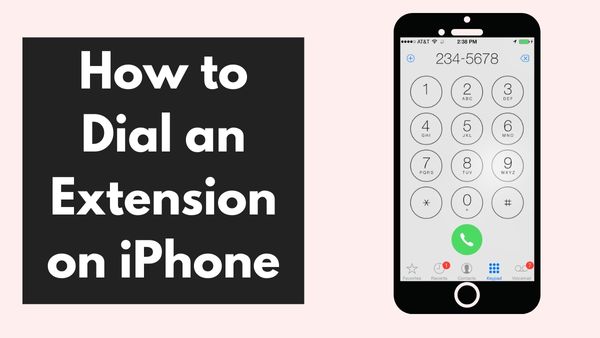
How to dial an extension on iPhone- In cases when using the standard phone system is impracticable, such as an office building where hundreds of individual phones may be in use, phone extensions provide extended directory alternatives. When using a typical phone extension, you must first call the main number for the facility or service and wait for an operator or automated process to ask for the extension number you need. Landlines solely employ this technique, but smartphones employ other techniques for speeding up calls to extensions.
How to Dial an Extension on iPhone
In the first section, we’ll demonstrate how to call an extension number; in the next, we’ll explain how to add a phone extension to a number in your iPhone contacts. Join our free Tip of the Day newsletter to receive more device hacks as well as iPhone tricks. How to dial an extension on an iPhone is as follows:
- Get the Phone app open
- Make your call to the main number
- Click the asterisk (*) key repeatedly until a comma appears. Your phone will know it is calling an extension thanks to the comma’s function as a pause
- After the comma, type the extension number
- By using the green phone button, you may call the person you’re attempting to reach directly
How to Save Extensions in Your iPhone Contacts
You may store a phone number extension in your Contacts if you want to call it frequently. By doing this, the extension will already be remembered and ready to be called when you go to call it the following time. Here’s how to add a phone number with the extension to your iPhone’s Contacts:
- Open the Contacts app.
- We’re assuming you already have the number saved for the sake of our how-to. If not, just hit the + symbol to add a new contact.
- Click on the contact to that you want to add an extension.
- Click on Edit
- To add a new mobile number for the contact, hit the + icon next to add phone or the number you’re adding the extension to.
- Hit the keyboard’s symbols button.
- Click Pause while the cursor is at the end of the phone number to add a comma.
- Add the extension now.
- To save, click Done.
These days, you may call an extension even before you reach the operator, and you can add these auto-dialed extensions to your contacts.
How to Dial a Phone Number Extension on iPhone
Enter the primary or building number on an iPhone, hold down the * key until a comma appears in the number, enter the extension, and afterward send the call as usual.
How to Dial a Phone Number Extension on Android phones
Android phones have two ways to dial long numbers: by inputting + when creating a new Contact or by using the + sign on the number pad when calling a number that isn’t in your contacts.
When calling, input the primary number first, then hold down the 0 button while waiting for a + to appear before entering the extension number. When adding a phone number with an extension to a new contact, use the same procedures.
- How to Record Phone Calls on iPhone
- How to enable truecaller in iphone
- How to Block No Caller ID on iPhone
- How to Stop Annoying Robocalls on iPhone or Android Phone
How to Dial a Phone Number Extension on Windows Phones
When inputting a number to call on a Windows phone, the choice to add an extension is not available. However, you may add an extension to the number in contact. Open your texting or email app first. Enter the main mobile number, then press w to call the extension immediately after the main number, or press p to wait three seconds before dialing the extension number.






