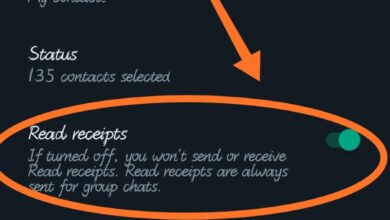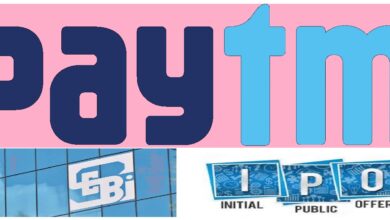Stop using Internet Explorer Browser From 2022

Microsoft urges users that it’s past time to quit Internet Explorer Browser.
As the program nears its end, Microsoft has once again asked people to stay away using its old Internet Explorer browser.
Microsoft has informed customers that Ie 11 will be phased out of Windows 10 in June 2022, and will be replaced by Microsoft Edge.
Meanwhile, it appears that some users are hesitant to make the switch, with Microsoft obliged to underline that Internet Explorer’s time is almost up.
The future is Microsoft Edge
“As previously indicated, Microsoft Edge is the vision of Iexplorer browser on Windows,” Microsoft said in a press statement.
“For certain windows versions 10, the Microsoft Internet Explorer 11 (IE11) software system will be terminated on June 15, 2022. This signifies that the IE11 desktop program will no longer be available, and if an user opens it, they will be routed to Microsoft Edge.”
For the time being, users who are sentimental can still utilize Internet Explorer mode (IE mode) inside Microsoft Edge, according to the business. In Microsoft Edge, IE mode tries to support old websites as well as programs until they can be switched over to new software.
Microsoft first revealed plans to stop supporting Microsoft Internet Explorer 11 in Windows 10 as well as Microsoft 365 in August 2020, and has been steadily phasing out services for the platform since then.
Its Microsoft 365 date past in August 2021, although certain applications may still work in the browser, albeit with a much reduced experience for customers.
Capability for Google Search for Microsoft Internet Explorer was dropped in Oct 2021, left the browser entirely on its own in-house Bing, as well as support for Docs, Sheets, Slides, as well as other Google Workspace apps was dropped in March 2021.
Microsoft Edge continues to outperform Apple’s Safari browser in the worldwide browser market, with latest numbers indicating that it is on the cusp of surpassing it.
According to the newest StatCounter data, Microsoft Edge is now installed on 9.54 percent of PCs throughout the world, just behind Safari (9.84 percent), but both are still well behind leading market Chrome Browser (65.38 %).
Internet Explorer 11 is the most recent major version of the browser. The Ie 11 desktop program will no longer be needed on certain windows systems 10* after June 15, 2022.
Reasons to stop using Internet Explorer
Improved compatibility
Microsoft Edge is recommended for customers since it supports both legacy and current websites and apps. Sites must be configured to launch in Microsoft Edge utilizing Internet Explorer (IE) mode for enterprises that rely on legacy Internet Explorer-based sites and apps.
Backward compatibility is available in Microsoft Edge’s Internet Explorer version, which will be supported until at least 2029. Microsoft will also give one year’s notice before retiring Internet Explorer mode.
They provide a way to the web’s future while also preserving the web’s history with Microsoft Edge. They needed to change, but they didn’t want to quit stable, still-working websites and applications. They’re here to help make the switch to Microsoft Edge’s more detailed internet experience and to explain why we believe it’ll fit your criteria at home as well as at business.
Productivity streamlined
It can be aggravating to have to use various browsers for different jobs. Although you may prefer to use a newer browser, a public website or internal work program may require Internet Explorer. This is where the Microsoft Edge browser comes in. Your work will be streamlined thanks to its dual engine advantage. You can use Edge Browser rather than “this internet for this website” and “that browsers for that site.”
Read Also- Microsoft Releases Windows 11 Build 22000.434 – Here’s What’s New
Better browser security
Every second, about 579 passcode attacks are tried; you’ll need to have a browser that can handle this. With Microsoft Defender SmartScreen, Microsoft Edge provides the best protection against phishing attempts and malware on Windows 10. It also has a feature called Password Monitor, which analyses the dark web for signs that your personal information has been hacked.
How this impact user
Users should switch to Microsoft Edge before June 15, 2022, to benefit from a quicker, more secure, and more contemporary surfing experience. It’s likely that you already have it installed on your device. Use the Windows 10 search bar to hunt for “Microsoft Edge,” or look for the symbol.
They wanted to make switching to Microsoft Edge as painless as possible. Once you’ve decided to switch to Microsoft Edge, it’s simple to import your passwords, favorites, and other browser data from Internet Explorer in just a few clicks. And, if a site requires Internet Explorer to open, Microsoft Edge has an Internet Explorer mode built-in, so users may still view it.
If ones company uses Internet Explorer, users may have a surprising number of older Internet Explorer-based sites and apps that have accumulated over time. In fact, they discovered that on average, businesses have 1,678 legacy apps.
One By switching to Microsoft Edge, you’ll gain all of the benefits listed above, as well as the ability to use IE mode to extend the life of your legacy websites and apps well past the Internet Explorer 11 application software retirement. Microsoft Edge’s Web Browser version will be available until at least 2029.
We understand you’ve been looking forward to this day for a long period if you’re a programmer work on a modern website or mobile app. It has become increasingly difficult to support Internet Explorer alongside contemporary browsers.
Enterprises and users will be able to restrict their use of Web Browsers to only those older systems that allow it as a result of this move. While it is a great shift that save you time & expense as a web developer, users will need time to switch from Internet Explorer, thus they suggest planning an orderly transition based on your customers’ needs.
We can also support you with the transfer when you are suitable. Microsoft Edge offers built-in support for effortlessly moving users throughout site, including keeping history, tabs, password, signed-in state, as well as other settings so they can continue to use your site without interruption.