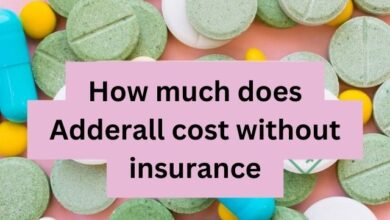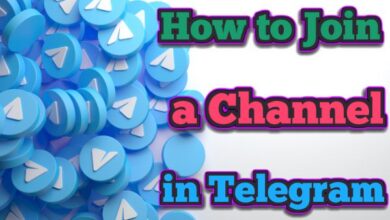Navigating the world of taxes can be complex and daunting. One tool that can simplify this process is an IRS transcript. But what is it, and how do you get one?
An IRS transcript is a comprehensive record of your tax-related activities. It’s a document that provides detailed information about your tax returns, payments, penalties, and more. Whether you’re applying for a mortgage, settling a dispute with the IRS, or just keeping track of your financial history, knowing how to get an IRS transcript can be incredibly useful.
This guide will walk you through the process of obtaining your IRS transcript. We’ll cover the different types of transcripts available, the information you’ll need to request one, and the steps you’ll need to take. Whether you choose to request your transcript online, by mail, or by phone, we’ve got you covered.
By the end of this guide, you’ll have a clear understanding of how to get an IRS transcript and why it’s an important part of managing your financial life. So, let’s dive in and demystify the process of obtaining your IRS transcript. Your journey to financial clarity starts here.
Understanding IRS Transcripts
An IRS transcript is a record of your tax-related activities. It’s an official document provided by the IRS that contains information about your tax returns, payments, penalties, and more. There are several types of IRS transcripts, each serving a different purpose.
Tax Return Transcript: This shows most line items from your original Form 1040-series tax return as filed, along with any forms and schedules. It doesn’t show changes made after you filed your original return. This transcript is available for the current and three prior tax years.
Tax Account Transcript: This shows basic data such as filing status, taxable income, and payment types. It also shows changes made after you filed your original return. This transcript is available for the current and nine prior tax years.
Record of Account Transcript: This combines the tax return and tax account transcripts into one complete transcript. This transcript is available for the current and three prior tax years.
Wage and Income Transcript: This shows data from information returns the IRS receives such as Forms W-2, 1098, 1099, and 5498. The transcript is limited to approximately 85 income documents.
Verification of Non-filing Letter: This states that the IRS has no record of a processed Form 1040-series tax return as of the date of the request.
Each type of transcript serves a different purpose and may be needed in different situations. For example, a tax return transcript is often used when applying for a mortgage or student aid, while a tax account transcript might be used when dealing with the IRS directly.
It’s important to understand the different types of IRS transcripts and when you might need each one.
How to Request an IRS Transcript Online
In the digital age, the fastest and most convenient way to get your IRS transcript is online. The IRS provides a tool called “Get Transcript Online” that allows you to view, print, or download all types of transcripts.
To access your IRS transcripts online, you’ll need to register for an account on the IRS website. Here’s a step-by-step guide on how to do this:
- Visit the IRS website: Go to the official IRS website.
- Navigate to the transcript tool: Look for the “Get Transcript Online” tool.
- Register for an account: If you’re a new user, you’ll need to create an account. Have your photo identification ready.
- Enter personal information: You’ll be asked to provide your name, Social Security Number (or Individual Tax Identification Number), date of birth, and the mailing address from your latest tax return.
- Choose the type of transcript: Select the type of transcript you need, such as a tax return or tax account transcript.
- Download or print the transcript: Once you’ve requested the transcript, you can download it for your records or print it out.
Remember, this service is for individual taxpayers to retrieve their own transcripts for their own purposes. Use by any other entities is prohibited.
If you’re unable to register or prefer not to use the online tool, you can also request a transcript by mail or by phone. We’ll cover these methods in the following sections.
Getting your IRS transcript online is a simple and efficient process. However, always ensure that you’re accessing these sensitive documents in a secure and private setting to protect your personal information.
Now, we’ll discuss how to request your IRS transcript by mail. Your journey to financial clarity continues here.
How to Request an IRS Transcript by Mail
If you’re unable to access the IRS’s online tool or prefer a more traditional method, you can request your IRS transcript by mail. Here’s how to do it:
- Download the appropriate form: The IRS provides two forms for requesting transcripts by mail – Form 4506-T and Form 4506T-EZ. Choose the one that’s right for you.
- Fill out the form: Provide all the necessary information, including your Social Security Number or Individual Tax Identification Number, date of birth, and the mailing address from your latest tax return.
- Choose the type of transcript: Indicate on the form which type of transcript you need.
- Mail the form: Send the completed form to the IRS.
You should receive your transcript within 5 to 10 business days. However, this can vary depending on the time of year and the volume of requests the IRS is handling.
Requesting an IRS transcript by mail is a straightforward process, but it does require a bit more patience than the online method. Whether you choose to request your transcript online or by mail, the important thing is that you’re taking steps to stay informed about your tax situation.
How to Request an IRS Transcript by Phone
If you’re unable to access the IRS’s online tool or request a transcript by mail, you can also request your IRS transcript by phone. Here’s how:
- Call the IRS: Dial the IRS Transcript Order Line at 800-908-9946.
- Follow the prompts: The automated system will guide you through the process.
- Provide your information: You’ll be asked to provide your Social Security Number or Individual Tax Identification Number, date of birth, and the mailing address from your latest tax return.
- Choose the type of transcript: Indicate which type of transcript you need.
Your tax transcript will be mailed to the address on file within 5 to 10 calendar days. This method is a good option if you’re unable to use the online tool or prefer not to send your information by mail.
Understanding Your IRS Transcript
Once you’ve obtained your IRS transcript, the next step is understanding what it means. Your IRS transcript contains a wealth of information, but it can be challenging to decipher without some guidance.
Your transcript will display various codes, each representing a different action taken on your account. For example, Code 766 refers to your refundable credits, such as stimulus checks (RRC) and Child Tax Credit (CTC). Code 768 represents the Earned Income Tax Credit (EITC) amount you will be getting via refund payment.
One of the most important figures on your transcript is your estimated or actual net refund amount. This will be a negative number because from the IRS’ perspective, this is what they owe you. You can see the calculation of this in your individual line items that make up this amount in the detailed section of your transcript.
Another key part of your transcript is the cycle code. This eight-digit number indicates when your tax return posted to the IRS Master File. The cycle code is interpreted as follows: the first four digits are the year, the next two digits are the cycle week, and the last two digits correspond with the cycle day.
Understanding your IRS transcript can provide valuable insight into your tax refund status, processing stages, and potential direct deposit date. However, if you find errors or need help interpreting the data, it’s always a good idea to consult with a tax professional.
Frequently Asked Questions
How do I get my old tax returns?
You can get your old tax returns by logging into your account on the tax filing portal. If you used a tax preparation service like H&R Block or TurboTax, you can access your old returns through their platforms. If you filed your taxes manually, you may need to request a copy of your return from the IRS using Form 4506.
How to fill out Form 4506 T?
Form 4506-T is used to request transcripts of your tax return from the IRS. You need to fill out your personal information, specify the type of transcript you need, and the tax years you’re requesting for.
How do I get my New York state tax transcript?
You can get your New York state tax transcript by logging into your Online Services account on the New York State Department of Taxation and Finance website. If you don’t have an account, you’ll need to create one.
What does the IRS do?
The Internal Revenue Service (IRS) is responsible for administering and enforcing federal tax laws in the United States. It collects federal taxes, helps taxpayers understand their tax responsibilities, and ensures everyone pays their fair share.
Can you submit a Form 4506 T online?
Yes, you can submit Form 4506-T online. You can use the IRS’s online tools or authorized third-party providers to submit the form.
How do I fill out an e-filing form?
To fill out an e-filing form, you need to log into your account on the tax filing portal and select the appropriate form. You’ll then need to enter your personal information, income details, deductions, and credits.
Can I file my ITR myself without CA?
Yes, you can file your Income Tax Return (ITR) yourself without the help of a Chartered Accountant (CA). You can do this by logging into your account on the tax filing portal and filling out the appropriate ITR form.
What happens if income tax refund is above 50000?
If your income tax refund is above Rs. 50,000, the Income Tax Department may subject it to additional scrutiny to ensure the accuracy of the claim and prevent fraudulent activities.
How can I fill my ITR online by self?
You can fill your ITR online by yourself by logging into your account on the tax filing portal, selecting the appropriate ITR form, and entering your personal information, income details, deductions, and credits.
Conclusion
Obtaining your IRS transcript is a crucial step in managing your financial life. Whether you need it for a mortgage application, to resolve a dispute with the IRS, or just to keep track of your tax history, knowing how to get your IRS transcript is essential.
This guide has walked you through the process, from understanding the different types of transcripts to requesting them online, by mail, or by phone. Remember, if you encounter any difficulties or have questions about your transcript, don’t hesitate to consult with a tax professional. Here’s to your financial clarity!