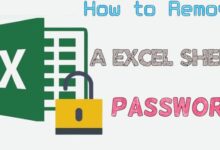How to Delete Your Threads Account

Learn how to delete your Threads account provides clear instructions for permanently removing your profile and associated data. Threads, a platform owned by Meta, may not meet your expectations due to its limited features, inadequate content recommendations, or privacy controls. If you’ve decided to move on from Threads, Here is how to delete or deactivate your Threads account. Note that deleting your Threads account requires deleting the linked Instagram account, which poses a risk to your Instagram presence.
How to Delete a Threads Account:
- Open the Threads app on your iOS or Android device.
- Tap the Profile button located in the bottom tab.
- Locate the two-line menu icon in the top right corner and tap it.
- In the menu options that appear, select “Account.”
- On the next screen, Press “Other account settings.”
- You will be redirected to the Instagram app, and the Accounts Centre will open.
- Tap “Personal details.”
- Select “Account ownership and control.”
- Tap the only available option, which is “Deactivation or deletion.”
- Choose your Instagram account.
- Tap the “Delete account” option and continue.
- Select “Something else” as the reason for deletion and tap “Continue.”
- Enter your password to confirm the deletion.
- When finished, click “Continue,” and your Instagram and Threads accounts will be deactivated.
Alternatively, you can delete your Instagram account directly from the Instagram app by accessing the Accounts Centre and following the steps outlined above. This will automatically delete the linked Threads profile.
How to Deactivate a Threads Account:
If you don’t want to delete your Instagram account but wish to temporarily deactivate your Threads account, follow these steps:
- Open the Threads app on your iOS or Android device.
- Tap the Profile button in the bottom tab.
- Access the two-line menu icon in the top right corner and tap it.
- Choose “Account” from the menu options.
- Tap the second option called “Deactivate profile.”
- Your Threads account will be terminated if you select the button there.
Note: You can only deactivate your Threads account once a week if you decide to re-enable it. During the deactivation period, your profile, threads (posts), replies, and likes will be hidden.
FAQ
Q: Can I delete my Threads account without deleting my Instagram account?
A: No, currently there is no direct method to delete a Threads account without deleting the linked Instagram account. Deleting the Instagram account will automatically remove the Threads profile as well.
Q: Is deleting my Threads account risky for my Instagram account?
A: Yes, deleting your Threads account requires deleting the linked Instagram account. If you have valuable content or a large follower base on Instagram, deleting your account can result in losing that presence. Consider the implications before proceeding with deletion.
Q: Can I reactivate my Threads account after deactivating it?
A: Yes, you can reactivate your Threads account. However, you can only deactivate and reactivate once a week. Keep in mind that during the deactivation period, your profile, threads (posts), replies, and likes will be hidden.
If you want to delete Air Bnb Account check out How To Delete Air Bnb Account?
Q: Is there an option to delete individual Threads profiles?
A: Currently, there is no clear-cut way to delete an individual Threads profile. The only available option is to delete the linked Instagram account, which removes the associated Threads profile.
Q: How can I delete my Instagram account from the Instagram app?
A: To delete your Instagram account from the Instagram app itself, access the Accounts Centre within the app. From there, follow the same steps mentioned earlier in the article to delete your account, which will also delete the linked Threads profile.
Q: Are there any alternatives to Threads for private messaging?
A: Yes, there are various alternative messaging platforms available, such as WhatsApp, Telegram, Signal, Twitter and Facebook Messenger. These platforms offer private messaging features and may provide a more comprehensive experience compared to Threads.
- How to Try New Threads Features Before Anyone Else
- Threads vs. Twitter: The Battle for the Social Media Throne
- Exploring Twitter Alternatives: 8 Platforms to Consider Amidst Recent Issues
- How to Delete Nasty Account | Cancel Nasty Gal Account
Conclusion:
Although there is no direct method to delete a Threads account, you can delete the associated Instagram account to achieve the desired result. On the other hand, if you prefer to keep your Instagram presence intact, you can temporarily deactivate your Threads account until an option for individual deletion is introduced. Remember to consider the implications of deleting or deactivating your accounts before proceeding with any action.