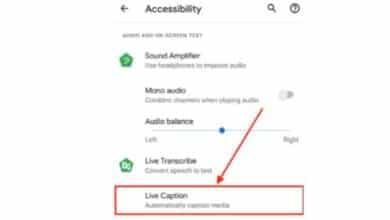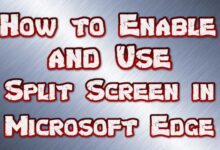Twitter’s Removal of SMS and Voice-Based 2FA: How to Secure Your Twitter Account with Alternative Methods

How to Secure Your Twitter Account with Alternative Methods: Twitter has recently announced that it will be discontinuing support for two-factor authentication (2FA) using SMS messages or voice calls. This change will be effective from March 20, 2023, and users who currently rely on SMS or voice call-based 2FA will need to switch to other methods to secure their accounts.
In this article, we will discuss the reasons behind Twitter’s decision to discontinue SMS and voice-based 2FA, and provide some alternative methods to secure your account.
Why is Twitter discontinuing SMS and voice-based 2FA?
Twitter is discontinuing SMS and voice-based 2FA due to security concerns. These methods are vulnerable to SIM-swapping attacks, where an attacker takes control of your phone number by transferring it to a new SIM card. Once the attacker has control of your phone number, they can intercept SMS messages and voice calls that are intended for you, including 2FA codes.
SIM-swapping attacks are becoming increasingly common, and Twitter has acknowledged that SMS and voice-based 2FA is not a secure way to protect your account. Twitter recommends that users switch to other methods of 2FA, such as an authenticator app or a physical security key.
How to secure your Twitter account without SMS or voice-based 2FA?
There are several alternative methods to secure your Twitter account without using SMS or voice-based 2FA:
1. Use an authenticator app
An authenticator app is a secure way to generate 2FA codes without relying on SMS or voice calls. Authenticator apps generate codes that are unique to your account and change every 30 seconds, making them difficult for attackers to intercept.
Twitter supports a wide range of authenticator apps, including Google Authenticator, Authy, and Microsoft Authenticator. To set up an authenticator app on your Twitter account, follow these steps:
- Go to your Twitter account settings.
- Click on the “Security and account access” tab.
- Click on “Two-factor authentication” and then click “Set up”.
- Select “Authentication app” and follow the instructions to set up the app.
2. Use a physical security key
A physical security key is a small device that you plug into your computer or mobile device to authenticate your login. Physical security keys are more secure than other 2FA methods because they require physical access to the key in order to authenticate.
Twitter supports physical security keys that use the FIDO standard, such as YubiKey and Google Titan Security Key. To set up a physical security key on your Twitter account, follow these steps:
- Go to your Twitter account settings.
- Click on the “Security and account access” tab.
- Click on “Two-factor authentication” and then click “Set up”.
- Select “Security key” and follow the instructions to set up the key.
3. Use a backup code
A backup code is a code that you can use to log in to your Twitter account if you lose access to your 2FA device. Twitter provides users with a set of backup codes that they can use in case of emergency.
To access your Twitter backup codes, follow these steps:
- Go to your Twitter account settings.
- Click on the “Security and account access” tab.
- Click on “Two-factor authentication” and then click “Set up”.
- Select “Backup code” and follow the instructions to generate backup codes.
Make sure to store your backup codes in a secure location, such as a password manager or a physical safe.
FAQ
Q: What is two-factor authentication (2FA)?
Two-factor authentication (2FA) is a security process that requires users to provide two different forms of identification in order to access an account or service. In addition to the traditional username and password, users are required to provide a second factor of authentication, such as a fingerprint scan, a security token, or a unique code generated by an app or sent via SMS. The purpose of 2FA is to provide an extra layer of security to prevent unauthorized access to sensitive information and accounts.
Q: Why is SMS and voice-based 2FA no longer supported by Twitter?
A: SMS and voice-based 2FA is vulnerable to SIM-swapping attacks, where an attacker takes control of your phone number by transferring it to a new SIM card. Once the attacker has control of your phone number, they can intercept SMS messages and voice calls that are intended for you, including 2FA codes.
Q: What are some alternative methods to secure my Twitter account?
A: There are several alternative methods to secure your Twitter account without using SMS or voice-based 2FA. These include using an authenticator app, using a physical security key, and using backup codes.
Q: What authenticator apps does Twitter support?
A: Twitter supports a wide range of authenticator apps, including Google Authenticator, Authy, and Microsoft Authenticator.
Q: What physical security keys does Twitter support?
A: Twitter supports physical security keys that use the FIDO standard, such as YubiKey and Google Titan Security Key.
Q: What are backup codes and how do I use them?
A: Backup codes are codes that you can use to log in to your Twitter account if you lose access to your 2FA device. Twitter provides users with a set of backup codes that they can use in case of emergency. To access your Twitter backup codes, go to your Twitter account settings, click on the “Security and account access” tab, click on “Two-factor authentication,” select “Backup code,” and follow the instructions to generate backup codes.
Q: Can I use multiple 2FA methods to secure my Twitter account?
A: Yes, Twitter allows users to enable multiple 2FA methods to secure their accounts. This can provide an extra layer of security in case one of the methods is compromised or unavailable.
Q: What should I do if I have already set up SMS or voice-based 2FA on my Twitter account?
A: If you have already set up SMS or voice-based 2FA on your Twitter account, you will need to switch to another method before March 20, 2023, when Twitter will discontinue support for these methods. We recommend switching to an authenticator app, a physical security key, or backup codes to ensure the security of your account.
- How to Secure A Facebook Account in 2023
- How to Choose and Use the Best Password Manager for Your Online Accounts
- How to protect your iPhone data from thieves
Conclusion
In conclusion, Twitter’s decision to discontinue support for SMS and voice-based 2FA is a move towards greater security for its users. While these methods were once popular, they are now vulnerable to attacks such as SIM-swapping. By encouraging the use of more secure methods such as authenticator apps, physical security keys, and backup codes, Twitter is taking steps to ensure the safety and privacy of its users.
We recommend that all Twitter users switch to one of these alternative methods before March 20, 2023, to avoid any potential security risks. Remember, it’s important to take your online security seriously, and using 2FA is one of the most effective ways to protect your accounts.