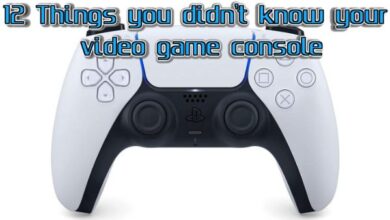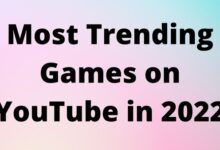WoW Classic Cataclysm Beta: 5 Easy Steps to Sign Up
Embark on an Epic Journey: A Comprehensive Guide to Signing Up for the WoW Classic Cataclysm Beta

Signing up for the WoW Classic Cataclysm Beta is an exciting opportunity for fans of the game. This beta test allows players to experience the thrill of the Cataclysm expansion before its official release. By participating, you can help shape the future of WoW Classic and contribute to its development.
The Cataclysm expansion is a significant event in the WoW Classic universe. It introduces new zones, dungeons, and raids, offering a fresh challenge for seasoned players. The beta test is a chance to explore these new features early and provide valuable feedback to the developers.
Participating in the beta test is not just about early access, though. It’s about being part of a community that loves WoW Classic and wants to make it the best it can be. Your feedback can influence the final product, making the game more enjoyable for everyone.
So, how do you sign up for the WoW Classic Cataclysm Beta? This article will guide you through the process, step by step. Whether you’re a veteran player or new to the game, this guide will make the signup process easy and straightforward.
Remember, signing up for the beta test is more than just a chance to play the game early. It’s an opportunity to contribute to the WoW Classic community and help shape the future of the game. So, let’s get started on your journey to sign up for the WoW Classic Cataclysm Beta.
How to Sign up WoW Classic Cataclysm Beta
Step 1: Understanding the Requirements
Before you can sign up for the WoW Classic Cataclysm Beta, it’s crucial to understand the requirements. This will ensure a smooth signup process and a better gaming experience.
Firstly, you need to have an active World of Warcraft subscription. The beta is available to all subscribers at no additional cost. If you’re not a subscriber yet, you can sign up on the official World of Warcraft website.
Secondly, you need a device that meets the game’s system requirements. The Cataclysm expansion has higher system requirements than the base game due to its enhanced graphics and features. Make sure your device has enough processing power, memory, and storage to run the game smoothly.
Lastly, you need a stable internet connection. As the beta is an online event, a reliable internet connection is essential to participate. It’s also important to remember that the beta version may have bugs or issues that can affect gameplay. These are expected in a beta test and reporting these issues is part of the testing process.
Understanding these requirements is the first step to sign up for the WoW Classic Cataclysm Beta. It prepares you for the signup process and sets expectations for the beta test. In the next section, we’ll guide you through creating a Battle.net account, which is the next step in the signup process.
Stay tuned as we continue to guide you through the easy steps to sign up for the WoW Classic Cataclysm Beta. Your journey into the thrilling world of Cataclysm is just beginning!
Step 2: Creating a Battle.net Account
The next step in signing up for the WoW Classic Cataclysm Beta is creating a Battle.net account. This account is your gateway to the world of Warcraft and other Blizzard games.
If you’re new to World of Warcraft, you’ll need to create a Battle.net account. Visit the official Battle.net website and click on the ‘Create a Free Account’ button. You’ll be asked to provide some basic information, including your email address, password, and date of birth. Make sure to use a valid email address as you’ll need to verify it later.
For those who already have a Battle.net account, make sure your account is in good standing. If you’ve forgotten your password or need to update your account details, now is the time to do so. Remember, your Battle.net account is your key to the WoW Classic Cataclysm Beta, so it’s essential to keep your account secure.
Creating a Battle.net account is straightforward, but there are a few things to keep in mind. Firstly, choose a strong password to protect your account. Secondly, be aware of phishing attempts. Blizzard will never ask for your password via email or in-game messages.
Once you’ve created your Battle.net account, you’re one step closer to signing up for the WoW Classic Cataclysm Beta. In the next section, we’ll guide you through opting into the beta test, which is the next step in the signup process.
Stay tuned as we continue to guide you through the easy steps to sign up for the WoW Classic Cataclysm Beta. Your journey into the thrilling world of Cataclysm is just beginning!
Step 3: Opting into the Beta
Now that you have a Battle.net account, the next step to sign up for the WoW Classic Cataclysm Beta is to opt into the beta test. This is a simple process that can be done through your Battle.net account.
First, log in to your Battle.net account and navigate to the ‘Games & Subscriptions’ section. Here, you’ll find a list of all the games associated with your account. Look for World of Warcraft and click on it.
Next, scroll down to the ‘Beta Test Opt-In’ section. Here, you’ll see an option to opt into the WoW Classic Cataclysm Beta. Click on the ‘Opt-In’ button to proceed.
Before you opt in, it’s important to read and understand the terms and conditions. These outline what you can expect from the beta test and what is expected of you as a tester. By opting in, you agree to these terms and conditions.
Once you’ve opted in, you’ll be added to the pool of potential beta testers. Please note that opting in does not guarantee access to the beta test. Access is granted at the discretion of the developers based on various factors, including the need for testers and the capacity of the servers.
Stay tuned as we continue to guide you through the easy steps to sign up for the WoW Classic Cataclysm Beta. Your journey into the thrilling world of Cataclysm is just beginning!
Step 4: Installing the Beta Client
After opting into the WoW Classic Cataclysm Beta, the next step is to install the beta client. This software allows you to access the beta test and is separate from the regular World of Warcraft client.
First, log in to your Battle.net account and navigate to the ‘Games & Subscriptions’ section. Here, you’ll find a list of all the games associated with your account. Look for World of Warcraft and click on it.
Next, you’ll see an option to install the WoW Classic Cataclysm Beta client. Click on the ‘Install’ button to start the download. The size of the download will vary, so make sure you have enough storage space on your device.
The installation process is straightforward, but there are a few things to keep in mind. Firstly, ensure your device meets the system requirements for the Cataclysm expansion. Secondly, be patient. The download and installation process can take some time, especially if your internet connection is slow.
Once the beta client is installed, you’re ready to start testing the WoW Classic Cataclysm Beta. In the next section, we’ll guide you through reporting feedback, which is the final step in the signup process.
Stay tuned as we continue to guide you through the easy steps to sign up for the WoW Classic Cataclysm Beta. Your journey into the thrilling world of Cataclysm is just beginning!
Step 5: Reporting Feedback
The last step in signing up for the WoW Classic Cataclysm Beta is perhaps the most important one: reporting feedback. As a beta tester, your role is not just to play the game early, but to help improve it.
Once you’ve installed the beta client and started playing, you’ll likely encounter various aspects of the game that could be improved. These could be bugs, balance issues, or even suggestions for new features. Your feedback on these matters is invaluable to the developers.
To report feedback, you’ll need to use the in-game reporting tool. This can usually be accessed through the game’s main menu. When reporting a bug, be as detailed as possible. Describe what you were doing when the bug occurred, what you expected to happen, and what actually happened. Screenshots can also be helpful.
For general feedback or suggestions, consider posting on the official WoW Classic Cataclysm Beta forums. This is a great place to discuss your experiences with other testers and the developers. Remember to be respectful and constructive in your discussions.
Reporting feedback is a crucial part of the beta testing process. Your insights can help shape the final version of WoW Classic Cataclysm, making it a better experience for all players.
Congratulations! You’ve now learned how to sign up for the WoW Classic Cataclysm Beta. Your journey into the thrilling world of Cataclysm is just beginning!
- How to Unlock the Secrets of Zul’Gurub: A World of Warcraft Guide
- World of Warcraft: Dragonflight Hints at Evokers
- World of Warcraft: Dragonflight Hints at Evokers
FAQs about the WoW Classic Cataclysm Beta:
What is the WoW Classic Cataclysm Beta?
The WoW Classic Cataclysm Beta is a pre-release version of the upcoming Cataclysm expansion for World of Warcraft Classic. It allows players to test new features, provide feedback, and help developers improve the game before its official release.
How can I sign up for the WoW Classic Cataclysm Beta?
Signing up for the beta involves a few steps: understanding the requirements, creating a Battle.net account, opting into the beta, installing the beta client, and reporting feedback. Detailed instructions for each step can be found in our guide.
Do I need a World of Warcraft subscription to participate in the beta?
Yes, an active World of Warcraft subscription is required to participate in the WoW Classic Cataclysm Beta.
Does participating in the beta guarantee access to the Cataclysm expansion?
Participating in the beta does not guarantee access to the Cataclysm expansion. Access to the expansion will require a separate purchase when it is officially released.
What should I do if I encounter a bug in the beta?
If you encounter a bug in the beta, you should report it using the in-game reporting tool. Be as detailed as possible in your report to help the developers understand and fix the issue.
Can I share my experiences in the beta with others?
Yes, you are encouraged to share your experiences and feedback with others, especially on the official WoW Classic Cataclysm Beta forums. However, remember to be respectful and constructive in your discussions.
What happens after the beta test ends?
After the beta test ends, the developers will use the feedback provided by testers to make final adjustments to the Cataclysm expansion. Once these adjustments are made, the expansion will be officially released.
Will my progress in the beta carry over to the official release?
Progress made in the beta will not carry over to the official release. The beta is for testing purposes only, and all data will be reset at the end of the testing period.
What are the system requirements for the Cataclysm expansion?
The Cataclysm expansion has higher system requirements than the base game due to its enhanced graphics and features. Always check the official World of Warcraft website for the most accurate and up-to-date system requirements.
Where can I find the latest information about the WoW Classic Cataclysm Beta?
The latest information about the WoW Classic Cataclysm Beta can always be found on the official World of Warcraft website.
Conclusion
Congratulations on completing the journey to sign up for the WoW Classic Cataclysm Beta! By following these five easy steps, you’ve not only gained early access to the thrilling world of Cataclysm, but you’ve also become a crucial part of the game’s development process.
Your feedback as a beta tester can help shape the final version of WoW Classic Cataclysm, ensuring a better gaming experience for all players. Remember, your journey doesn’t end with signing up. The real adventure begins when you start exploring the new zones, dungeons, and raids in Cataclysm.
Thank you for choosing to be a part of the WoW Classic community. Your contribution is greatly appreciated. Enjoy your journey in the WoW Classic Cataclysm Beta!