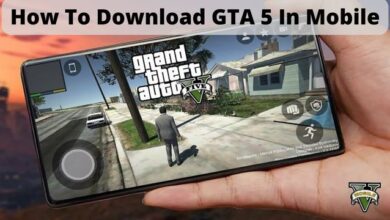Best Games to Play on Apple Arcade: Here’s How to Find it
Free games. Endless fun. Explore Apple Arcade's best

Discover the best games to play on Apple Arcade! Learn how to find top titles with curated lists, filters, and expert tips.
Apple Arcade offers a wide variety of games, and to help you find the best ones, they provide curated lists such as Must-Play and App Store Greats. These lists are a great starting point.
Before you download any game, make sure to check the reviews. Reviews can be very helpful in finding hidden gems or avoiding games that might not be worth your time. Look for games that have high ratings from a large number of reviews; these are usually the best bets.
You can also use filters to narrow down your choices. For example, you might want to find games that are compatible with controllers or games that have been recently updated. These filters can help you find games that fit your specific preferences.
Navigating Apple Arcade’s curated selection can be a bit challenging. Even though the number of games isn’t overwhelming, it can still be tricky to find the best ones if you don’t know where to look.
As someone who has been using Apple Arcade since it launched in 2019, I have a few tips. Start with the curated lists and read the reviews to guide your choices. Use the available filters to find games that match what you’re looking for. With these strategies, you’ll have a better chance of finding games you’ll enjoy.
How to Find Best Games to Play on Apple Arcade
Simplify Your Apple Arcade Search with Curated Lists!
Feeling lost in the vast world of Apple Arcade? Don’t worry, adventurer! Let’s simplify your search with a secret weapon: Apple’s own curated lists.
These aren’t random selections – they’re like treasure maps made by gaming experts. Teams with years of experience have handpicked the best titles and organized them into “Must-Play Games” and “App Store Greats.” Here’s how to find them:
- Open the App Store and tap Arcade at the bottom.
- Scroll down a bit until you see a section called Must-Play Games (usually around the 5th category).
- Tap See All to explore these hidden gems! Most, if not all, are fantastic choices – they only pick 21, so they really count! (Think I found Snake.io and Turmoil here, and let me tell you, they were awesome!)
- Go back to the Arcade section and scroll down further. You’ll find App Store Greats (usually around the 12th category). Tap See All here too.
- This list is like an even bigger treasure chest! Any game here that fits your favorite genre is bound to be a blast. (Personally, I snagged Prune, Stardew Valley – seriously, this game is worth the Apple Arcade subscription alone – and Slay the Spire from here!)
With these curated lists, you can skip the browsing and jump right into fantastic games. Happy adventuring!
Mastering Apple Arcade Reviews: Your Guide to Finding the Best Games
This might be an oldie but a goodie – reading reviews is a must, not just for Apple Arcade, but for any game! Reviews can be the key that unlocks hidden gems or the shield that protects you from a not-so-great experience.
Here’s how to become a review master on Apple Arcade:
- Found a game that piques your interest? Don’t hit download just yet! Tap the game’s name (not the buttons) to open its App Store page.
- Scroll down until you see a section called “Ratings & Reviews.” There, you’ll find an average score (out of five stars) and the number of reviewers.
- Curious about the details? Tap “See All” next to “Ratings & Reviews.”
Now, remember, reviews are great, but don’t take them as gospel. Use them alongside your own judgment. Here’s a tip:
- General Rule of Thumb: Generally, games on Apple Arcade won’t have super low ratings. But, if a game with 100+ reviews dips below 4.0 stars, it might be best to steer clear. On the flip side, a rating above 4.5 with lots of reviews is a good sign!
By default, reviews are sorted by “Most Helpful,” meaning these are the reviews other users found most insightful. Read at least five of these.
- Want to see what players think now? Tap “Sort by Most Helpful” and change it to “Most Recent” to see the latest opinions. This helps catch any changes to the game since the older reviews were written.
“Most Helpful” and “Most Recent” are your go-to filters, but feel free to explore others!
With all this info in hand, you’re ready to download with confidence!
Narrowing Down the Search: Filters for the Discerning Gamer
Apple Arcade has a vast library, but sometimes “vast” can feel overwhelming. Fear not, adventurer! Here’s how to filter your search and find games that perfectly suit you.
Controller Comfort and Fresh Updates
Imagine the best games – those created with care and constantly improved. That’s the kind of experience Apple Arcade strives for, especially with controller-friendly titles and recently updated ones. Filtering by these categories helps you find these gems:
- Open the App Store and tap Arcade at the bottom.
- Scroll all the way down and tap See All Games.
- Look for the Filters button at the top and tap it.
- Here’s the magic: Choose Last Updated to see games sorted from newest to oldest. Want controller compatibility too? Toggle it on!
- Tap Done to apply the filters.
Now you’ll see the latest and greatest games, all ready for controller action! (Just remember, you can toggle controller support off if updates are your main priority.)
Bonus Tip: Sorting by Category
The filter menu also lets you sort by category. This is helpful if you know you love a specific genre, like puzzles or racing games. But be warned, some categories are broad and may not narrow things down much.
Conclusion
These tips will help you find fantastic games on Apple Arcade. Remember, most games are great, and since they’re free with your subscription, you can always try something new! So, explore, filter, and have fun!
Apple Arcade FAQ
Are there any AAA games on Apple Arcade?
Apple Arcade focuses on curated, high-quality mobile games rather than traditional AAA console titles. While some titles might have production values similar to AAA games, they are typically designed for mobile and shorter play sessions.
How do I find Apple Arcade games?
There are a few ways to find Apple Arcade games:
- Browse curated lists: Apple Arcade offers categories like “Must-Play” and “App Store Greats” that highlight exceptional titles.
- Read reviews: Reviews can help you discover hidden gems or avoid games that might not be your cup of tea. Look for games with consistently high ratings from multiple reviewers.
- Use filters: Apple Arcade allows you to filter games by features like controller compatibility, recently updated, or category (e.g., puzzle, racing).
How many Apple Arcade games are there?
The exact number of Apple Arcade games fluctuates as new titles are added and some are removed. However, it’s typically in the hundreds.
Is Apple Arcade useful?
Whether Apple Arcade is useful depends on your gaming preferences. If you enjoy high-quality mobile games and don’t mind a subscription fee, it can be a great way to access a variety of titles without worrying about in-app purchases.
Is Minecraft free in Apple Arcade?
No, Minecraft is not currently included with Apple Arcade. It’s a separate game with its own purchase price.
Is Apple Arcade for kids?
Apple Arcade offers a variety of games suitable for different age groups. Many games are family-friendly, but it’s always a good idea to check the age rating before letting your child play a game.