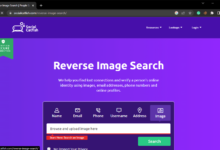What is the Pixel Stand App: A Smart Hub for Pixel Phones

Let’s understand What is the Pixel Stand App. In a world where smartphones have become the control centers for our daily lives, the Google Pixel Stand App takes this concept to new heights. Designed for Google Pixel phones, this app empowers users to transform their devices into smart hubs, seamlessly merging wireless charging capabilities with smart home control and Google Assistant integration. In this article, we’ll explore the ins and outs on what is the Pixel Stand App, revealing how to download, set up, and utilize this multifaceted tool to its full potential.
What is the Google Pixel Stand App?
The Google Pixel Stand App is a companion application tailored to Pixel phone users, designed to work in harmony with the Google Pixel Stand (2nd Gen). This wireless charger is not just a power source; it’s a gateway to a world of smart home control and virtual assistance.
Pros of the Google Pixel Stand App:
- Wireless Charging Advancements: The Google Pixel Stand (2nd Gen) boasts a maximum charging power of 23W for the Pixel 6 Pro, making it an ideal choice for users with Google’s latest flagship phone. The convenience of wireless charging cannot be overstated, offering freedom from tangled cords and adapters.
- Smart Home Control: The Google Pixel Stand goes beyond charging. It can be the command center for your smart home, allowing you to control devices like Nest cams, thermostats, and lighting. This functionality simplifies daily tasks and enhances the overall smart home experience.
- Google Assistant Integration: With the Google Pixel Stand App, your Pixel phone can become an ever-ready assistant. You can ask Google Assistant for information, schedule reminders, and access personalized results that are pertinent to your day-to-day activities.
How to Download and Set Up the Google Pixel Stand App:
Setting up the Google Pixel Stand App is a breeze for Pixel phone users. Here’s a step-by-step guide to help you get started:
- Compatibility Check: To enjoy the smart home features, ensure you own a Google Pixel 3 or a newer Pixel phone running the latest version of Android.
- Placement Matters: Place your Pixel phone on the Google Pixel Stand with the phone’s screen facing outward. This should initiate the setup process for the charging stand.
- Onboarding Process: Follow the onscreen instructions that appear when the ‘Do more while charging’ message pops up on your phone screen. If the message doesn’t appear, try taking the phone off the Pixel Stand and placing it back on. Alternatively, access your phone’s Settings app, go to ‘Connected devices,’ tap ‘Settings’ next to ‘Pixel Stand,’ and follow the onscreen instructions.
Using Google Assistant with the Google Pixel Stand:
Once the Google Assistant setup is complete, you can enhance your experience further by enabling personal results. To do this:
- Open the Settings app on your Pixel phone.
- Scroll down and tap on ‘Google.’
- Scroll down and tap on ‘Settings for Google apps.’
- Select ‘Search, Assistant & Voice.’
- Tap on ‘Personal results’ and enable it by toggling ‘Personal Results’ to the ‘on’ position.
Alternatively, you can simply type “personal results” into the Settings search bar for quicker access.
Customizing the Pixel Stand App:
Once you’ve onboarded the Pixel Stand App, you can customize various settings to suit your preferences:
- Charging Modes: Choose from three available charging modes, each offering different charging speeds and levels of fan noise.
- Notification Interruptions: Manage how notifications interrupt you while your phone is docked on the Pixel Stand.
- Screen Brightness: Adjust the brightness level of your phone’s screen when it’s on the Pixel Stand.
- Alarms: Set up sunrise or bedtime alarms for added convenience.
- Home and Media Controls: Modify controls for your home and media devices.
Access these features by opening your phone’s Settings app, selecting ‘Pixel Stand’ under ‘Connected devices,’ and navigating to the Pixel Stand’s dedicated settings page.
- Exploring Pros and Cons of Google Pixel Stand 2nd Gen
- Novel Google Pixel Stand 2nd Gen Review: A Report
- Security flaw in Google Pixel Markup tool can reveal sensitive info
- Nanoleaf Lines Review
Conclusion:
The Google Pixel Stand App, in conjunction with the Pixel Stand (2nd Gen), introduces a new dimension to wireless charging. It’s not just about powering up your device; it’s about seamless integration with your smart home and the convenience of Google Assistant. Whether you’re managing your smart devices, scheduling your day, or customizing your charging experience, this app enriches your Pixel phone’s capabilities.
So, as you explore the possibilities of your Google Pixel Stand App, you’ll find a world of convenience, control, and assistance at your fingertips. Harness the potential of your Pixel phone and turn it into a versatile smart hub with the Google Pixel Stand App today.