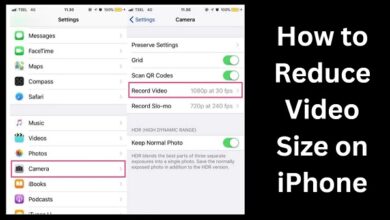Unwrapping Savings: Google’s New Features Make Holiday Shopping a Breeze

Google’s new features make holiday shopping a breeze by simplifying the search for deals, providing price insights, and offering convenient price-tracking notifications.
As the calendar flips to November, the air is filled with anticipation and excitement for the upcoming holiday season. It’s a time for joy, celebration, and, of course, shopping for the perfect gifts. Recognizing the hustle and bustle that comes with holiday shopping, Google has unveiled new features to make your experience more delightful and budget-friendly. In this article, we’ll dive into the details of Google’s latest tools that aim to save you both time and money during this festive season.
Google Search: Your Ultimate Deals Destination
Tired of scouring various websites for the best deals on holiday gifts? Google Search now comes to your rescue with its exclusive “deals destination.” Simply type in “shop deals,” and you’ll be greeted with a treasure trove of discounts on popular holiday gift categories such as cell phones, clothing, laptops, TVs, and headphones. For more specific searches, try “shop [product/category] deals.” For instance, typing “shop video game deals” will unveil a plethora of sale prices and discounts dedicated to gaming enthusiasts.
Google Chrome: Price Insights and Price Tracking
Google Chrome, the widely used web browser, has not been left behind in the quest to enhance your shopping experience. The “Price Insights” feature is a game-changer. When visiting a product page, look for the “Price Insights” button in the address bar to unveil the item’s 90-day price history. This insightful feature empowers you to make informed decisions, ensuring you never miss out on the best deals.
But that’s not all—Google Chrome goes a step further with its price-tracking notifications. On the desktop, simply bookmark a product page, and you’ll be prompted to receive email notifications for any price drops. For mobile users, tapping the bell icon next to a product name grants you the option to receive either email or push notifications for price changes. This proactive approach ensures that you are always in the loop when it comes to potential savings.
“Discount Tag” Icon for Coupon Codes
If you’re an avid coupon code hunter, Google Chrome’s desktop version has a special treat for you—a “Discount Tag” icon. Clicking on this icon while browsing a website reveals any available coupon codes, allowing you to unlock additional discounts effortlessly. Google’s commitment to streamlining your shopping journey is evident in these small but impactful details.
A Holistic Approach to Savings
Google’s latest tools are more than just individual features; they represent a holistic approach to simplifying and enhancing your holiday shopping experience. Whether you’re searching for the perfect gift, tracking prices over time, or uncovering hidden coupon codes, Google has you covered.
FAQ
Q1: What is Google’s “deals destination” on Google Search?
A1: Google’s “deals destination” is a dedicated feature on Google Search that simplifies the process of finding great deals during the holiday season. By typing in “shop deals” or more specific queries like “shop [product/category] deals,” users can explore discounts on popular holiday gift categories such as cell phones, clothing, laptops, TVs, and headphones.
Q2: How does the “Price Insights” feature in Google Chrome work?
A2: The “Price Insights” feature in Google Chrome provides users with the 90-day price history of a product. When visiting a product page, look for the “Price Insights” button in the address bar. This feature allows shoppers to make informed decisions by understanding how the current price compares to the item’s recent pricing trends.
Q3: Can I receive notifications for price drops on Google Chrome?
A3: Yes, Google Chrome offers price-tracking notifications to keep you informed about any price drops. On the desktop, simply bookmark a product page, and you’ll be prompted to receive email notifications for price changes. On mobile, tapping the bell icon next to a product name allows you to choose between email or push notifications for price drops.
Q4: What is the “Discount Tag” icon in Google Chrome’s desktop version?
A4: The “Discount Tag” icon in Google Chrome’s desktop version is a valuable tool for coupon code enthusiasts. Clicking on this icon while browsing a website reveals any available coupon codes for that particular site. It’s a convenient feature designed to help users unlock additional discounts effortlessly during their online shopping experience.
Q5: How do these features collectively save time and money during the holiday season?
A5: Google’s new features work together to streamline the holiday shopping experience. The “deals destination” on Google Search makes it easy to find discounts, while the “Price Insights” and price-tracking notifications on Google Chrome empower users to make well-informed decisions and never miss out on potential savings. The “Discount Tag” icon adds an extra layer of convenience by revealing available coupon codes, making the entire shopping journey efficient and budget-friendly.
Related article: Google Brings Generative AI to YouTube: A Game-Changer for Content Creators
Conclusion:
In the midst of the holiday hustle, Google emerges as a true companion, offering not just a search engine but a comprehensive toolkit for savvy shoppers. The “deals destination” on Google Search, coupled with the price insights and tracking capabilities of Google Chrome, demonstrates Google’s commitment to making your holiday shopping not only efficient but also budget-friendly.
As you embark on your holiday shopping spree, let Google be your guide, helping you unwrap savings and making this festive season a time of joy and financial ease. Embrace the power of technology, and let the magic of Google enhance your holiday shopping experience like never before. Happy shopping!