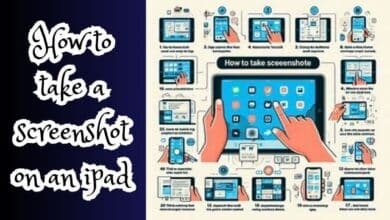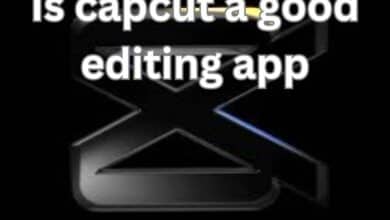WinX YouTube Downloader: Your Ultimate Video Solution

WinX YouTube Downloader is a free tool for Windows that lets you easily download videos and music from various websites. You can customize settings and save downloads in different formats like FLV, MP3, MP4, and WebM. It also allows you to download multiple files simultaneously.
Numbers speak volumes: online videos rule the internet. YouTube, a top-visited site globally, and social media giants like Facebook emphasize videos. Yet, web content is transient. Videos vanish, or we face connectivity issues. What if we want to edit and share a video on WhatsApp or Facebook Messenger?
Enter WinX YouTube Downloader, a free tool for downloading videos from major sites. It’s swift, outperforming similar freeware. Ideal for Windows 10, it caters to various formats for your devices.
In essence, a reliable resource for internet video downloads, continually improving with updates. The latest version not only addresses minor Windows 10 bugs but also enhances stability for batch downloads in UHD quality. A must-try solution for your Windows 10 PC.
Main Features of WinX YouTube Downloader:
- Download from Various Sites: Grab content from YouTube, Vimeo, Facebook, Dailymotion, Metacafe, and 300+ sites.
- High-Quality Downloads: Save videos in up to 4K resolution.
- Multiple Formats: Choose from MP4, MP3, FLV, or WebM for saving videos.
- Adapt to Devices: Select resolutions to fit different devices.
- User-Friendly Interface: Simple design with essential options, no need for tutorials.
- Preview and Screenshots: Preview videos and capture screenshots.
- Batch Downloads: Download multiple contents at once.
- Low Resource Consumption: Operates with minimal system resources.
How to Download with WinX YouTube Downloader:
- Open WinX’s user-friendly interface.
- Add video URLs and choose the desired format.
- Start the download process.
- In a few seconds, your selected videos will be saved on your hard drive.
Pros and Cons
| Pros | Cons |
|---|---|
| Works with many video sites | Can’t save audio as MP3 |
| Downloads several videos at once | |
| Gives options for converting videos |
Is WinX YouTube Downloader free?
Yes, WinX YouTube Downloader is completely free. It allows you to download videos from over 300 sites like YouTube, Facebook, and more. Developed by Digiarty Software, it works on both Apple Mac and Microsoft Windows computers, supporting versions from Windows XP to Windows 10.
Is WinX YouTube Downloader safe?
Yes, WinX YouTube Downloader is safe. It doesn’t have adware, malware, or spyware. The installer won’t ask you to download any other apps. The program is secure, but be cautious with the links you input to avoid potential risks.
How to download YouTube videos with WinX:
To download YouTube videos with WinX:
- Click the chain link icon in the middle or top right corner.
- In the new window, paste the YouTube link and click ‘Analyze.’
- Choose resolution quality, view file details, and press ‘Ok.’
- Track the pending download in the main interface.
- Check the destination folder on the right panel.
- Modify the location with the ‘Browse’ option if needed.
- Use ‘Open Folder’ to view items in the chosen folder.
- Click ‘Download’ to start the transfer; use ‘Stop All’ to halt.
- Monitor progress with the loading bar.
- Once done, a ‘Convert’ button appears for format change (requires WinX HD Video Converter Deluxe, with a free trial available).
Safest YouTube Downloaders: Free Options
Looking for a secure YouTube downloader? Consider Free YouTube Download and 4K Video Downloader for an ad-free experience. These, along with WinX, support batch downloads on both Mac and Windows. YTD also extends its compatibility to Android devices.
WinX YouTube Downloader Highlights: Easy and Efficient
WinX is a user-friendly, free solution for saving high-quality 4K videos. It supports offline viewing, batch downloads, and multiple formats (FLV, MP3, MP4). Customize settings like format, resolution, and speed. Plus, conveniently update the software directly from the user interface with a simple click.
| Title | WinX YouTube Downloader 3.1.4 for Windows |
|---|---|
| Requirements | Windows 2000, Windows 98, Windows 8, Windows 7, Windows Vista, Windows XP |
| Language | English |
| Available Languages | English, German, Spanish, French, Italian, Dutch, Polish, Portuguese |
| License | Free |
| Latest Update | Monday, June 12th, 2023 |
| Author | Digiarty Software, Inc. |
| Website | Digiarty Software, Inc. |
User Experience:
- Clean and user-friendly interface.
- Minimal ads, occasional prompts for the premium version.
- No watermarks on downloaded videos.
Note:
- Downloading videos may violate YouTube’s terms.
- Respect copyright; seek permission or own the content.
Overall, WinX YouTube Downloader is easy, efficient, and ad-light, making video downloads straightforward.