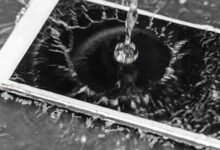Safely Clone Your iPhone: A Non-Tech User’s Guide
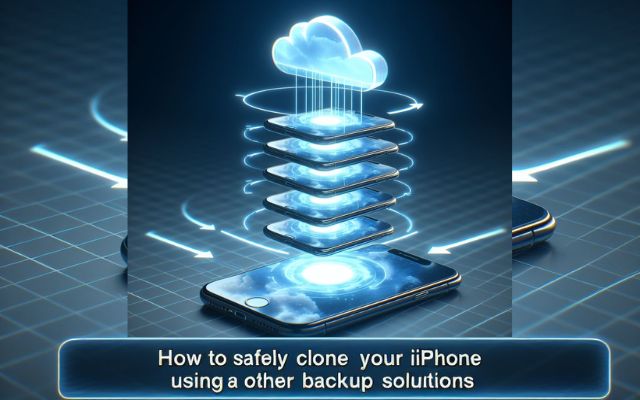
Non-tech users safely clone your iPhones – it may sound like a daunting task, but it’s more achievable than you might think. This guide is designed to demystify the process and provide you with simple, step-by-step instructions to clone your iPhone safely and effectively.
In today’s digital age, our iPhones hold a wealth of information, from personal photos and messages to important documents and apps. There may be various reasons why you’d want to clone your iPhone – perhaps you’re upgrading to a new model and want to transfer all your data, or maybe you need a backup of your current device. Whatever the reason, it’s crucial to ensure the process is done safely to protect your data.
But what does it mean to clone an iPhone? Simply put, cloning an iPhone involves creating an exact copy of your device’s data and transferring it to another device. It’s a process that can seem complex, especially for non-tech users. However, with the right guidance and tools, it’s a task that can be accomplished by anyone.
This guide aims to empower non-tech users to safely clone their iPhones. We’ll walk you through each step of the process, providing clear instructions and helpful tips along the way. By the end of this guide, you’ll have all the knowledge and confidence you need to clone your iPhone safely.
So, let’s embark on this journey together, and turn the seemingly complex task of iPhone cloning into a simple and safe process for non-tech users.
Understanding iPhone Cloning
When we talk about cloning in the context of iPhones, we’re referring to the process of creating an exact copy of the data on one iPhone and transferring it to another device. This can include everything from your contacts and photos to your apps and settings.
Cloning is different from simply backing up your iPhone. While a backup also involves copying data, it’s typically stored on a computer or in the cloud and can be used to restore your iPhone if needed. Cloning, on the other hand, involves creating a complete replica of your iPhone’s data on another device.
There are several reasons why you might want to clone your iPhone. Perhaps you’ve purchased a new iPhone and want to transfer all your data from your old device. Or maybe you have two iPhones and want them to contain the same information for convenience.
Regardless of the reason, it’s important to clone your iPhone safely to protect your data. In the following sections, we’ll guide you through the process step by step, ensuring that even non-tech users can clone their iPhones safely and effectively. Stay tuned!
Please note that the information provided in this guide is based on the latest available data and best practices for iPhone cloning. Always ensure you’re using the most recent software and follow the manufacturer’s instructions for the safest results.
Risks Involved in iPhone Cloning
Cloning an iPhone might seem like a straightforward task, but it’s not without its risks. If not done correctly, it can lead to data loss, privacy issues, and even legal complications.
One of the primary risks involved in iPhone cloning is data loss. If the cloning process is interrupted or if there’s an error, you might end up losing some or all of your data. This could include important files, photos, contacts, and more.
Privacy is another major concern. When you clone an iPhone, you’re creating an exact copy of all the data on the device. If this data falls into the wrong hands, it could lead to serious privacy breaches. Personal information, sensitive documents, private conversations – all could be exposed.
Moreover, cloning can sometimes lead to software issues. Cloning an iPhone involves copying its operating system and all the apps. If there’s a compatibility issue between the devices, it could cause the cloned iPhone to malfunction or even become unusable.
Lastly, it’s worth noting that unauthorized cloning can have legal implications. Always ensure that you’re legally allowed to clone the device and that you’re not infringing on anyone’s privacy or intellectual property rights.
Sure, let’s move on to the next part of the article: “Preparation for Cloning”.
Preparation for Cloning
Before you start the cloning process, it’s important to prepare your iPhone to ensure a smooth and safe operation. Here are some steps you should take:
- Update Your iPhone: Make sure your iPhone is updated to the latest iOS version. This can help avoid compatibility issues during the cloning process.
- Backup Your Data: Before you start cloning, it’s crucial to backup your data. This provides a safety net in case something goes wrong during the cloning process. You can backup your data using iCloud or iTunes.
- Ensure Enough Storage: The device you’re cloning to should have enough storage to accommodate all the data from your iPhone. Check the storage capacity of both devices before you start.
- Charge Your Devices: Both your iPhone and the device you’re cloning to should be fully charged or connected to power during the cloning process. This ensures that the process isn’t interrupted due to low battery.
- Secure Your Data: If you’re using a third-party app or service for cloning, make sure it’s from a trusted source. This helps protect your data from potential security threats.
- Turn off Find My iPhone: The ‘Find My iPhone’ feature can interfere with the cloning process, so it’s recommended to turn it off before you start.
By following these preparatory steps, you can help ensure a safe and successful iPhone cloning process.
Step-by-Step Guide on Safely Clone Your iPhone
Cloning your iPhone doesn’t have to be a daunting task. Here’s a simple, step-by-step guide that even non-tech users can follow:
- Choose a Cloning Method: There are several ways to clone an iPhone, including using iTunes, iCloud, or third-party apps. Choose the method that best suits your needs and comfort level.
- Prepare Your iPhone: Follow the preparation steps outlined in the previous section. This includes updating your iPhone, backing up your data, ensuring enough storage, charging your devices, securing your data, and turning off ‘Find My iPhone’.
- Start the Cloning Process: Depending on the method you’ve chosen, the steps will vary. Generally, you’ll need to connect the two devices (if using iTunes or a third-party app), select the ‘Backup’ or ‘Clone’ option, and follow the prompts.
- Monitor the Cloning Process: Keep an eye on the process to ensure it’s progressing smoothly. Don’t disconnect the devices until the process is complete.
- Verify the Cloning: Once the cloning process is complete, check the new device to ensure all data has been transferred correctly. Look for any missing files or apps, and check that settings have been replicated accurately.
- Troubleshoot if Necessary: If you encounter any issues during the cloning process, refer to the troubleshooting guide in the upcoming section of this article.
Remember, the key to a successful cloning process is preparation and patience. Don’t rush the process, and make sure to follow each step carefully.
Post-Cloning Steps
Once you’ve successfully cloned your iPhone, there are a few steps you should take to ensure everything is in order:
- Check the Data: Go through the data on the new device to ensure everything has been transferred correctly. Check your contacts, photos, apps, and settings to make sure nothing is missing.
- Test the Functionality: Try using the new device as you would normally. Make calls, send messages, use apps, and browse the internet to ensure everything is working properly.
- Secure Your New Device: Set up a passcode, Touch ID, or Face ID on your new device to protect your data. Also, make sure to turn on ‘Find My iPhone’ to help locate your device if it’s ever lost or stolen.
- Backup Your New Device: Now that your new device has all the data from your old iPhone, it’s a good idea to create a backup. You can use iCloud or iTunes for this.
- Dispose of Your Old Device Safely: If you’re planning to sell, donate, or recycle your old iPhone, make sure to erase all content and settings to protect your privacy.
Remember, cloning your iPhone is just the first step. It’s equally important to take these post-cloning steps to ensure your new device is ready to use and your data is secure.
Troubleshooting Common Issues
Even with careful preparation and execution, you might encounter some issues during the iPhone cloning process. Here are some common problems and their solutions:
- Incomplete Data Transfer: If not all data was transferred during the cloning process, try repeating the process. Ensure both devices have enough storage and are fully charged.
- Device Not Recognized: If your device isn’t recognized during the cloning process, check your cable connection and try a different USB port. Also, ensure you have the latest version of iTunes installed.
- Cloning Process Fails: If the cloning process fails, restart both devices and try again. If the problem persists, you might need to reset your device to factory settings and then try cloning again.
- New Device Malfunctions: If the new device malfunctions after cloning, it could be due to a software issue. Try resetting the device and restoring it from a backup.
- Data Privacy Concerns: If you’re worried about data privacy during the cloning process, ensure you’re using a trusted method for cloning and that your Wi-Fi connection is secure.
Remember, if you encounter any issues that you can’t resolve, it’s best to consult with a professional or contact Apple support. They can provide expert assistance and ensure your data is safe.
Frequently Asked Questions
1. Are iPhone clones safe?
iPhone clones can be safe if used correctly, but they come with risks. Clones may not have the same level of security features as original iPhones, making them more susceptible to hacking. Always ensure you’re using trusted methods for cloning and that your Wi-Fi connection is secure.
2. What happens if your iPhone is cloned?
When your iPhone is cloned, an exact copy of all the data on your device is created and transferred to another device. This includes contacts, photos, apps, and settings. If not done correctly, cloning can lead to data loss or privacy breaches.
3. Can hackers clone your iPhone?
Yes, it’s technically possible for hackers to clone your iPhone, especially if they have physical access to it. However, iPhones have robust security measures in place to prevent unauthorized access. Regularly updating your device and using strong, unique passcodes can help protect against this.
4. How do I clone my new iPhone?
You can clone your new iPhone using several methods, including iTunes, iCloud, or third-party apps. Each method involves backing up the data on your old iPhone and restoring it on your new one. Always ensure both devices are fully charged and connected to a secure Wi-Fi network before starting the process.
5. What are the disadvantages of iPhone clone?
iPhone clones often lack the quality, performance, and security features of original iPhones. They may not run iOS, meaning you won’t have access to the App Store or iOS updates. Clones may also have lower-quality hardware, leading to poorer performance and shorter device lifespan.
6. What is the difference between clone iPhone and original?
Original iPhones are manufactured by Apple and run iOS, while iPhone clones are typically made by other manufacturers and may not run iOS. Original iPhones have high-quality hardware and software, access to the App Store, and receive regular security updates, which clones often lack.
7. Which iPhone clone is best?
The “best” iPhone clone can vary depending on your specific needs and budget. However, it’s important to note that even the highest-quality clones can’t match the performance, security, and user experience of an original iPhone.
8. Can someone spy on my iPhone?
While it’s technically possible for someone to spy on your iPhone, Apple’s robust security measures make this difficult. Regularly updating your device, using strong passcodes, and only downloading apps from the App Store can help protect against spying.
9. Do iPhone clones run iOS?
Most iPhone clones do not run iOS, as the operating system is exclusive to Apple devices. Instead, many clones run a modified version of Android designed to look like iOS. This means they won’t have access to iOS updates or the App Store.
Conclusion
Cloning an iPhone might seem like a complex task, especially for non-tech users. However, with the right guidance and tools, it’s a task that can be accomplished safely and effectively. This guide has walked you through each step of the process, from understanding what iPhone cloning is and preparing your device, to the actual cloning process and post-cloning steps.
Remember, the key to a successful cloning process is preparation and patience. Always backup your data before you start, ensure your devices are fully charged, and follow each step carefully. If you encounter any issues, refer to the troubleshooting guide or seek professional help.
We hope this guide has empowered you to safely clone your iPhone. With this knowledge, you can now confidently clone your iPhone whenever needed, ensuring your data is always accessible and secure.