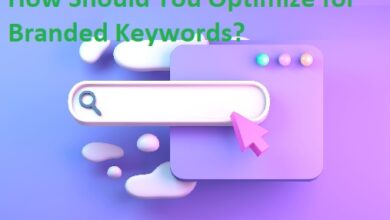How to Backup Your Data and Keep it Safe from Loss or Theft

How to Backup Your Data and Keep it Safe from Loss or Theft: Data loss or theft can be a devastating experience, especially if you have important files, documents, or personal data stored on your devices. Backing up your data is essential to keep it safe from loss or theft. In this article, we will discuss how to backup your data and keep it safe.
How to Backup Your Data and Keep it Safe from Loss or Theft
- Use Cloud Storage
Cloud storage is one of the most popular ways to backup your data. Services like Google Drive, Dropbox, and iCloud provide free and paid plans that offer different levels of storage. You can store your data on the cloud and access it from any device with an internet connection. Cloud storage is secure and can prevent data loss if your device is stolen, lost, or damaged.
- Use External Hard Drives
External hard drives are another way to backup your data. You can connect an external hard drive to your computer or laptop and store your data on it. External hard drives come in different sizes and offer various levels of storage capacity. It’s essential to keep the external hard drive in a safe place to prevent theft or damage.
- Use Network-Attached Storage (NAS)
Network-attached storage (NAS) is a device that connects to your network and provides storage for your data. NAS devices can be accessed from any device connected to your network, making it easy to backup and access your data. NAS devices are available in different sizes and storage capacities and can provide additional features like remote access, media streaming, and automatic backups.
- Use Online Backup Services
Online backup services like Carbonite, Backblaze, and CrashPlan can backup your data automatically and securely. These services provide cloud-based backups that can be accessed from any device with an internet connection. Online backup services are affordable and can provide additional features like data encryption, automatic backups, and remote access.
- Backup Your Mobile Devices
Mobile devices like smartphones and tablets also need to be backed up regularly. Most smartphones and tablets have built-in backup features that allow you to backup your data to the cloud or to a computer. It’s essential to backup your mobile devices regularly to prevent data loss if your device is lost or stolen.
- How to Backup Your Android Device: A Guide to Securing Your Data and Settings
- How to Backup GB WhatsApp Chats to Google Drive?
- How to backup gpg keys on paper
Backup data software
There are many backup data software options available, and choosing the right one for your needs can be challenging. Here are some popular backup data software programs that can help you keep your data safe and secure.
- Acronis True Image
Acronis True Image is a popular backup software that provides a comprehensive backup solution for your data. It offers full system backups, incremental backups, and cloud backups. Acronis True Image provides data encryption, ransomware protection, and AI-based protection against cyber threats.
- EaseUS Todo Backup
EaseUS Todo Backup is a user-friendly backup software that provides reliable backup solutions for your data. It offers full system backups, file backups, disk/partition backups, and cloud backups. EaseUS Todo Backup also provides data encryption and compression to save space and protect your data.
- Carbonite
Carbonite is a cloud-based backup software that provides automatic backups for your data. It offers unlimited cloud storage and automatic backups for your files and folders. Carbonite also provides data encryption, two-factor authentication, and compliance with HIPAA and GDPR regulations.
- Backblaze
Backblaze is a cloud-based backup software that provides unlimited cloud storage and automatic backups for your data. It offers full system backups, file backups, and mobile device backups. Backblaze also provides data encryption, two-factor authentication, and compliance with HIPAA and GDPR regulations.
- SyncBackPro
SyncBackPro is a backup software that provides backup solutions for your data. It offers full system backups, file backups, and cloud backups. SyncBackPro also provides data encryption, compression, and scheduling for your backups.
Conclusion
Backing up your data is essential to prevent data loss or theft. Cloud storage, external hard drives, network-attached storage, online backup services, and backing up your mobile devices are all ways to keep your data safe. It’s essential to backup your data regularly and keep the backup in a safe place to prevent theft or damage. By following these tips, you can backup your data and keep it safe from loss or theft.