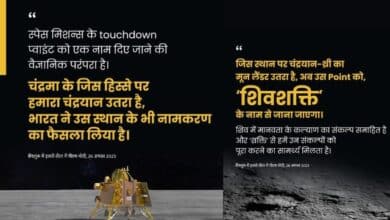This small change will prevent all your WhatsApp chats from being read

This small change will prevent all your WhatsApp chats from being read. Keeping WhatsApp security Since any attack might result in the loss of personal information or infect the device, it is something that should not be taken lightly. We occasionally are not as protected as we believe. This post will discuss a simple modification you may apply to your chat settings to increase chat security. By doing this, you can prevent them from reading them in the event of an assault.
How to turn on WhatsApp’s encryption for copies of chats
Whatsapp performs conversation backups on both iOS and Android. This is quite helpful in case you misplace your phone, it malfunctions, or anything similar occurs. Those discussions can be restored at any time. They are kept on Google Drive and iCloud. We are dependent on these services, which is an issue. They are trustworthy, but at some time they could develop a flaw and come under cyber assault.
Encrypting WhatsApp chat backups is a choice that we may employ to prevent security issues and that our chats get into the wrong hands. Although it is a long-standing option, it is deactivated by default. Because of this, the great majority of consumers are not benefited.
- PayU Lets Indian Rail Commuters Pay With WhatsApp
- WhatsApp Beta Upgrading the version to 2.22.23.17 with a minor change
- WhatsApp Working on New Features and Updates
How can you allow WhatsApp chat copies to be encrypted? It is really easy. You simply need to open the application, select Settings from the top menu, select Chats, and then select Backup. There will be an option to manually save the document and information about when the most recent copy was generated. It also reads End-to-End Encrypted Backup, as you can see.
Exactly that is what piques our attention. You’ll see that it is inactive by default, but you may turn it on by entering. If there is an issue with Drive or iCloud and your chats are exposed, it is what will stop them from accessing your talks.
No one will be able to access the chats
When end-to-end encryption is enabled for WhatsApp chats, the backup will also be encrypted before being uploaded to Google Drive or iCloud. Nobody will have access to that duplicate, not even WhatsApp or Google. Our talks will therefore be safe in the event that one of these systems is attacked.
There won’t likely be any action required because this will likely be enabled by default in the future. Currently, this option is deactivated and has to be manually enabled. However, as you have seen, it is a pretty easy operation, and all you need to do is enter the appropriate setting and turn it on.
Three ways to keep your private WhatsApp chat Secure
- Turn on 2-factor Authentication
- Lock Your Apps
- Disable chat backups
Can someone use another device to view my WhatsApp messages?
“Yes.” This implies that you have the ability to remotely monitor another person’s WhatsApp activities. You already know there are several options, so it’s up to you to decide which one to use.
Why were my WhatsApp chats suddenly deleted?
Due to latest features, users of WhatsApp are now experiencing message deletion and disappearance. There is no need to be concerned if there is a backup. You can recover your data by restoring the backup.
Conclusion
You may make sure that your WhatsApp chats are effectively protected by making the little modification we have described. Another means of avoiding issues. Your mobile device can always be fully protected, which is also necessary to fend against threats from this messaging service.