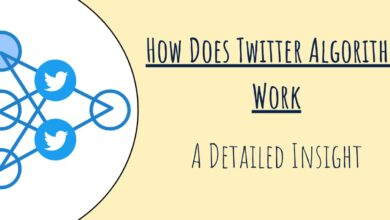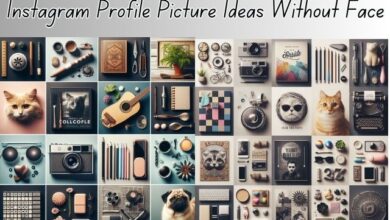Turning Off Your Instagram Active Status: Instagram Tips
Taking Control of Your Online Presence: A Comprehensive Guide to Instagram’s Active Status

In the ever-evolving world of social media, Instagram stands out as a platform that constantly introduces new features to enhance user experience. One such feature is the Instagram Active Status. This feature, while useful, has sparked discussions about privacy and control over one’s online presence.
The Instagram Active Status is a small, yet significant feature. It shows your followers when you’re online or when you last logged in, providing a sense of real-time connection. However, not everyone appreciates this level of transparency. Some users prefer to browse Instagram without broadcasting their activity status, valuing their privacy.
Turning off your Instagram Active Status allows you to use Instagram on your own terms. You can scroll through your feed, respond to messages, or post content without feeling the pressure of other users knowing you’re online. This level of control can greatly enhance your Instagram experience, making it more enjoyable and less stressful.
In this article, we will guide you on how to master the art of turning off your Instagram Active Status. We will provide a step-by-step guide, discuss the reasons why you might want to turn it off, and address common issues you might encounter. By the end of this article, you’ll be able to navigate your Instagram settings like a pro, ensuring your social media usage aligns with your personal preferences for privacy and control.
Stay tuned as we delve into the world of Instagram privacy settings and learn how to turn off your Instagram Active Status.
Understanding Instagram’s Active Status
Instagram, as a platform, is designed to foster connection and interaction. One of the ways it achieves this is through the Instagram Active Status feature. This feature, visible as a green dot or a status message next to a user’s name, indicates when a user is online or when they were last active on Instagram.
The Active Status is automatically turned on when you use Instagram, signaling to your friends and followers that you are currently active or were recently active on the app. This can facilitate real-time conversations, making Instagram feel more like a live social network.
However, this feature also has its drawbacks. For one, it can lead to a sense of constant surveillance, where users feel they are being watched or monitored based on their activity status. This can add a layer of pressure to respond immediately to messages, leading to a potential increase in stress and anxiety.
Moreover, the Active Status feature can also impact a user’s sense of privacy. Not everyone wants their followers to know when they are online or when they last used the app. Some users prefer to browse Instagram at their own pace, without the added pressure of their activity being visible to others.
Now, we will delve deeper into why some users choose to turn off their Active Status and how you can do the same. We will provide a detailed, step-by-step guide to help you navigate through your Instagram settings and turn off your Active Status, giving you more control over your Instagram experience.
Stay tuned as we explore the ins and outs of Instagram’s Active Status and how turning it off can enhance your Instagram experience.
Why Turn Off Your Instagram Active Status?
In the world of social media, privacy is a significant concern for many users. Instagram’s Active Status feature, while designed to enhance connectivity, can sometimes feel intrusive. This is where the option to turn off your Active Status becomes crucial.
The primary reason to turn off your Active Status is to maintain a sense of privacy. With the Active Status turned off, you can browse Instagram freely without others knowing when you’re online or when you last logged in. This can be particularly beneficial if you want to avoid immediate responses or simply wish to browse in peace.
Another reason to turn off your Active Status is to manage expectations. When your followers see that you’re active, they might expect immediate responses to their messages. By turning off your Active Status, you can respond to messages at your own pace without feeling pressured.
Turning off your Active Status can also help reduce distractions. Without the green dot indicating your online presence, you’re less likely to receive impromptu messages that can disrupt your browsing experience.
Lastly, turning off your Active Status can contribute to a healthier relationship with social media. It allows you to use Instagram on your own terms, reducing the stress and anxiety that can come with constant connectivity.
Now, we will provide a detailed guide on how to turn off your Active Status on Instagram. Whether you’re seeking more privacy, fewer distractions, or a more relaxed social media experience, this guide will help you achieve that. Stay tuned as we delve into the practical steps of mastering your Instagram Active Status.
Step-by-Step Guide to Turning Off Your Instagram Active Status
Instagram has made it relatively simple for users to turn off their Active Status. Here’s a step-by-step guide on how to do it:
Step 1: Open Instagram
Start by opening the Instagram app on your device. Make sure you’re logged in to the account for which you want to turn off the Active Status.
Step 2: Go to Your Profile
Once you’re in the app, navigate to your profile. You can do this by tapping on the profile icon located at the bottom right corner of the screen.
Step 3: Access Settings
In your profile, tap on the three horizontal lines (also known as the hamburger icon) at the top right corner of the screen. This will open a sidebar menu. From this menu, select ‘Settings’ at the bottom.
Step 4: Enter Privacy Settings
In the Settings menu, you will see several options. Look for the ‘Privacy’ option and tap on it. This will take you to the Privacy settings.
Step 5: Find Activity Status
In the Privacy settings, scroll down until you find the ‘Activity Status’ option under the ‘Interactions’ section. Tap on it to open the Activity Status settings.
Step 6: Turn Off Active Status
You will now see a switch next to the ‘Show Activity Status’ option. If the switch is blue, that means your Active Status is currently on. To turn it off, simply tap on the switch. It should now turn grey, indicating that your Active Status is off. From now on, your followers won’t be able to see when you’re online or when you were last active on Instagram.
Step 7: Exit Settings
Once you’ve turned off your Active Status, you can exit the settings by tapping on the back arrow at the top left corner of the screen until you’re back to your profile or home feed.
And there you have it! You’ve successfully turned off your Instagram Active Status. Remember, you can always turn it back on by following the same steps and toggling the ‘Show Activity Status’ switch back on.
Now, we’ll discuss some common issues you might encounter when trying to turn off your Active Status and how to troubleshoot them. Stay tuned!
Troubleshooting Common Instagram Active Status Issues
While turning off your Instagram Active Status is generally a straightforward process, you might encounter some issues along the way. Here are a few common problems and their solutions:
Issue 1: The ‘Show Activity Status’ option is not available
This could be due to an outdated version of Instagram. Make sure your app is updated to the latest version by checking the App Store or Google Play Store.
Issue 2: Changes to the Active Status are not being saved
This could be a temporary glitch with the app. Try closing and reopening Instagram. If the issue persists, try logging out and logging back into your account.
Issue 3: Followers can still see your Active Status
Remember, turning off your Active Status only hides your activity from other users. You won’t be able to see others’ activity status either. If you turn it back on, you’ll appear active to others.
Now, we’ll recap the benefits of turning off your Active Status and why it’s a good idea for certain users. Stay tuned as we conclude our guide on mastering your Instagram Active Status.
Benefits of Turning Off Your Instagram Active Status
Turning off your Instagram Active Status can significantly enhance your social media experience. It allows you to browse Instagram at your own pace, without the pressure of appearing active or responding immediately to messages. This can lead to a more relaxed and enjoyable Instagram experience.
Moreover, turning off your Active Status can contribute to a healthier relationship with social media. It gives you control over your online presence and can help reduce the stress and anxiety associated with constant connectivity. In essence, it allows you to use Instagram on your own terms.
Frequently Asked Questions about Instagram’s Active Status
Q1: How do I hide that I’m active on Instagram?
A: You can hide your active status by going to your Instagram settings. Tap on ‘Privacy’, then ‘Activity Status’, and toggle off the ‘Show Activity Status’ option.
Q2: How do you not get active on Instagram?
A: To avoid appearing active on Instagram, you can turn off your activity status in the settings. This will prevent others from seeing when you’re online or when you were last active.
Q3: How do you freeze active status on Instagram?
A: Instagram doesn’t offer a feature to freeze your active status. However, you can hide it by turning off the ‘Show Activity Status’ option in your settings.
Q4: How do you hide the active green dot on Instagram?
A: The green dot that appears on Instagram indicates that you’re currently online. You can hide this by turning off your activity status in the Instagram settings.
Q5: Does restricting on Instagram hide active status?
A: Restricting a user on Instagram doesn’t hide your active status from them. To hide your active status, you need to turn it off in your settings.
Q6: How do I appear offline on Instagram 2023?
A: To appear offline on Instagram, you can turn off your activity status. This will prevent others from seeing when you’re online or when you were last active.
Q7: Why do I always appear active on Instagram?
A: If you always appear active on Instagram, it could be because your ‘Show Activity Status’ option is turned on. You can turn this off in your settings to stop appearing active.
Q8: How do you know if someone is offline on Instagram?
A: If someone has their activity status turned on, you can see if they’re offline by checking your direct messages. If their activity status is off, you won’t be able to see when they’re offline.
Q9: Why does Instagram show me online when I am not on it?
A: Instagram might show you as online if the app is running in the background on your device. To avoid this, you can close the app when you’re not using it or turn off your activity status in your settings.
Conclusion: Instagram Active Status
Mastering your Instagram Active Status is about more than just understanding a feature of the app. It’s about taking control of your online presence, managing your privacy, and shaping your social media experience to suit your needs. By turning off your Active Status, you can browse Instagram freely, respond to messages at your own pace, and reduce the stress associated with constant connectivity. Remember, social media is a tool for you to use, not the other way around. With this guide, you now have the knowledge to use Instagram on your own terms. Happy browsing!