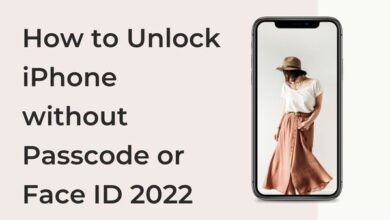How To Delete Word Document?
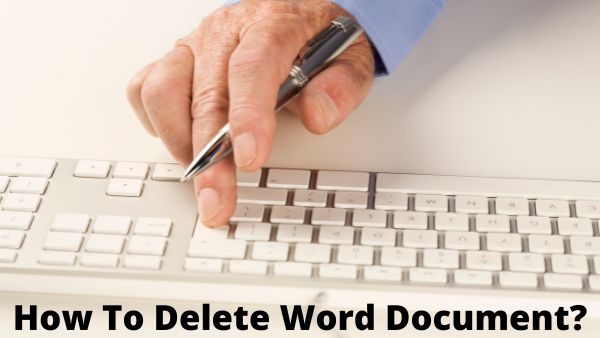
How To Delete Word Document- A file can be deleted or remove it from its storage place. The file gets relocated to the Recycle Bin if the storage destination is your hard drive. The file is deleted if the storage place is a disc, CD, or network location.
A file cannot be deleted while it is open in any program. If the file is a shared one, it must also be checked in before being closed.
The Windows File Explorer is the greatest tool for deleting files.
How To Delete Word Document?
Open a window for File Explorer.
Using the Windows Key will launch File Explorer quickly. Hold down Windows and E.
Find the file you wish to remove.
Click Delete on the Home tab on the ribbon or hit your delete key while selecting the file.
Note: you can choose many files to remove all at once. As you choose various files to remove, hold down the CTRL key. Click the first file in the list, hold down SHIFT, and then click the last file in the list to select all of the files in the lengthy list.
Delete word Document from your recently used list in an Office software-
The procedures below should be followed if you want to maintain the file but simply remove it from your list of recently used files.
- Open by selecting File.
- Find the file you wish to remove.
- Click Remove from list when you right-click the file.
To Delete word document file on your iPad or iPhone,
- Select Open, then select the service where you saved the file (OneDrive, Dropbox, or a team site). Open word document.
- Click Back first if a file is open.
- Click File actions File menu> Delete after locating the file you wanted to remove.
To delete word document file from your Android device:
- Select Open, then select the service where you saved the file (OneDrive, Dropbox, a team site, or your device).
- Locate the file you want to remove, then press the More icon on Android. Then click on Delete.
To Delete word Document on Window mobile
Go to the location where the file is saved on your Windows 10 tablet or phone and remove it there. You can use the OneDrive app to find and remove your file if it is saved online in OneDrive.
- If you created and saved the file on your Windows Mobile device, take the following actions:
- Find the file by using File Explorer.
- Tap Delete after holding down the file name to get a list of actions.
How to delete word document page on windows?
- Press Ctrl+G while clicking or tapping anywhere on the page you want to erase.
- Type “page” into the Enter page number box.
- Use the Enter key on your keyboard, then choose Close.
- Make sure a page of content is chosen, then press the Delete key on your keyboard.
How to delete word document page on windows?
- To delete a page, click or tap anywhere on it, then press Option+⌘+G.
- Type “page” into the Enter page number box.
- Use the Enter key on your keyboard, then choose Close.
- Make sure a page of content is chosen, then press the Delete key on your keyboard.
- How To Unban Minecraft
- How to Delete Gmail Account or Google Account
- How to Recover Deleted Google Account
People May Ask
How do I permanently delete a Word document?
Choose Recycle Bin from the Windows Explorer’s left pane to permanently erase it. Right pane of computer will display the contents of the recycle bin. Right-click on the document you wish to permanently remove, then choose delete from the menu. The document has now vanished forever!
How do I delete a shared Word document?
By pointing at each item and selecting the circular check box that appears, open the Shared view and choose the files or folders you want to delete. Select the item, then choose Remove from shared list on the bar at the top of the page, to delete something that other users have shared with you.
How do I delete a document in Microsoft Office?
While using an Office software, remove a file.
Find the file you wish to remove. Click Delete from the shortcut menu when you right-click the file.
Note: you can choose many files to remove all at once.
How do I delete Documents in Word Online?
To delete a word document, open the folder where it is kept, choose it from the list of word documents in the folder view, and afterwards click the “Delete” button. In Word online, the blue heading has a link to the document’s storage site to the left of the document name.