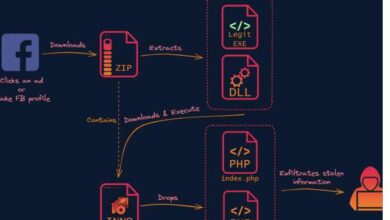How To
How to Choose the Right Monitor for Your PC: A Guide for Gamers

How to Choose the Right Monitor for Your PC: Choosing the right monitor for your gaming PC can greatly enhance your gaming experience. With so many options available, it can be overwhelming to decide which monitor is right for you. In this guide, we will go through the key factors to consider when choosing a gaming monitor.
How to Choose the Right Monitor for Your PC:
- Resolution The resolution of a monitor refers to the number of pixels on the screen. Higher resolutions offer clearer and more detailed images. For gaming, the most common resolutions are 1080p, 1440p, and 4K. While 4K resolution offers the best image quality, it requires a powerful graphics card to run smoothly. Most gamers prefer a 1080p or 1440p resolution for the optimal balance of image quality and performance.
- Refresh Rate The refresh rate of a monitor refers to how many times per second the image on the screen is refreshed. Higher refresh rates result in smoother motion and reduced motion blur. Most gaming monitors have a refresh rate of 144Hz, but some high-end models can go up to 240Hz.
- Response Time The response time of a monitor is the amount of time it takes for a pixel to change from one color to another. Lower response times result in less ghosting or motion blur, which is important for fast-paced games. Most gaming monitors have a response time of 1ms, but some models can go up to 4ms.
- Panel Type There are three main types of monitor panels: TN, IPS, and VA. TN panels offer the fastest response times but have limited viewing angles and color accuracy. IPS panels have wider viewing angles and better color accuracy, but slower response times. VA panels offer the best contrast ratios and deep blacks, but may have slower response times and limited viewing angles. For gaming, most gamers prefer TN or IPS panels.
- Size The size of a monitor is a matter of personal preference and depends on factors like desk space and viewing distance. Most gaming monitors range from 24 inches to 32 inches, with 27 inches being the most popular.
- G-Sync or FreeSync G-Sync and FreeSync are technologies that synchronize the refresh rate of the monitor with the graphics card, resulting in smoother gameplay with less screen tearing. G-Sync is a proprietary technology by Nvidia, while FreeSync is an open standard by AMD. Make sure to choose a monitor that is compatible with your graphics card.
- How to build your own gaming PC
- How to fix account corruption in GTA Online on PC
- These Are the Upcoming Trends for Online Gaming in 2023
In conclusion,
When choosing a gaming monitor, it’s important to consider factors like resolution, refresh rate, response time, panel type, size, and G-Sync or FreeSync compatibility. With the right monitor, you can greatly enhance your gaming experience and take your gameplay to the next level.