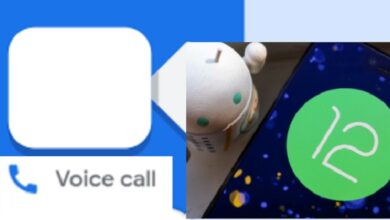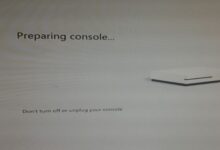How to Fix Destiny 2 error code BEET

Experiencing the Destiny 2 error code BEET can be frustrating, disrupting your gaming experience. This comprehensive guide will walk you through the steps to fix the BEET error and get back into the action-packed world of Destiny 2. Whether you’re playing on PC, Xbox, or PlayStation, these troubleshooting tips will help you overcome the BEET error and enjoy seamless gameplay.
The Destiny 2 error code BEET is an error that players may encounter while playing the game. It typically indicates network connectivity issues or server problems that prevent the game from establishing a stable connection with the Destiny 2 servers.
When you encounter the BEET error, it means that there is a disruption in communication between your device and the Destiny 2 servers. This can result in various issues, including disconnections from online activities, inability to join multiplayer sessions, or difficulties accessing certain game features.
Common causes for encountering the BEET error include:
- Network Connectivity Issues: Problems with your internet connection, such as low bandwidth, high latency, or intermittent disruptions, can trigger the BEET error. This could be due to issues with your local network, your internet service provider (ISP), or network congestion.
- Server Problems: Destiny 2’s servers may experience technical difficulties or undergo maintenance, causing the BEET error to occur. During such periods, players may encounter connectivity issues and be unable to access certain game features.
- Firewall or Security Settings: If your firewall or security software is configured to block certain connections or restrict access to specific ports, it can interfere with Destiny 2’s communication and trigger the BEET error.
- Router Configuration: Incorrect router settings, such as port forwarding or network address translation (NAT) issues, can impact the game’s connectivity and lead to the BEET error.
- Platform-Specific Issues: Depending on the gaming platform you are using (PC, Xbox, or PlayStation), there may be platform-specific factors that contribute to the BEET error, such as platform server issues or compatibility problems.
Troubleshooting Steps on How to Fix Destiny 2 Error Code BEET
To fix the Error Code BEET in Destiny 2, you can try the following troubleshooting steps:
- Check Your Internet Connection:
- Ensure that your internet connection is stable and functioning properly.
- Restart your modem and router to refresh the connection.
- Consider using a wired Ethernet connection for a more stable connection.
- Rejoin a Private Match: If you encounter the error while joining a private match, try rejoining by connecting with a friend who is already in that match. This can help resolve the matchmaking error.
- Update Drivers: Make sure your drivers, especially your graphics card driver, are up to date. Updating drivers can improve performance and prevent errors like BEET from occurring.
- Restart the Game and Platform:
- Close Destiny 2 completely and exit the game.
- Restart your gaming platform (PC, Xbox, or PlayStation).
- Launch Destiny 2 again and check if the BEET error persists.
- Update Your Game and Platform:
- Check for any available updates for Destiny 2 and your gaming platform.
- Install the updates to address any known issues, including the BEET error.
- Clear Cache and Temporary Files:
- Accumulated cache and temporary files can impact game performance.
- Clear the cache and temporary files specific to Destiny 2 on your gaming platform.
- Instructions for clearing cache and temporary files can vary by platform.
- Disable Background Applications:
- Identify and temporarily disable any background applications that may interfere with Destiny 2.
- Close unnecessary programs running in the background to minimize conflicts.
- Port Forwarding for Destiny 2:
- Consider configuring port forwarding to optimize your network connection for Destiny 2.
- Follow step-by-step instructions specific to your router to set up port forwarding.
- Contact Customer Support:
- If the BEET error persists after trying the above steps, reach out to Destiny 2’s customer support.
- Provide relevant information about your issue, including error codes and any troubleshooting steps you’ve already taken.
- Customer support can offer further assistance and guidance tailored to your situation.
By following these troubleshooting steps, you can address the Destiny 2 error code BEET and improve your gameplay experience. Remember to ensure a stable internet connection, keep your game and platform up to date, clear cache and temporary files, disable interfering applications, consider port forwarding if needed, and seek customer support if the issue persists.
FAQ
Q: What is Destiny 2 Error Code BEET?
A: Error Code BEET is an error encountered in Destiny 2 that is related to matchmaking issues or hardware compatibility problems. It can occur when joining a private lobby with 12 players or when there are matchmaking errors that send you back to Orbit.
Q: How can I fix Error Code BEET in Destiny 2?
A: Here are some troubleshooting steps to fix Error Code BEET:
- Rejoin Private Match: Try reconnecting by joining a friend who is currently in the private match.
- Close Background Programs: Close any unnecessary background programs that may be consuming system resources.
- Update Drivers: Ensure that your graphics card drivers and other relevant drivers are up to date.
- Check Internet Connection: Verify that your internet connection is stable and not experiencing any issues.
- Check PC Requirements: Make sure your PC meets the minimum requirements to run Destiny 2 smoothly.
Q: What if the troubleshooting steps don’t resolve the BEET error?
A: If the error persists after following the troubleshooting steps, you can try the following additional actions:
- Restart your game and gaming platform.
- Verify the game files if you are playing on PC.
- Temporarily disable or adjust your firewall and antivirus settings.
- Contact Destiny 2’s customer support for further assistance and guidance.
Q: Can Error Code BEET be caused by hardware issues?
A: Yes, Error Code BEET can be related to hardware issues. If your PC does not meet the minimum requirements to run Destiny 2, you may encounter this error. Make sure your hardware is capable of running the game smoothly.
Q: Are there any specific network requirements for fixing Error Code BEET?
A: A stable internet connection is crucial for resolving Error Code BEET. Ensure that you have a reliable internet connection and consider checking your router settings, performing a network reset, or contacting your ISP if necessary.
Q: How can I prevent encountering Error Code BEET in the future?
A: To minimize the chances of encountering Error Code BEET in Destiny 2, make sure to regularly update your game and platform, maintain a stable internet connection, close unnecessary background programs, and ensure that your PC meets the minimum requirements for the game.
- Top 10 trending small-sized PC games to play now
- Top 5 mobile games getting cancelled this year
- The Best Video Games of 2023 (So Far)
- Most trending games on youtube in 2023
Conclusion:
By following the troubleshooting steps outlined in this guide, you can effectively address the Destiny 2 error code BEET and ensure uninterrupted gaming sessions. Remember to check your internet connection, update the game and platform, clear cache and temporary files, disable background applications, consider port forwarding if necessary, and seek customer support when needed. Embrace a smooth and enjoyable Destiny 2 experience by conquering the BEET error.