How To Do SEO Audit to Boost Your Google Ranking?

- What Is an SEO Audit?
- Why Are SEO Audits Important?
- Tools For SEO Audit
- SEO Audit Basics
“You need to optimize your website,” most digital marketers tell organizations.
But how can they identify if a company’s website needs to be optimized? Or How To Do SEO Audit to Boost Your Google Ranking?
Even before you begin selling SEO, you must first determine whether or not a potential client requires the service. Otherwise, prospects will be confused about the value you’re offering.
Every SEO approach, from keywords to links, is based on data. An SEO audit plan is the starting point for everything.
What Is an SEO Audit?
An SEO audit is the process of finding issues or faults that may be preventing your site from ranking well on Google and other search engines. An SEO audit is made up of several components, including:
- Ensure that Google is crawling, indexing, and rendering your site appropriately.
- Checking for on-page SEO issues on your website.
- Examining your off-page SEO for potential faults on other people’s websites that are related to or link to yours.
- Ensure that your website provides a positive user experience (for both mobile and desktop users).
- Optimizing your content for keywords.
- Searching for duplicate or thin material on your website.
- Creating and maintaining detailed reporting to track the performance of your website.
Why Are SEO Audits Important?
SEO audits are essential for preventing the following problems for your website and business:
- Due to site health difficulties, you’re losing organic visitors.
- Missing out on sales chances or losing market share to competitors
- Search engines won’t be able to find your site if it’s not properly indexed.
- Google is threatening to penalize you for having poisonous backlinks.
- In other words, an audit of your site can discover issues that are losing you traffic and sales.
As a bonus, make sure your SEO evaluation includes clear next steps. It’s time to take action now that you’ve discovered the problems.
Read Also: 6 Easy Ways To Double Your SEO Traffic
Tools For SEO Audit
The good news is that an SEO audit does not necessitate a large number of SEO tools.
We will use five primary tools during the audit process:

Site Audit Tool
This is a top-down assessment of your site’s performance.
Google Analytics
In their search engine, Google Analytics delivers measurements and data about your site’s performance.
Google Search Console
Google Search Console allows you to check if your site is properly indexed and how it appears in search results.
Google PageSpeed Insights
PageSpeed Insights evaluates your site’s performance on mobile and desktop platforms.
Google Schema Markup Testing Tool
If you’re creating schema for your site (which we’ll get to in a minute), you’ll want to double-check that the code is valid and error-free. You can use the Google Schema Markup Testing tool to ensure that your schema is error-free.
How to Do SEO Audit
Here are some steps which shows how to perform SEO Audit:
- Go to the Site Audit tool and fill out the form.
- At the top right of your screen, click ‘Set up’ next to an existing project or ‘Add new project.’
- Fill up the fundamental site audit parameters, such as ‘Limit of checked pages’ and ‘Crawl source.’
- Except for the number of checked pages restriction, which will vary depending on the size of your site, you shouldn’t need to change any settings.
- You may need to remove URL parameters, bypass limitations, or allow or deny particular things in some cases.
- Begin your site assessment and wait for the crawler to finish; we’ll come back to this later.
Make sure to confirm your site in Google Search Console if you haven’t previously.
SEO Audit Basics
Let’s begin the audit by going over the items that you really must examine.
Those potential concerns that may prohibit your site from being crawled and indexed effectively, as well as major issues that may be producing regions of concern.
Benchmark Your Rankings and Understand Your Competitors
You must first analyze the competition before getting into a technical SEO or on-page assessment.
The more you know about what other players in the same sector are doing, the better your chances of success are, whether you’re working on a new site for the first time or auditing as part of your ongoing plan.
You should compare your site’s rankings and performance to that of the competition.
Benchmarking Your Site’s Rankings
You should set up position monitoring for your site if you haven’t previously.
- Create a new project by going to the Position Tracking tool.
- You must now complete your campaign by selecting your area, device, search engine, and language, as well as entering your whole business name.
Then you may start tracking your keywords. - Manually, through a campaign, Semrush, or Google Analytics are all options for adding keywords.
You can check how you rank across the terms you’ve entered once you’ve begun monitoring. - Go to the Competitors Discovery report to see how your competitors compare for the same keywords.
Understanding Your Competitors
For a more broad picture of your competition, go to the Organic Research tool. Click the ‘Competitors’ option after entering your domain.
It will create a Competitive Positioning map for you and generate a report on your top 100 competitors based on their Competition Level.
Competition Level is a statistic based on the amount of keywords used by each rival as well as the number of keywords used by both competitors. Competitors are websites that have a lot of keywords in common.
Check for Duplicate Versions of Your Site in Google’s Index
This is the simplest test you can perform on your site, but it is critical to guarantee that Google only indexes one version of your site. Confused?
It’s possible that your website will be hosted on:
- http://www.domain.com
- http://domain.com
- https://www.domain.com
- https://domain.com
There isn’t much of a distinction here for a user (except that they may see a warning for a non-secure site in their browser).
These are distinct versions of the webpage to a search engine. You should only have one version of your site indexed, and you should check for duplication. Fortunately, you can simply check this.
This returns a list of your domain’s indexed URLs.
If you notice a variety of site versions, you may have a problem that needs to be addressed.
Alternatively, you can manually type each URL variation into your browser. Regardless of the browser you use, you should expect to be redirected to a single version.
If not, use a 301 redirect to point to a single version.
Running a web search, on the other hand, is critical. You’ll immediately learn about any subdomains that have been set up for affiliates, and it’s not uncommon to see duplicate site versions on subdomains set up for affiliates.
Check Your Site’s Indexed URLs
This is a check that can be performed concurrently with the previous step, but it deserves its own section.
Examine the amount of indexed URLs after performing a “site: search” on Google.
Check for Manual Actions
Google may take manual action against your site if it breaches the Webmaster Quality Guidelines.
This was previously known as a manual penalty. It means that unless Google reverses the decision, your site’s rankings will plummet and you won’t be able to rank as highly as before.
This action can be taken on a single page or across the entire site.
Analyze Your Site’s Speed
For a long time, site speed has been vital.
Google released a dedicated Page Speed Update in 2018 that made speed a mobile ranking element.
In the year 2021, Google released their Page Experience Update. UX is more engrained in SEO success these days than it has ever been, as many predicted.
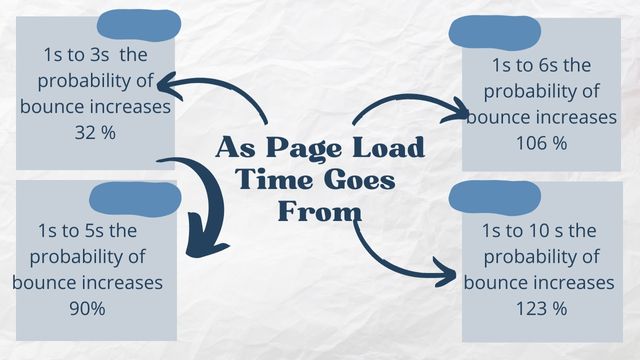
Confirm That Your Site Uses HTTPS
It’s a good idea to switch to HTTPS if your site isn’t already set up that way. The “S” in “Transport Layer Security” used to stand for “Socket Security Layer,” but it now stands for “Transport Layer Security.”
Simply simply, the “S” indicates that the HTTP protocol is encrypted. It gives an extra degree of protection for everybody who visits your website.
In Site Audit, go to the HTTPS report.
You’ll see a score for your website as well as a list of potential faults here. If this page only shows green checkmarks, take the time to rectify any issues before moving on to the next step.
Read Also: YouTube SEO: How to Rank YouTube Videos in 2022
Check for Mobile-Friendliness Issues
We live in a mobile-first era, and if your website isn’t mobile-friendly, you’re probably not prioritizing user experience.
Since 2015, mobile friendliness has become a ranking element. Although most websites are now responsive or employ specific mobile-optimized versions, this does not negate the existence of difficulties.
Furthermore, as of 2021, mobile-friendliness is included in the Page Experience upgrade.
You may assess the performance of mobile versions of websites using a helpful Google tool called the Mobile-Friendly Test.
Analyze and Resolve Further Indexation Issues
Stay in Google Search Console and go to the Index tab’s Coverage page.
You can examine which pages are valid and which have warnings, as well as learn about coverage mistakes and prohibited pages.
If you encounter problems here, it means there are difficulties that are preventing your site from being scanned and indexed properly, and you should address them as soon as possible.
The following are examples of common mistakes:
- Pages submitted in a sitemap that have a no index attribute
- 404 pages that are submitted in a sitemap are pages that are forbidden from being crawled in your robots.txt file but are included in a sitemap.
- If you see errors and know what caused them, you must correct them.
Excluded URLs
You’ll also see a list of URLs that have been excluded in this report. These are pages that have not yet been indexed by Google and may include:
- Pages having a no index property aren’t indexed.
- Pages that lead to another page
- Anomalies in crawling
- Issues with Canonicalization
- Pages that have been crawled but have not been indexed
- Errors 404 (not found)
- Your robots.txt file is blocking certain pages.
- Exclusions might occur for a variety of reasons and aren’t necessarily necessary to correct.
Understand Your Site’s Page Experience
In summary, user experience is considered as a ranking criteria (at long last).
It’s past time to incorporate this into your SEO evaluations. It’s something you’ll want to keep an eye on on a frequent basis and address any issues that occur.
What Are Core Web Vitals?
Web Vitals is a Google programme that began in May 2020 with the goal of providing standardised guidelines for quality signals that are critical to providing a great user experience.
Web Vitals are now a ranking element as of 2021. The following are the Core Web Vitals that you should be aware of:
Largest Contentful Paint- monitors perceived page load speed and indicates when the page’s primary content has most likely loaded in the page load timeline.
First Input Delay– When users try to engage with the page for the first time, responsiveness is measured and the experience is graded.
Cumulative Layout Shift- Visual stability is measured, and the degree of unexpected layout shift of visible page content is quantified.
Audit Your On-Page SEO
On-page SEO is concerned with topics like:
- Title tags, meta descriptions, and header tags should all be optimized.
- Including relevant image alt tags
- Creating content that is optimized
- Creating an internal connection system
- Because these optimization options are within your power, it’s critical to analyze on-page SEO aspects.
The good news is that the On Page SEO Checker can assist you with this.
SEO Audit Quick Wins
It takes a long time to conduct a successful SEO audit. It can be frustrating to put in so much effort just to have the results appear months later.
The good news is that there are several easy wins that you can implement right away to improve your site. These techniques are an excellent strategy to enhance your self-esteem and achieve quick results. Let’s get this party started.
Fix Broken Internal Links
Internal links that are broken degrade the user experience. When a user clicks on a link on your site, they expect to be directed to that page, not a 404 error page. However, aside from that, it sends out bad quality signals to search engines.
Internal links that are broken are highlighted in the Site Audit report’s problems tab.
It’s as simple as that to change these: either update the internal link to the correct URL or remove the link.
You may also find out which pages have the highest ‘Internal Link Rank,’ or which pages pass the most link juice, by going to the Internal Linking Report.
If it makes sense, linking to orphaned pages from stronger pages with greater Internal Link Rank can be a smart strategy.
Clean Up Your Sitemap
The XML sitemap on your site tells Google which pages on your site are the most important to index.
Issues linked to improper URLs in your sitemap will appear as faults in your Site Audit report.
If your sitemap file contains URLs that connect to webpages with the same content, redirect to a different webpage, or return non-200 status codes, you’ll get these issues.
As a quick repair, priorities eliminating any inaccurate pages from your sitemap.
Check Your Redirects
It’s not uncommon to discover redirection difficulties, but identifying and correcting them is usually a simple process.
Several redirect issues are highlighted in the Site Audit report.
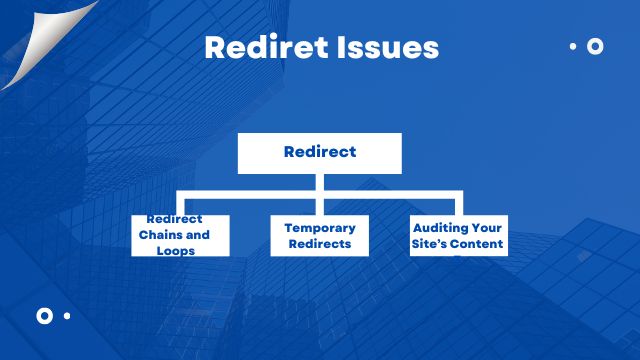
Redirect Chains and Loops
If redirects aren’t set up correctly, crawl difficulties can result. Redirect chains and loops are common examples of bad redirect usage.
Within the Issues tab, these will be highlighted.
Temporary Redirects
In almost all cases, 301 redirects should be used instead of 302 redirects. 301 redirections are permanent, whereas 302 redirections are only temporary. A 301 redirect is usually the best option if you want to keep things where they are for the long run.
Look for temporary redirects in the Site Audit report, and if they’re designed to be permanent, change them to 301 instead of 302.
Auditing Your Site’s Content
In SEO, content is king. Your website’s content keeps visitors interested and learning. As a result, it’s critical to ensure that your content is comprehensive, useful, and optimised for search engines.
Following that, we’ll go over how to do content diagnostics and how to address any concerns that surface as a result of your audit.
Find and Fix Duplicate Content Issues
Duplicate content on your website can cause problems, preventing you from ranking as high as you could. It can send search engines mixed messages.
After all, which page should be ranked when there are two duplicates? Duplicate material can be interpreted as an attempt to manipulate rankings in some situations. However, this isn’t as much of a problem as it formerly was.
Duplicate content issues can be found in the Site Audit report’s issues tab.
Identify Thin Content Pages
While providing appropriate context and information for the topic you’re writing about isn’t a direct ranking criteria, it’s still crucial.
Pages with thin content provide little or no value to users and search engines. This type of information is unlikely to convert consumers and may possibly send them away from your website.
Fix Issues with Orphan Pages
Orphan pages are pages that exist on your site but are not linked to from any other page.
Compare Your Content to Top Ranking Pages and Analyze Searcher Intent
In recent years, one of the most important concerns for SEOs has been searcher intent.
Spend time examining the top-ranking pages for the search terms you’re targeting, even if it seems obvious. If you find a significant gap between your content and the top-ranking pages on Google, you should do a content audit and rebuild your website with searcher intent in mind.
Run a Backlink Audit
Links are still a significant ranking element. You can use a Backlink Audit to check for possibly hazardous links in addition to establishing a strategy to build better links than your competition.
Not all links are beneficial to your ranking. If a link is deemed by Google to be an attempt to influence your search rankings, it is considered a violation of their Webmaster Guidelines.
When performing an SEO audit, it’s critical to look for poisonous links, especially if you’re working on a new site.
What Are the Next Steps After an SEO Audit?
Phew! So, you’ve completed your SEO audit and discovered a number of places for improvement. So, what’s next? The real labor begins now. After you’ve finished your audit, go over the following things on your checklist:
- Keep tabs on your keyword ranks and positions (and keep tabs on competitor sites)
- To get rid of any duplicate content indexed in Google, use the Removal tool in the Google Search Console.
- Remove any clumsy programming that is slowing down your page’s performance or making Google’s rendering of your site harder.
- Fix any broken links, and tidy up your sitemap by converting 302 redirects to 301 redirects where necessary (use the Schema Markup Testing tool to verify your code is error-free).
- Begin categorizing your backlinks into three groups, then contact publishers or export your disavow list.
- Allow the SEO Writing Assistant to assist you in creating the most original and distinctive material on the internet. Add at least one relevant internal link to any orphan pages you find.
- Start running reports with our Reports function to see if all of your hard work on the SEO audit is paying off. This is particularly critical for agencies. You may create client-specific reports on practically any aspect of SEO, from technology to content to site audit.
Conclusion
An SEO audit can assist you in developing a sound plan at the start of a new project or site launch, and it is a critical component of long-term success.
You may resolve difficulties that hinder your site from reaching its full potential by identifying them as soon as feasible. Other areas can be audited, but these first procedures will give you a good idea of your site’s general health.

Q- What is the purpose of an SEO Audit Checklist?
A- A technical SEO audit is a procedure that examines various technical aspects of a website to ensure that they are compliant with search engine optimization best practices. This refers to the technical aspects of your site that are directly related to search engine ranking elements such as Google or Bing.
Q- What exactly is an SEO Audit Tool?
A- The SEO Audit tool from Found is a helpful tool for internet marketers wanting to identify and correct SEO issues. Simply enter your URL to receive a quick assessment based on the three main categories of technical, content, and external link analysis.
Q- What are the three different kinds of SEO?
A- There are three types of SEO:
- On-page SEO refers to anything that appears on your website’s pages, such as blogs, product copy, and web copy.
- Off-page SEO refers to everything that occurs outside of your website that aids your SEO strategy, such as backlinks.
- Technological SEO entails doing anything technical to improve search rankings, such as site indexing to aid bot crawling.
Q- What is the best way to crawl a website?
A- Understanding the domain structure is one of the six phases of crawling a website.
- Setting up the URL sources.
- A test crawl is being performed.
- Crawl limitations have been added.
- You should put your improvements to the test.
- You’re crawling and running.
Q- What is SEO indexing, and how does it work?
A- The technique through which search engines organize material prior to a search in order to provide super-fast responses to queries is known as indexing. Search engines would have to sift through individual sites for keywords and themes to find relevant material, which would take a long time.






