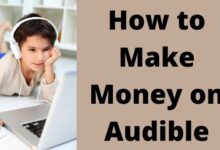How to Embed Google Reviews on Squarespace Website
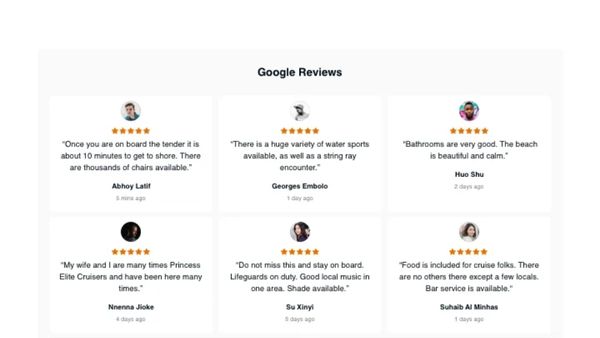
Google reviews on squarespace website will help enhance your website look. Check out this article, here we have listed some tools to embed Google reviews on Squarespace website.
If you have a Squarespace website, we already know you love the simplicity of doing business. We know you understand business means simplifying things for your customers and yourself.
And to make your sales funnel even smoother, you can rely on Google reviews. As per the data by Exploding Topics, In 2021, 81% of consumers said they read Google reviews. Indeed, Google reviews act as a deciding factor for many potential customers.
If your goal is to make more money, master the art of sales and get your business ahead you must embed a Google reviews widget on your Squarespace website.
And for that, you do not have to take comfort out of your life; you just need the efficient tool to embed the Google review widget on the Squarespace website. If you are finding the same, we have you covered. In this blog, we will walk you through some of the best tools you can use to add Google reviews on Squarespace website. Follow along to know more about it.
Impeccable Ways To Embed Google Reviews On Squarespace Website
A sales funnel incomplete without Google reviews and feedback. In fact, if you want to attract new customers, Google’s reviews are the only way to achieve this. Look at beginner-friendly ways to embed Google reviews on your website.
Tagembed
The very first tool we want to shed light on is – Tagembed. It is an incredible social media and review aggregator tool that helps entrepreneurs showcase social proof in the form of Google reviews on their websites. The part is that Tagembed provides a simple integration process. This low-code platform allows non-tech-savvy entrepreneurs to showcase Google Reviews on their websites.
The good news is that you can customize the overall look of your Google review widget. A well-customized Google review widget helps your website look more visually appealing. Tagembed provides you with the features like changing themes and layouts. These can be used to make your widget resonate with your brand image. Besides, Tagembed also helps you with its moderation panel, using which you can remove the Google reviews you do not want to showcase on the website. A moderation panel’s main aim is to appear confident about your business. Tagembed also has custom CSS feature that help you uplevel your customization of widget.
While you are customizing the widget with Tagembed, we recommend you choose their Review Box theme, as it helps you showcase Google reviews best. Moreover, they also have a Review carousel and List view which is also great for showcasing reviews on the Squarespace website.
Endorsal.io
Another great tool we have on the list is Endorsal.io. This tool helps you collect high-quality testimonials and reviews. Endorsal.io simplifies the whole process by fully automating it. And this further saves your business time and money. With this tool, you can change the size of the widget. You can also change the background of your widget.
The tool lacks customization options, but Endosrsal allows you to approve the reviews you want to showcase on the widget. Moreover, this tool also allows you to display only testimonials with four or more stars if they have a rating. They also provide a checklist to classify whether you want to showcase reviews with a rating or not. They also have two features of the widget, which are the carousel and the grid.
There is also a graph on the dashboard of Endorsal.io. This showcases the unique visitors and total impressions on your widget. The adaptive height feature helps the widget to adhjust its size as per the requirement.
Sociable Kit
Google reviews are yet another great tool that comes in handy when embedding Google reviews on the Squarespace website. Sociable Kit has three layouts: Carousel, Masonry, and Grid. All of these are suitable for showcasing Google reviews for your business.
Moreover, they also have a moderation panel, which helps you showcase a specific set of reviews. Sociable Kit also lets you showcase the badge you receive from Google. This Badge showcase the average rating of your business. You can also change the color of the star of this badge. With Sociable Kit, you can also change the fonts in your widget. Sociable Kit also provides you with the live editor that lets you see the widget before it gets live and how it would look to your visitors. Just like Tagembed, Sociable Kit also has custom CSS features.
- TikViral: How To Drive More Traffic For Your Website Using TikTok?
- Best Stock Photo Websites for Commercial Use
- Which websites, books, or lessons are the best for learning programming?
In A Nutshell
Marketing trends are changing now and then. But, if there is anything constant in all this chaos- it is the Google reviews. Even after many years from now, shoppers will look for Google reviews to validate their choices. So, it is no harm in opting to embed Google reviews on your Squarespace website.
We have provided the best aggregator tools compatible with Squarespace websites and Google reviews. So, don’t look for any reason; get started with it.

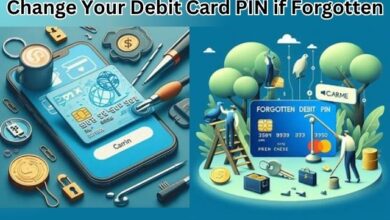


![How the new, darker YouTube look compares to the old design [Gallery] - 15 darker YouTube](https://techmodena.com/wp-content/uploads/2022/10/darker-YouTube-390x220.jpg)