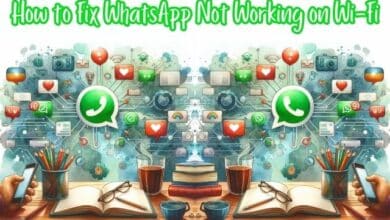Run Windows apps and software anywhere on CrossOver

CrossOver is a software that allows you to run Windows apps and software on your Mac or Linux computer without having to install Windows. This software is developed by CodeWeavers and is based on the open-source Wine project. With CrossOver, you can run popular Windows applications like Microsoft Office, Adobe Photoshop, and many others on your Mac or Linux computer.
In this article, we will take an in-depth look at CrossOver, its features, and how it can benefit you.
What is CrossOver?
CrossOver is a software that allows you to run Windows applications and software on your Mac or Linux computer. It is based on the Wine project, which is an open-source software that allows Windows applications to run on Unix-based operating systems.
CrossOver works by creating a compatibility layer between your Mac or Linux computer and the Windows application you want to run. This compatibility layer allows the Windows application to run natively on your computer without having to install Windows.
Features of CrossOver
CrossOver has several features that make it a popular choice among Mac and Linux users. Some of its features include:
- Easy Installation – Installing CrossOver is simple and straightforward. You can download the software from the CodeWeavers website and install it on your computer in just a few clicks.
- Wide Range of Compatibility – CrossOver is compatible with a wide range of Windows applications and software, including popular ones like Microsoft Office, Adobe Photoshop, and many others.
- Seamless Integration – CrossOver seamlessly integrates with your Mac or Linux operating system. This means that you can run Windows applications and software just like you would any other application on your computer.
- Improved Performance – CrossOver has been optimized to run Windows applications and software at near-native speeds. This means that you can expect smooth and responsive performance when using CrossOver.
- Regular Updates – CodeWeavers regularly updates CrossOver to ensure that it remains compatible with the latest versions of Mac and Linux operating systems, as well as the latest Windows applications and software.
How to Use CrossOver to run windows apps
Using CrossOver is simple and straightforward. Here’s how you can use CrossOver to run a Windows application or software on your Mac or Linux computer:
- Install CrossOver – First, you need to download and install CrossOver on your computer. You can download the software from the CodeWeavers website and install it on your computer in just a few clicks.
- Choose an Application – Once you have installed CrossOver, you can choose the Windows application or software you want to run on your computer.
- Install the Application – After you have chosen the Windows application or software, CrossOver will guide you through the installation process. The installation process is similar to what you would do if you were installing the application on a Windows computer.
- Run the Application – Once you have installed the Windows application or software, you can run it just like you would any other application on your Mac or Linux computer.
Frequently Asked Questions (FAQ)
Q: Is CrossOver compatible with all Windows applications and software?
A: CrossOver is compatible with a wide range of Windows applications and software, including popular ones like Microsoft Office, Adobe Photoshop, and many others. However, some Windows applications and software may not work properly with CrossOver.
Q: How does CrossOver compare to running Windows through a virtual machine?
A: CrossOver is generally faster and more efficient than running Windows through a virtual machine. This is because CrossOver does not require you to install Windows and run it as a separate operating system.
Q: Can I use CrossOver on my Windows computer to run Mac or Linux applications?
A: No, CrossOver is designed to run Windows applications and software on Mac and Linux computers. It cannot be used to run Mac or Linux applications on a Windows computer.
Q: How much does CrossOver cost?
A: CrossOver has different pricing options depending on the license you choose. The standard license for individual use costs $39.95 per year, while the professional license for business use costs $59.95 per year. CodeWeavers also offers a free trial so you can test the software before making a purchase.
Q: Does CrossOver require a lot of system resources?
A: CrossOver is designed to be lightweight and efficient, and it does not require a lot of system resources to run. However, the performance of CrossOver may depend on the specifications of your computer and the Windows application or software you are running.
Q: Can I run games on CrossOver?
A: Yes, CrossOver can run some Windows games on your Mac or Linux computer. However, not all games will work properly with CrossOver, and the performance may vary depending on the specifications of your computer and the game you are running.
- How to Perform a Clean Boot on Windows 10
- How to use the Night Light feature in Windows 11?
- Microsoft’s Upcoming Feature Will Allow Users to Set Default Apps on Windows 11
Conclusion
CrossOver is a powerful and efficient software that allows you to run Windows applications and software on your Mac or Linux computer without having to install Windows. With its wide range of compatibility and seamless integration with your operating system, CrossOver is a popular choice among Mac and Linux users who need to run Windows applications and software. Whether you need to run Microsoft Office, Adobe Photoshop, or other popular Windows applications, CrossOver is a reliable and efficient solution that can help you get the job done.