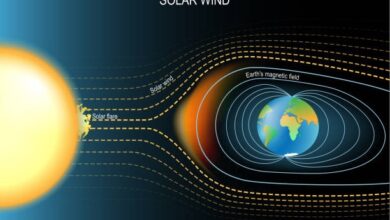What is NVIDIA G Sync

Display technology has advanced significantly. We have witnessed more rapid than ever before improvements in the industry in recent years. Better technology also brings with it problems that need to be fixed.
In terms of display technology, as frame rates and refresh rates rose, screen tearing immediately emerged as a problem that required attention. In this situation, NVIDIA G Sync is useful.
In the field of computer graphics, Nvidia is a pioneer. It has used and improved its technique to lessen screen tearing and other artefacts over the years. We refer to this as NVIDIA G Sync. Let’s examine G functionality Sync’s in more detail and determine whether you ought to use it.
V Sync, and the road to G Sync
The first thing to know about frame rate is how many frames the GPU renders in a second. The number of times your monitor refreshes each second is known as the refresh rate. Screen abnormalities like screen tearing, stuttering, and juddering result from an imbalance between the frame rate and refresh rate. Therefore, synchronization technologies are required to prevent these problems from occurring.
We must first examine V Sync in order to comprehend G Sync. With V Sync, the GPU was forced to hold back frames in its buffer until the monitor could refresh. This appears to be a good solution to the screen ripping problems on paper.
The problem with these artefacts is that they typically appear at high frame and refresh rates. Input lag resulted from the inability of a software solution like V Sync to synchronize the rates rapidly enough.
Nvidia made an attempt at developing its own software remedy. Driver-based adaptive V Sync technology locked the frame rate to the display refresh rate. When performance dipped, it unlocked the frame rate; when performance was adequate, it locked it.
Nvidia didn’t stop there; in 2013, it also unveiled G Sync.
What is NVIDIA G Sync?
Simply put, G Sync is Nvidia’s display technology, which is present in several TVs, laptops, and monitors. It actively contributes to the reduction of display artefacts including screen tearing, stuttering, and juddering that undermine smoothness. It must be used with a supported NVIDIA GPU and a supported monitor.
G Sync is based on VESA Adaptive-Sync, a technology that lets your monitor have different refresh rates. In contrast to Nvidia’s previous attempt, G-Sync uses a variable refresh rate to force the monitor’s refresh rate to sync with the frame rate the GPU is producing.
This indicates that the input lag is reduced because processing takes place on the monitor itself, near to the output of the final display. But for this implementation to function, special hardware is needed.
Nvidia produced a board to take the place of the monitor’s scalar board, which handles operations there. The 768MB of DDR3 memory on the Nvidia card serves as a buffer for frame comparison.
The Nvidia driver has more control over the monitor thanks to this card. It communicates with the GPU to make sure that the refresh rate and frame rate are on the same page. It functions as an extension of the GPU.
The vertical blanking interval (VBI), which is the period between the monitor’s presentation of the current frame and the beginning of the subsequent frame, is completely within its control. Together with the GPU, the display adjusts its refresh rates to match the GPU’s frame rates under the control of Nvidia’s drivers.
G Sync vs G Sync Ultimate vs G Sync Compatible monitors and TVs
Monitors and TVs require official approval from Nvidia because they are proprietary and hardware-based. G-Sync, G-Sync Ultimate, and G-Sync Compatible are the three certification levels that make up G-Sync.
The lowest category of the three is G-Sync Compatible. It supports screens with a size range of 24 to 88 inches.
Instead of receiving the Nvidia board inside, you receive confirmation from the company that there are no display artefacts.
The middle tier for TVs between 24 and 38 inches is G-Sync. The monitor’s Nvidia hardware is also included with the validation. The certifications for more than 300 tests for display artefacts are also present for displays in this class.
The highest version of this technology is G-Sync Ultimate. It includes displays that are 27 to 65 inches in size. It has an internal Nvidia board that has been approved and certified in more than 300 tests.
These displays also offer genuine HDR with over 1,000 nits of brightness, which is known as “lifelike” HDR.
TVs are currently only offered in the G-Sync Compatible tier. Beginning in 2019, Nvidia began providing this certification to a select group of premium LG OLED TVs.
The LG B9, C9, and E9 series TVs from 2019 as well as the BX, CX, GX, and ZX series from 2020 and the B1, C1, G1, and Z1 series from LG are currently officially supported.
G Sync system requirements
G Sync requires a supported Nvidia GPU in addition to a suitable display in order to function. Windows 7, 8.1, and 10 are compatible operating systems for G Sync, and DisplayPort 1.2 support directly from the GPU is necessary. Here are the additional specifications:
- NVIDIA GeForce GTX 650 Ti BOOST GPU or higher, and Nvidia driver version R340.52 or higher are required for desktop computers linked to G-Sync displays.
- NVIDIA GeForce® GTX 980M, GTX 970M, or GTX 965M GPU and Nvidia driver version R340.52 or above are required for laptops linked to G-Sync displays.
- NVIDIA GeForce® GTX 980M, GTX 970M, or GTX 965M GPU or higher (SLI supported), with Nvidia driver version R352.06 or higher, is required for a laptop with a G-Sync-compatible laptop display.
The system requirements for G-Sync HDR (also known as G-Sync Ultimate) are a little bit more stringent. Only Windows 10 is compatible with it, and the GPU must directly support DisplayPort 1.4. NVIDIA GeForce GTX 1050 GPU or above and Nvidia R396 GA2 or higher are also required for PCs and laptops connected to G-Sync HDR monitors.
FreeSync, and the disadvantages of G Sync
AMD to FreeSync is Nvidia to G Sync. The primary distinction between the two is that FreeSync does not utilize exclusive hardware. Although it makes use of the standard scalar board included in monitors, it is also based on VESA’s Adaptive Sync. This greatly reduces the prerequisites for using FreeSync to an AMD GPU.
The biggest problem with G Sync is that supporting monitors require dedicated hardware, which is more expensive. FreeSync simply does not have that, which makes the procedure of supporting monitors simpler.
In the end, FreeSync will out to be the substantially less expensive option. For individuals wanting to choose one of the two options with a brand-new PC, this might be a deal-breaker.
Conclusion
In the end, unless you already have a display that supports one of the two and desire a new GPU, your choice of synchronization technology will mostly depend on your choice of GPU. You might also choose a monitor that supports both G Sync and FreeSync if you want to be safe.
People May Ask
Q- Describe NVIDIA G SYNC.
A- A revolutionary new display technology called NVIDIA G-SYNC offers the fastest and smoothest gaming experience ever. By syncing display refresh rates with the GPU in your GeForce GTX-powered PC, G-ground-breaking SYNC’s performance is made possible, eradicating screen tearing and reducing input lag and display stutter.
Q- NVIDIA G SYNC: Is it required?
A- Even though it wouldn’t have a G-SYNC module, it might nevertheless offer you a better gaming experience than G-SYNC thanks to its higher resolution, faster refresh rate, or better panel.
Q- Is turning on G Sync a good idea?
A- In a word, it enables communication between the monitor and GPU to deliver silky smooth, tear-free gaming. Every frame that the GPU outputs is displayed, and the display’s variable refresh rate ensures that no tears occur while playing. However, it does not automatically become active as soon as a G Sync monitor is connected.
Q- Which is superior, G Sync or FreeSync?
A- Flickering issues with G Sync can appear at very low frame rates, and while the technology typically makes up for them to solve it, there are some exceptions. In contrast, FreeSync experiences stuttering issues when the frame rate falls below the minimum refresh rate specified by the display.